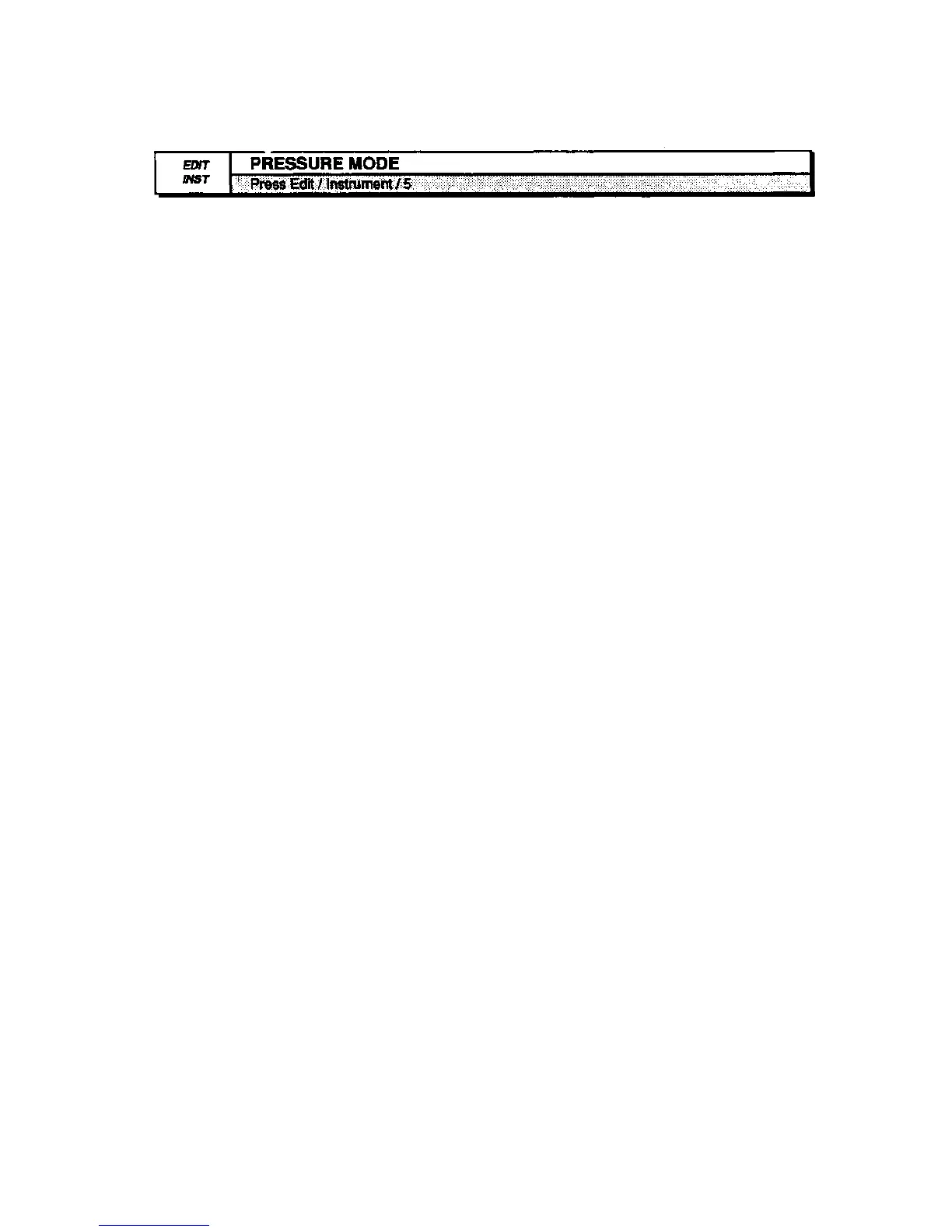EPS-16 PLUS Musician's Manual Section 3 — Instruments and Banks
If TRANSMIT=INST CHAN (selected on the EDIT/System•MIDI page) then this
parameter determines which type of pressure—channel or Poly-Key, or no
pressure at all—will be transmitted over the instrument's MIDI channel. If the
instrument is assigned LOCAL (the MIDI STATUS= parameter, later in this
section) status, this determines what type of pressure (if any) it will respond to
when you play the keyboard.
When PRESSURE=OFF:
• The instrument will not send or receive pressure of either type over MIDI.
• Local voices played from the keyboard or the sequencer will not respond to
pressure.
• The sequencer will not record pressure into any tracks you record. The
sequencer will, however, play back pressure if it was previously recorded into a
track.
Note: You should select PRESS=OFF whenever you don't want or need pressure for a
given instrument, particularly when sequencing. Pressure eats up sequencer
memory rapidly, so whenever you record a track, whether local or MIDI, with a
sound that doesn't respond to pressure, set this parameter to OFF. This will
avoid wasting valuable sequencer memory and avoid clogging up the MIDI
stream with a lot of unnecessary pressure information.
When PRESSURE=KEY:
• Local voices played from the MIDI keyboard connected to the EPS-16 PLUS
will respond to key pressure only.
• The sequencer will record key pressure into any tracks you record.
• The EPS-16 PLUS will send only key pressure out via MIDI; however,
• Either channel pressure or key pressure will be received via MIDI as it comes
in.
When PRESSURE=CHAN:
• Local voices played from the MIDI keyboard connected to the EPS-16 PLUS
will respond to channel pressure only.
• The sequencer will record channel pressure into any tracks you record.
• The MIDI keyboard connected to the EPS-16 PLUS will send only channel
pressure out via MIDI, however.
• Either channel pressure or key pressure will be received via MIDI as it comes
in.
At present, channel pressure is recognized by more MIDI devices than key
pressure. If you are playing or sequencing an external MIDI device from the
EPS-16 PLUS and pressure doesn't seem to have an effect, it could be the
EPS-16 PLUS is set to send key pressure and the receiving instrument only
recognizes channel pressure. In this case, set this parameter to
PRESSURE=CHAN when playing or sequencing that instrument.
EDIT/Instrument Page
3 - 15