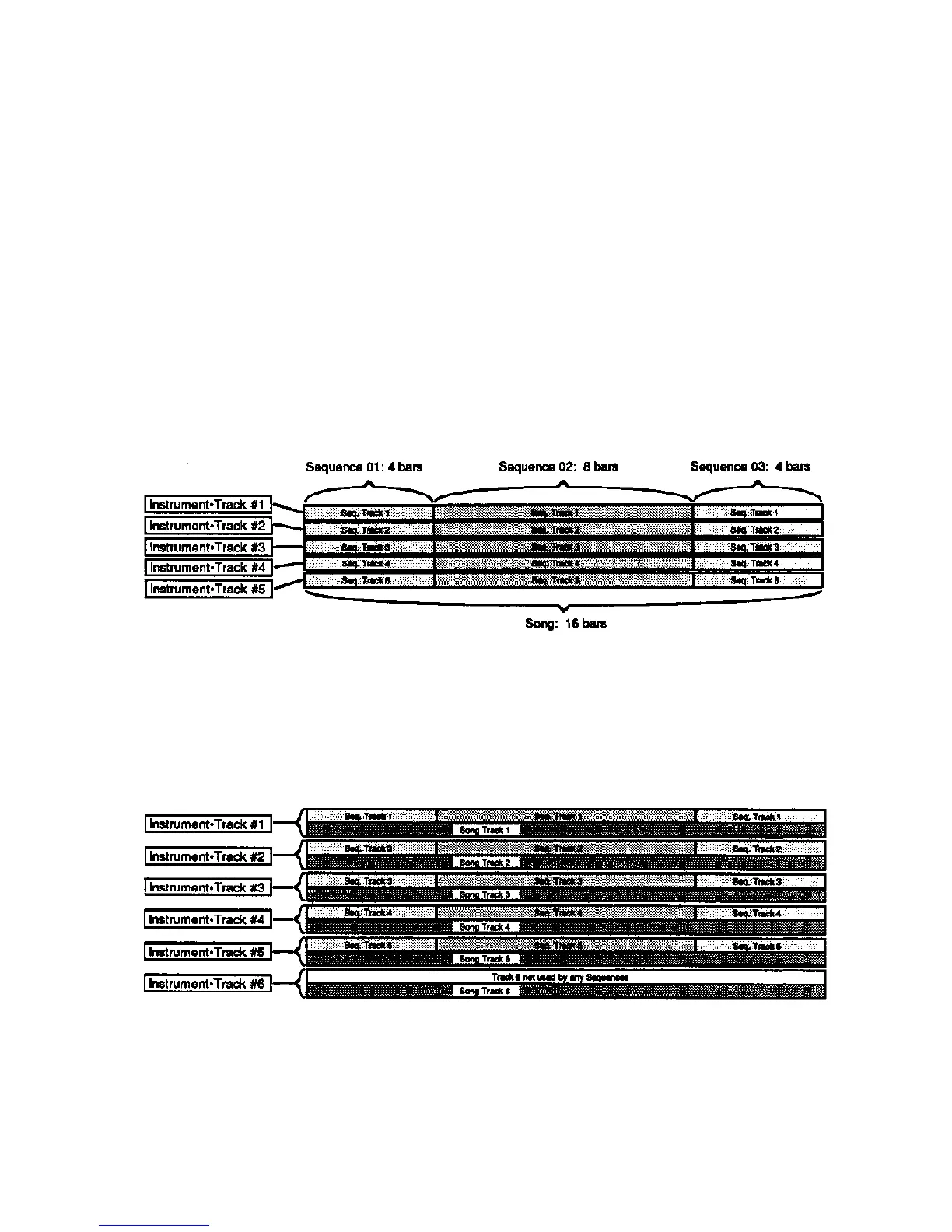EPS-16 PLUS Musician's Manual Section 8 — Sequencer Basics
Song Tracks
A song on the EPS-16 PLUS is much more than simply a group of sequences
chained together. Once you have created a song and edited its steps, you can
record another complete set of eight song-length tracks. The length of the song
tracks is determined by the combined length of the song's component sequences.
Recording Song Tracks
Let's suppose you have constructed a song. For our example we will take a
simple case:
• You have recorded three sequences, each using five tracks, and combined them
into a song.
• Step one of the song is Sequence 01 (a 4-bar sequence) for 1 repetition;
• Step two is Sequence 02 (an 8-bar sequence) for 1 repetition; and
• Step three is Sequence 03 (a 4-bar sequence) for 1 repetition.
Your song would look like this:
Now, with the song selected, you can enter Record (by holding down Record
and pressing Play) and record a new song-length track on any of the five tracks.
Follow the same procedures for recording song tracks that you would for
sequence tracks. The only difference is that a song track is associated with the
song itself and not with the individual sequences that comprise the song.
Continuing with the above example, the song tracks might look like this:
Song Mode 8 - 23