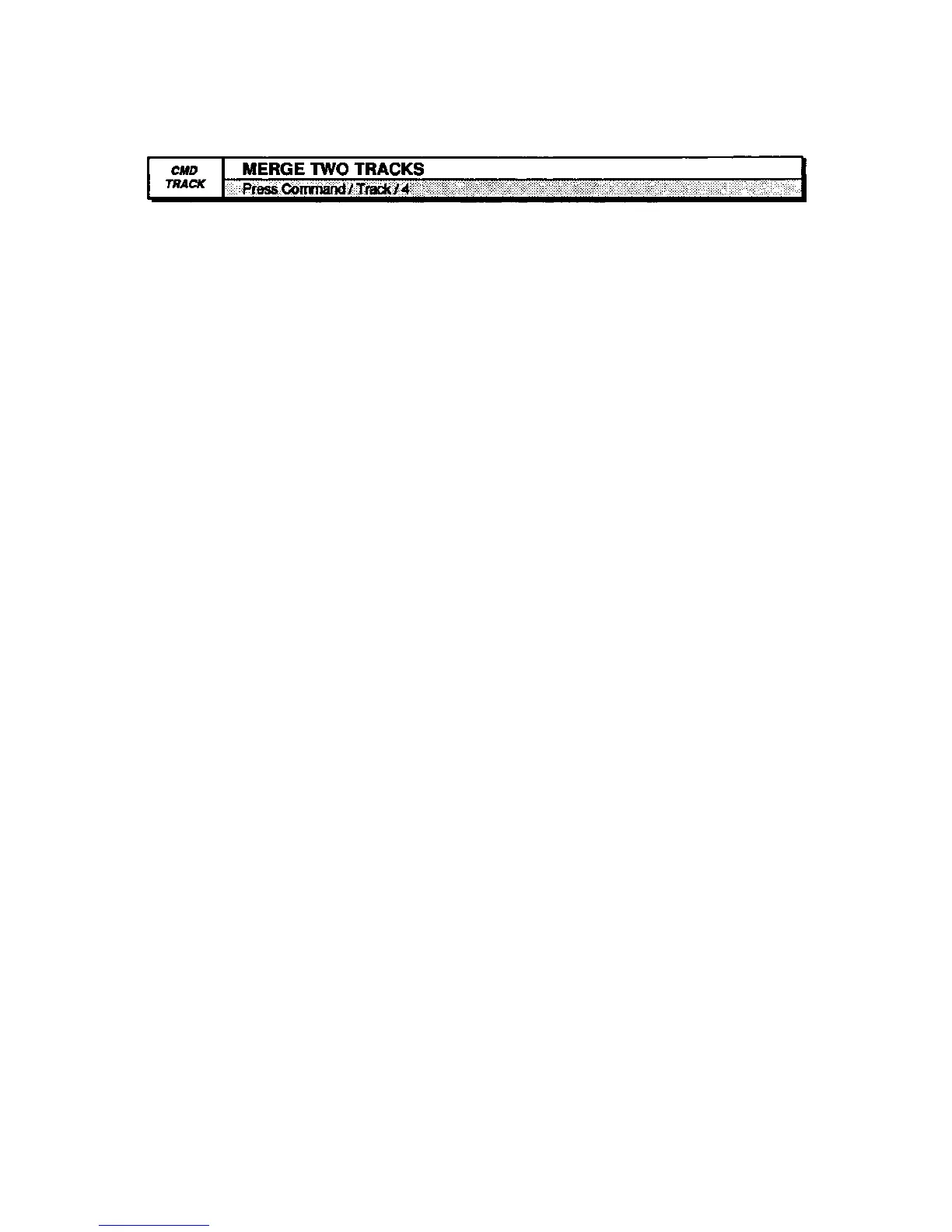EPS-16 PLUS Musician's Manual Section 9 — Sequencer Edit Functions
This command merges all key and controller information from one track into
another track. This allows you to record several different tracks, all with the
same instrument and MIDI configuration, then merge them into one. This is
useful for creating sound-on-sound type sequences where you add rather than
replace track data.
Note: You may run into problems if you try to merge two tracks with similar controller
events. For instance, if you have pitch bend in your source track, and pitch bend
in the destination track, and you merge them together at the same point in the
sequence, it will result in "controller conflict" If this happens to you, erase the
controller from one of the tracks, and then merge.
COMMAND/Track Page
9 - 9