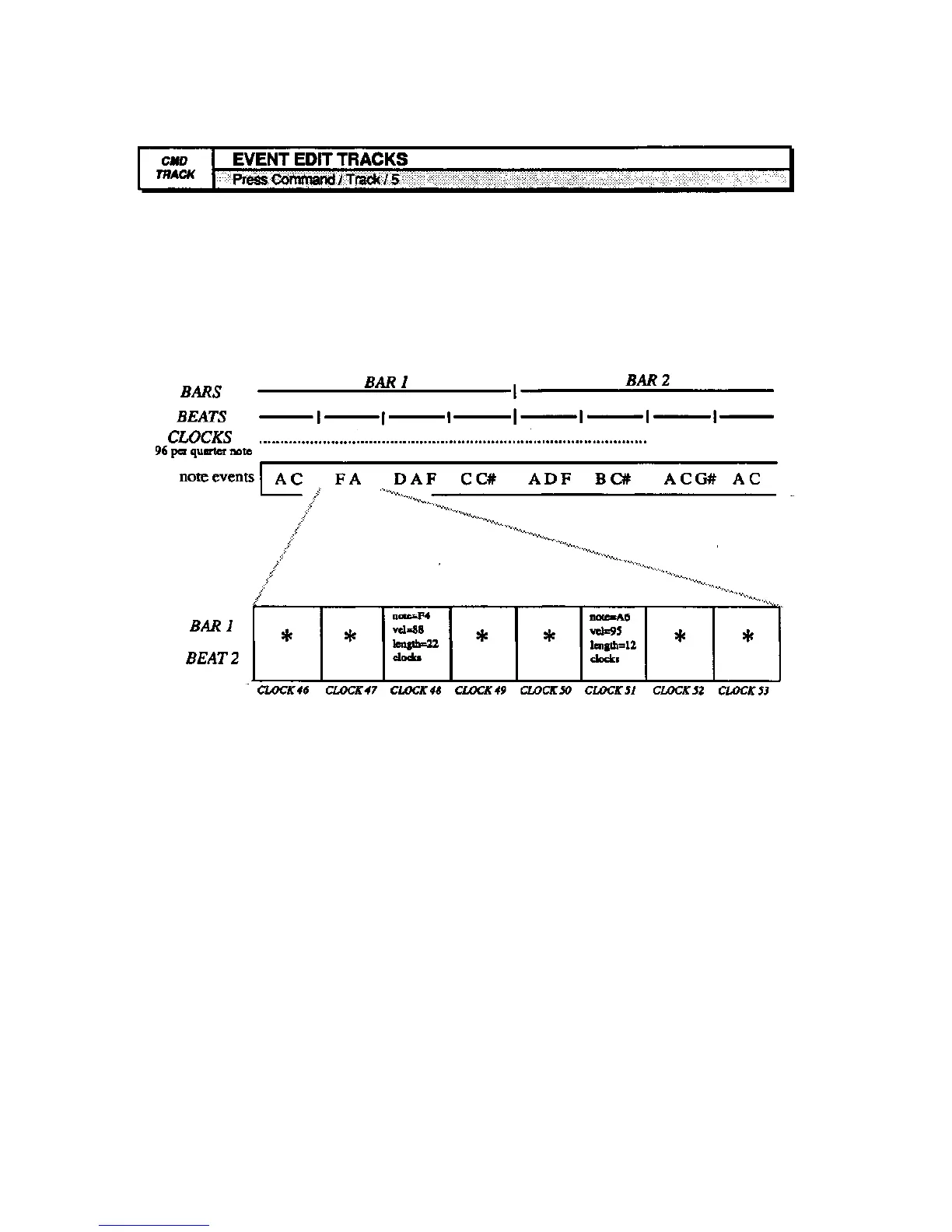Section 9 — Sequencer Edit Functions EPS-16 PLUS Musician's Manual
Use this command to add, delete, lengthen, shorten, change the velocity, or the
position of individual notes in a track. EVENT EDIT TRACKS is a very useful
command. Here are the fundamentals.
The sequencer uses "bars," "beats," and "clocks" to mark time during the
recording of a track. The illustration below represents a stream of events
recorded during two bars of a track.
There are always 96 clocks per quarter note. The number of beats in a bar
depends upon the time signature of the sequence. The number of bars depends
upon the sequence length.
Sequencer tracks are made up of note events that occur at some location in the
track. The location is defined in terms of bars, beats, and clocks. Note events
consist of key, velocity, and duration information.
In the illustration above, an event occurs at BAR 1, BEAT 2, CLOCK 48. The
note event is key F4. It was struck at a velocity of 88 (V=88). Its NOTE
LENGTH (duration) is 22 CLOCKS. All this information is displayed for each
key event when you use the EVENT EDIT TRACK command. You can change
the key, velocity, or length of any key event. You also can delete events and
insert new ones.
The EVENT EDIT TRACK function works on an individual track basis.
9 - 10
COMMAND/Track Page
