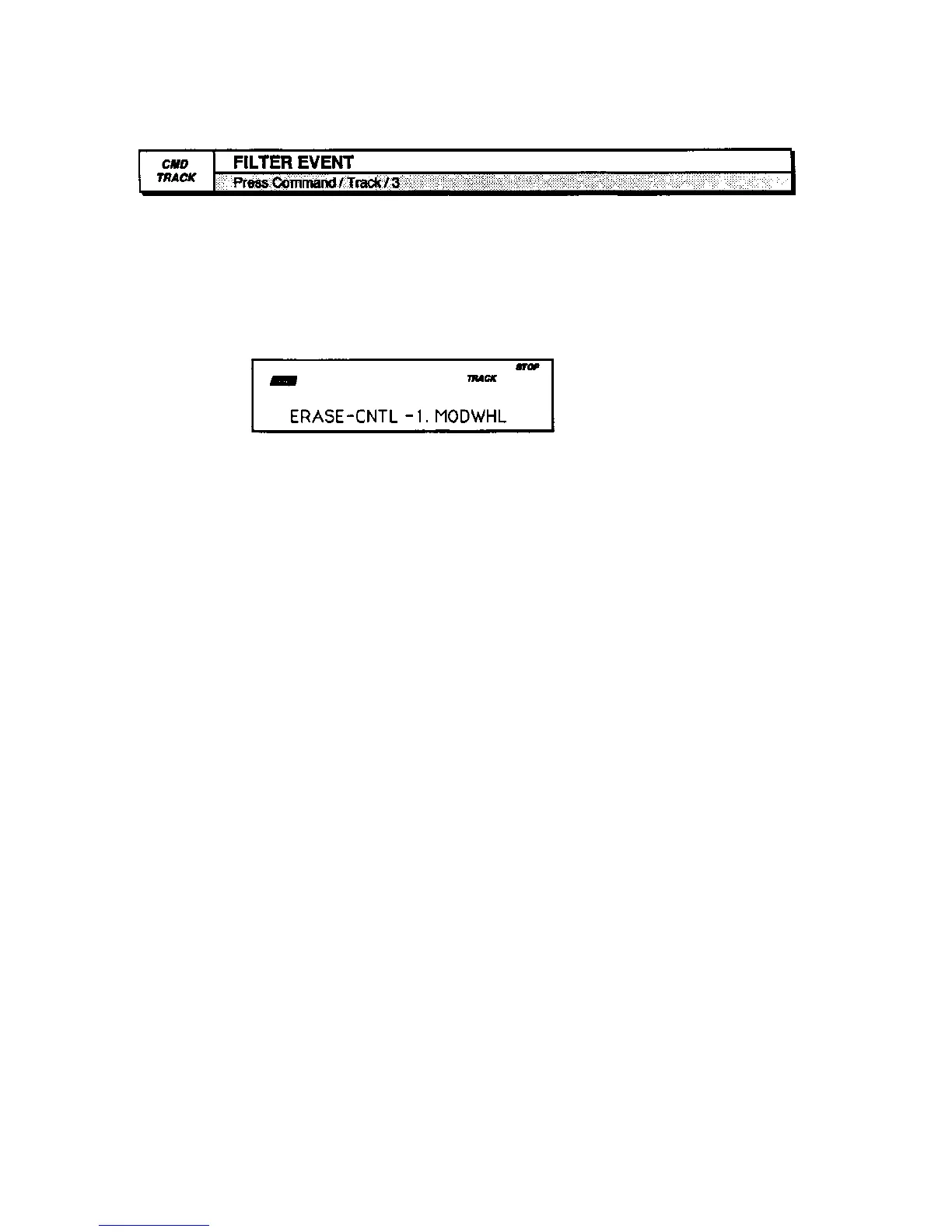Section 9 — Sequencer Edit Functions EPS-16 PLUS Musician's Manual
This command provides a convenient way to eliminate or copy specific
information in a track, while leaving other track data intact.
• Select FILTER EVENT.
• Press Enter•Yes. The display reads TRACK=##. Select the track you want
to edit by pressing one of the active Instrument•Track buttons.
• Press Enter•Yes. The screen displays the following:
On this screen, you select the type of event to be "filtered" or edited.
The following event types are available for editing in this parameter:
• CNTL-1.MODWHL —Mod Wheel • MIXDWN VOLUME — Track Vol
• CNTL-4.PEDAL — Control Voltage • MIXDOWN PAN — Track Pan
• CNTL-7.VOLUME — Volume • PITCH-BEND — Pitch Bend Wheel
• CNTL-64.SUSTN — Sustain • KEY-PRESSURE — Poly-Key Press
• CNTL-70.PSEL — Patch Select • LOADFILE EVNT — Load File Event
• CNTL-XX. XCTRL — External Cnt • PROGRAM-CHNG — Program Chng
• ALL CONTROLLERS • KEY-EVENTS
• CHAN-PRESSURE — Channel Press
• Select the type of event for editing by using the Up/Down Arrow buttons,
then press Enter•Yes. At this point, there are two editing options:
• ERASE — This option will erase all events or a portion of events of the type
specified in the previous step. Press Enter•Yes and the display will read
ENTIRE TRACK. Pressing Enter•Yes at this point will erase all of the
selected events on the entire track and place you on the KEEP=OLD/NEW
page. If you wish to erase only events in a portion of the track only, press the
Up Arrow button until the display reads SET RANGES. You can then press
Enter•Yes and set both the key range and bar/beat range in which the editing
will take place. Upon completion of setting these ranges, the editing will take
place and you will be placed on the KEEP=OLD/NEW page. If you've
previously set editing ranges for the current song or sequence, you can use the
Up Arrow button to call up USE RANGES. Pressing Enter•Yes will
commence editing based on the previously set range values.
• COPY — This option allows you to copy events to another track. Use the
Instrument•Track buttons to select the destination track. After selecting the
destination track, press Enter•Yes. The editing proceeds from this point in
the same manner as erasing events.
9 - 8
COMMAND/Track Page
