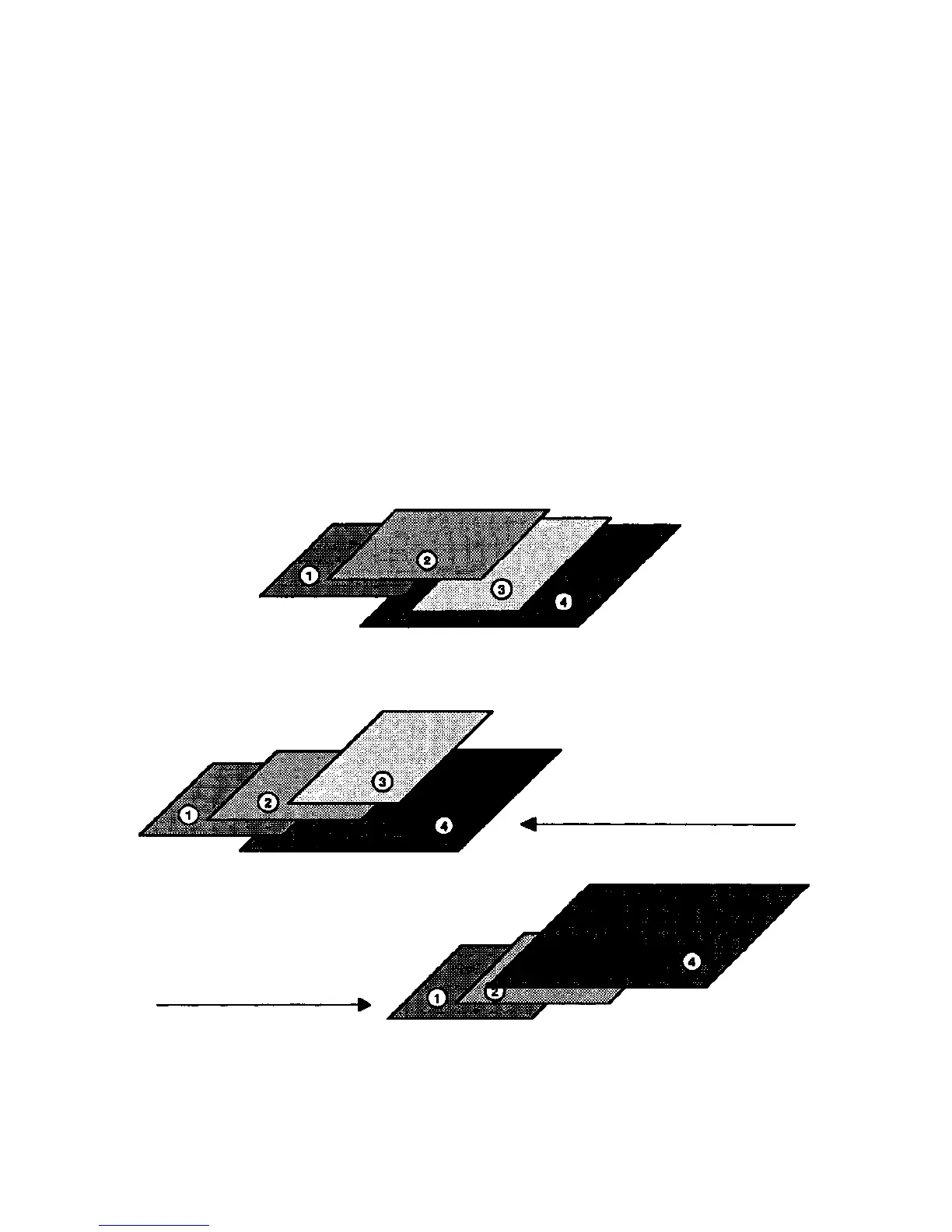Section 1 — Getting Started EPS-16 PLUS Musician's Manual
• Try selecting different instruments. Try "double-clicking" to stack instruments.
Click once on a selected or stacked instrument to de-select it
• Pressing the Load button again returns you to viewing disk files (LOAD
flashing). You can also press Cancel to toggle back and forth between
looking at disk files (LOAD flashing) and looking at instruments in the internal
memory (LOAD indicator lit but not flashing).
Keyboard Range (How Instruments Share the Keyboard in LOAD Mode)
Whenever the EPS-16 PLUS is in LOAD Mode (which is the normal
performance mode) you arc not limited to one instrument on the keyboard at a
time (or two, or three for that matter). Each instrument has a Keyboard Range,
which is the section of the keyboard that it will respond to when selected.
The range of an instrument can be as much as the full 127 keys of the MIDI Spec
or as little as a single key. Up to eight instruments can inhabit the keyboard in a
way that might be termed a "Pile of Instruments."
Imagine four pieces of paper, each a different size, piled on top of each other:
Instruments loaded into the EPS-16 PLUS when in LOAD mode act similarly.
1 - 22 Keyboard Range
In the picture above, sheet #2 is on top of the pile — all of it is showing. The
other three sheets are partially covered up. Now suppose we could magically
bring sheet #3 up to the top of the pile. The pile would look like this:
Now all of #3 is showing:
Numbers 1,2 and 4 are partially
showing, partially covered up.
If we now bring #4 to the top of
the pile, Numbers 1 and 2 are
still partially visible, but #3 is
covered up completely.
