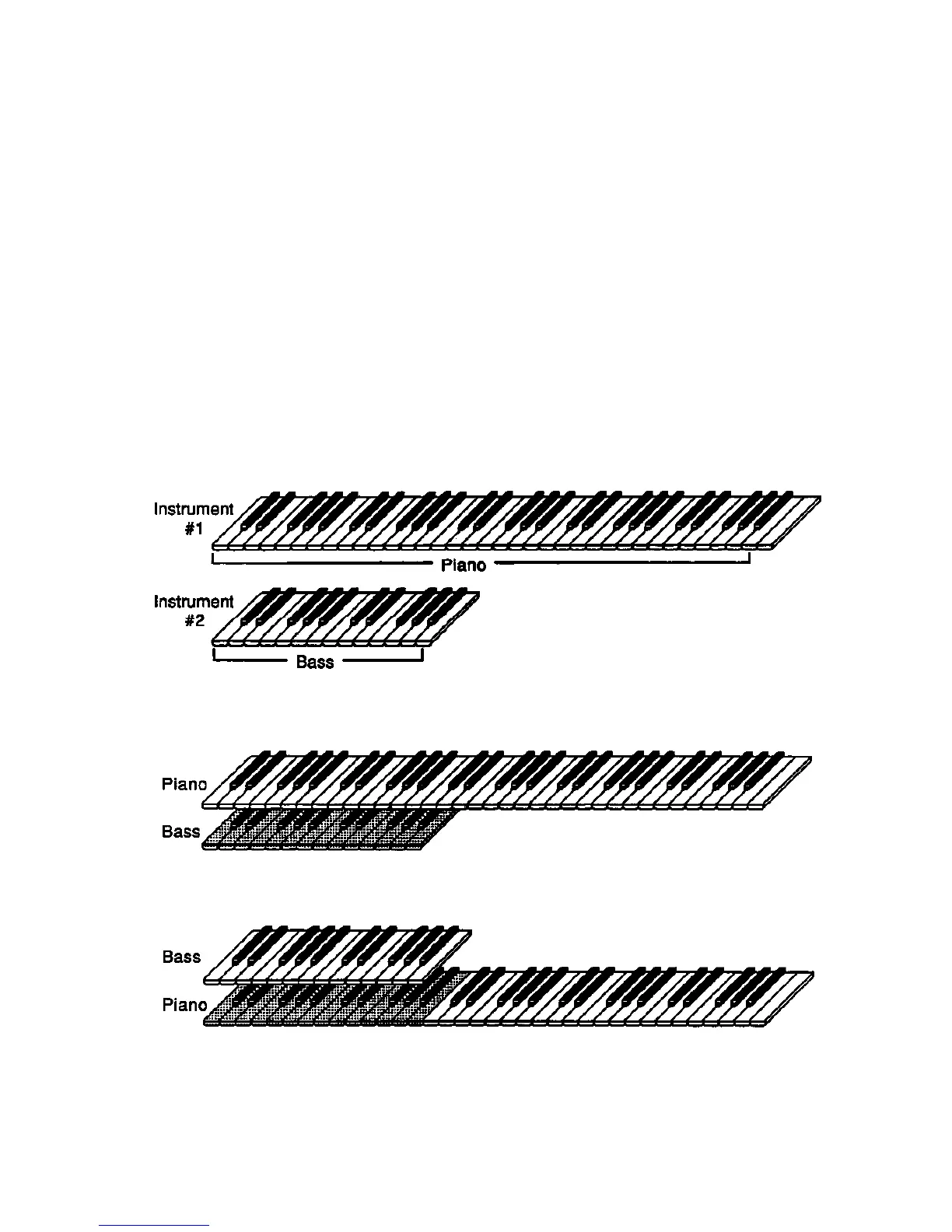EPS-16 PLUS Musician's Manual Section 1 — Getting Started
Whenever you select an instrument, it is brought to the top of the pile. That is,
you will hear the most recently selected instrument over its whole range when you
play from a keyboard. Any previously selected or stacked instruments will be
"covered up" wherever their ranges overlap with that of the newly selected one.
Wherever an instrument is not "covered up," it will continue to play from a
keyboard. So you can see that "splitting" the keyboard is as easy as selecting two
or more instruments with different (or overlapping) ranges.
• All instruments which are selected (LED lit yellow) are "on the pile," even if
they are partially covered up by another instrument
Now let's try the sheets-of-paper analogy in terms of instruments on a keyboard.
Suppose you have two instruments loaded into the EPS-16 PLUS:
• Instrument #1 is a piano sound, whose range is the entire keyboard;
• Instrument #2 is a bass sound, whose range is only the bottom two octaves.
The ranges of the two instruments can be shown like this:
If you select the piano, it will play over the whole keyboard, covering up the bass
entirely:
Now you select the bass. This brings it to the top of the pile, and it covers up the
piano, but only in the region where their ranges overlap (the bottom two octaves):
Keyboard Range 1-23
