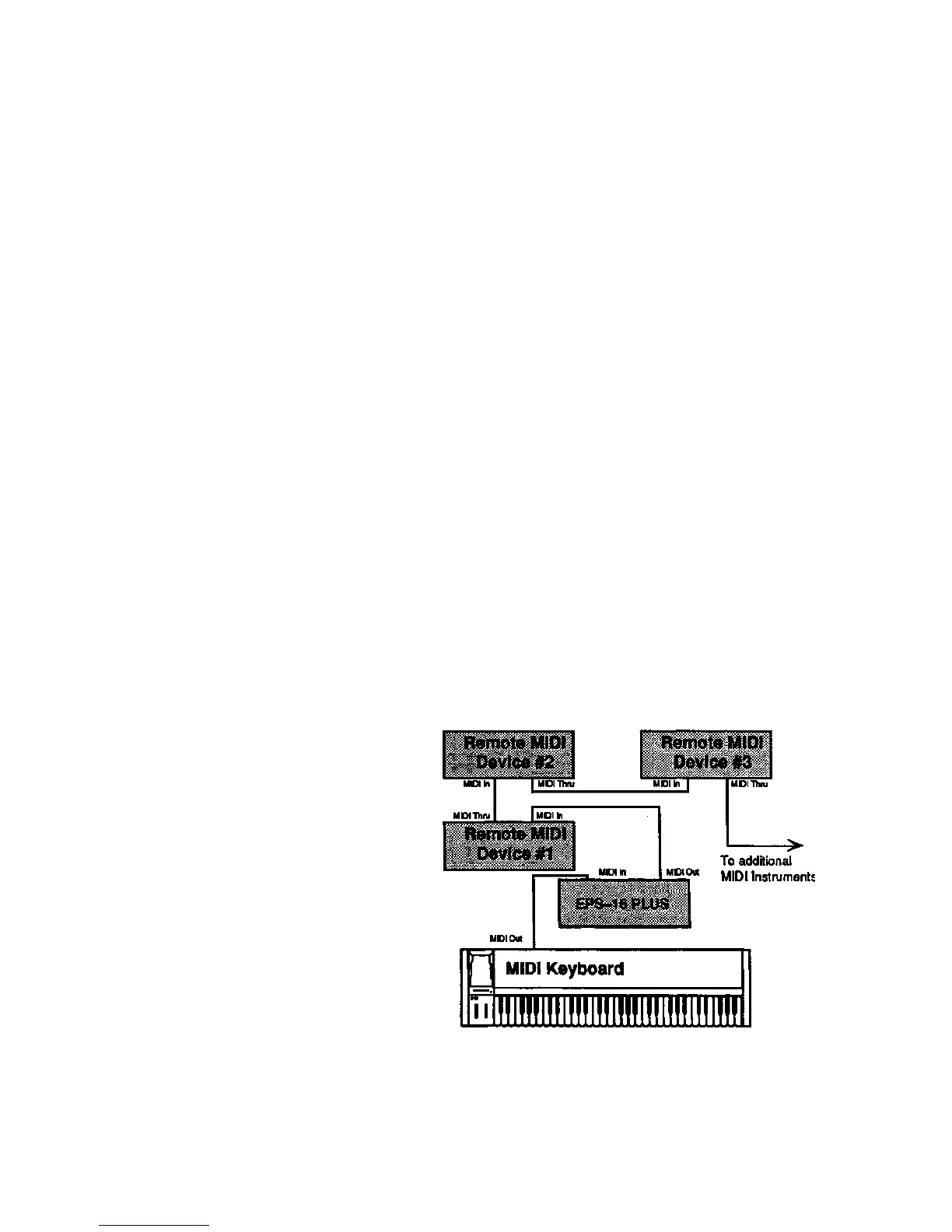Section 8 — Sequencer Basics
EPS-16 PLUS Musician's Manual
Additional Notes
• When you select an Instrument•Track location which contains a copy, it looks
just like the original — the name and all its instrument parameters will be the
same. In LOAD mode you can adjust the volume of a copied instrument, select,
de-select and stack it as you would any instrument.
• These copied instruments are temporary things — the song or sequence doesn't
know that it's playing a copy (in fact the song or sequence never knows what
instruments are loaded into which locations). Any copied instruments will be
forgotten when the EPS-16 PLUS is turned off unless you save the contents of
memory as a bank (using the SAVE BANK command on the
COMMAND/Instrument page). When you load a bank, the EPS-16 PLUS
recreates any copied instruments which were there when the bank was saved.
• You can not edit the instrument, layer, or Wavesample parameters of the copy
independently. Any parameter changes made to the copy will affect the
original, and vice-versa.
• If you load a new instrument into the Instrument•Track location which contains
the original instrument, any copies of that instrument will automatically be
deleted from memory.
MIDI Sequencing on the EPS-16 PLUS — MIDI Connections
You can sequence any remote device exactly as you would a local EPS-16 PLUS
instrument:
• On the EDIT/MIDI page, set MIDI IN MODE = POLY, and make sure the
TRANSMIT ON = parameter is set to INST CHAN.
• Create a MIDI instrument as shown in Section 3 — Instruments and Banks,
and assign the MIDI instrument to send on the MIDI channel of the remote
device you want to sequence from this track.
• Now select the MIDI instrument and proceed with recording the track just as
you would any other track. All keys, controllers and program changes you
• record will be sent out MIDI to the remote device. You can mix, mute, and solo
these MIDI Tracks on the EDIT/Track page.
When sequencing
multiple MIDI devices,
first connect the various
destination instruments to
the EPS-16 PLUS, and to
each other, as shown
here. Connect the MIDI
Out jack of the EPS-16
PLUS to the MIDI In jack
of the first instrument
Then connect the MIDI
Thru jack of the first
instrument to the MIDI In
jack of the second
instrument Connect the
MIDI Thru jack of the
second instrument to the
MIDI In jack of the third
instrument And so on, for as many devices as you will be using.
8 - 16
Recording a Sequence
