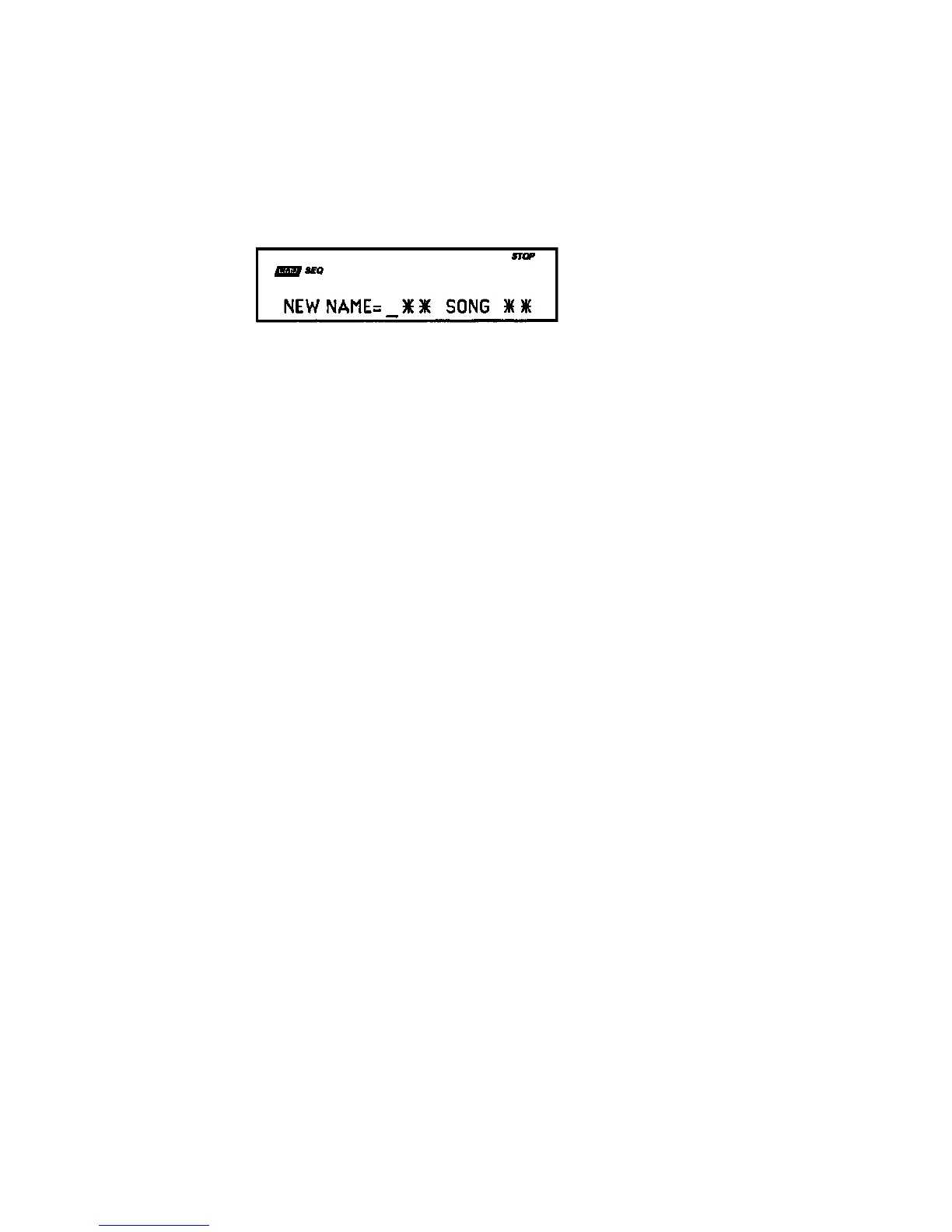Section 11 — Storage Functions EPS-16 PLUS Musician's Manual
• Press the Left or Right Arrow button until the display reads SAVE SONG
+ ALLSEQS.
• Press Enter•Yes.
• Edit the song name (if needed):
The display shows the current name of the song, with a cursor (underline)
beneath the first character. If you want to give the song a new name, do so at
this time. Use the Data Entry Slider or the Up/Down Arrow buttons to
change the underlined character, then press the Left/Right Arrow buttons to
move the underline. Repeat until the display shows the name you want. (If
you don't need to rename the song, just skip this step.)
• Press Enter•Yes. The display will read SAVING <SONG NAME> while
the song is being saved.
• If there is already a song file with the same name on the disk, the display will
ask DELETE OLD VERSION? Press Enter•Yes to save the song, replacing
the one on the disk. This is for updating songs to which you have made
changes. Or press Cancel•No to abort the procedure.
• If there is not enough free space on the disk, the display will say NO ROOM
ON DISK. Save the song to another disk (or delete some files from the disk).
• Note that the song and all sequences in memory are saved as one file. You
cannot later extract a single sequence from a song file and load it separately. If
you want access to a sequence individually you must save it using the SAVE
CURRENT SEQUENCE command.
Deleting a Song or Sequence File from a Disk
Deleting of disk files is done from LOAD mode. To delete (erase) a sequencer
file from a disk:
• Press Load, then press Seq•Song.
• Press the Up or Down Arrow button until the file you want to delete is
showing on the display.
• While holding down the Load button, press Cancel•No. The display will
ask DELETE <FILE NAME>?
• Press Enter•Yes.
11 - 12
Disk Storage
