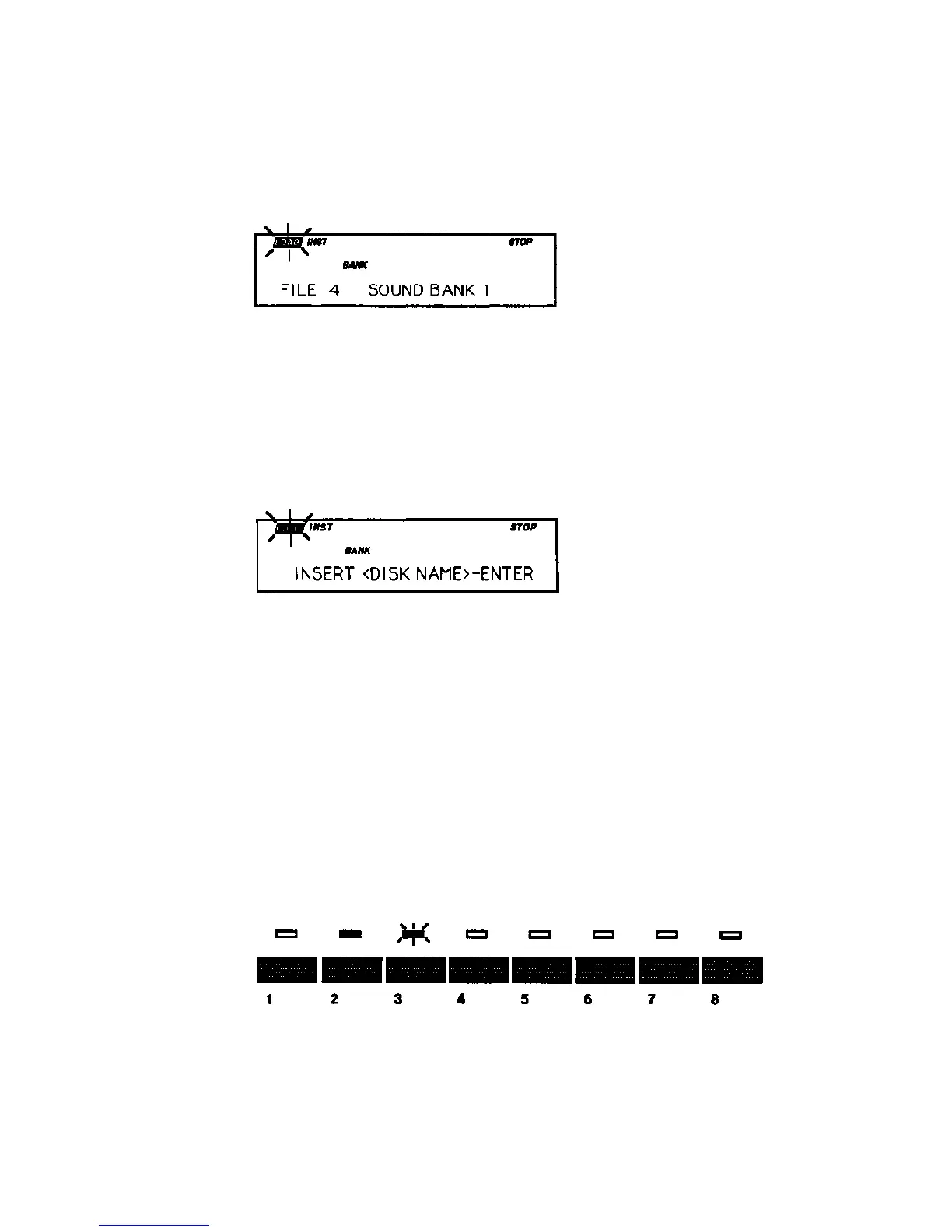Section 1 — Getting Started
EPS-16 PLUS Musician's Manual
To Load a Bank
• Press Load, then Instrument.
• Use the Up/Down Arrow buttons to view the different files.
When a bank file is showing, the BANK indicator lights on the display along
with the INST indicator.
• Once a bank file is showing, press Enter•Yes. The EPS-16 PLUS will
begin loading the instruments and the song data. As it loads each instrument the
display tells you what it's doing. As soon as any of the instruments is finished
loading you can select that instrument and play while the rest of the bank loads.
At some point in the loading process, you may encounter the following message:
This prompt is informing you that an instrument or song saved as part of the bank
is on a different disk than the disk currently in the drive. When this occurs:
• Eject the current disk in the disk drive and replace it with the disk that matches
the Disk Label ID requested by the EPS-16 PLUS (you are writing these names
on your disks, aren't you?). For more information on Disk Label identification
see Section 2 — System Control and Section 11 — Storage.
• Press Enter•Yes. The EPS-16 PLUS will resume loading until completed,
or until the point when it needs another disk.
• When it has finished loading the instruments, the EPS-16 PLUS will load the
song (if any) and then set up any copied instruments included in the bank.
Playing Instruments
• First, press Load to make sure you are in LOAD Mode.
Now well look at the eight Instrument•Track buttons and how they function in
LOAD Mode.
1 - 20 Instruments and Banks
