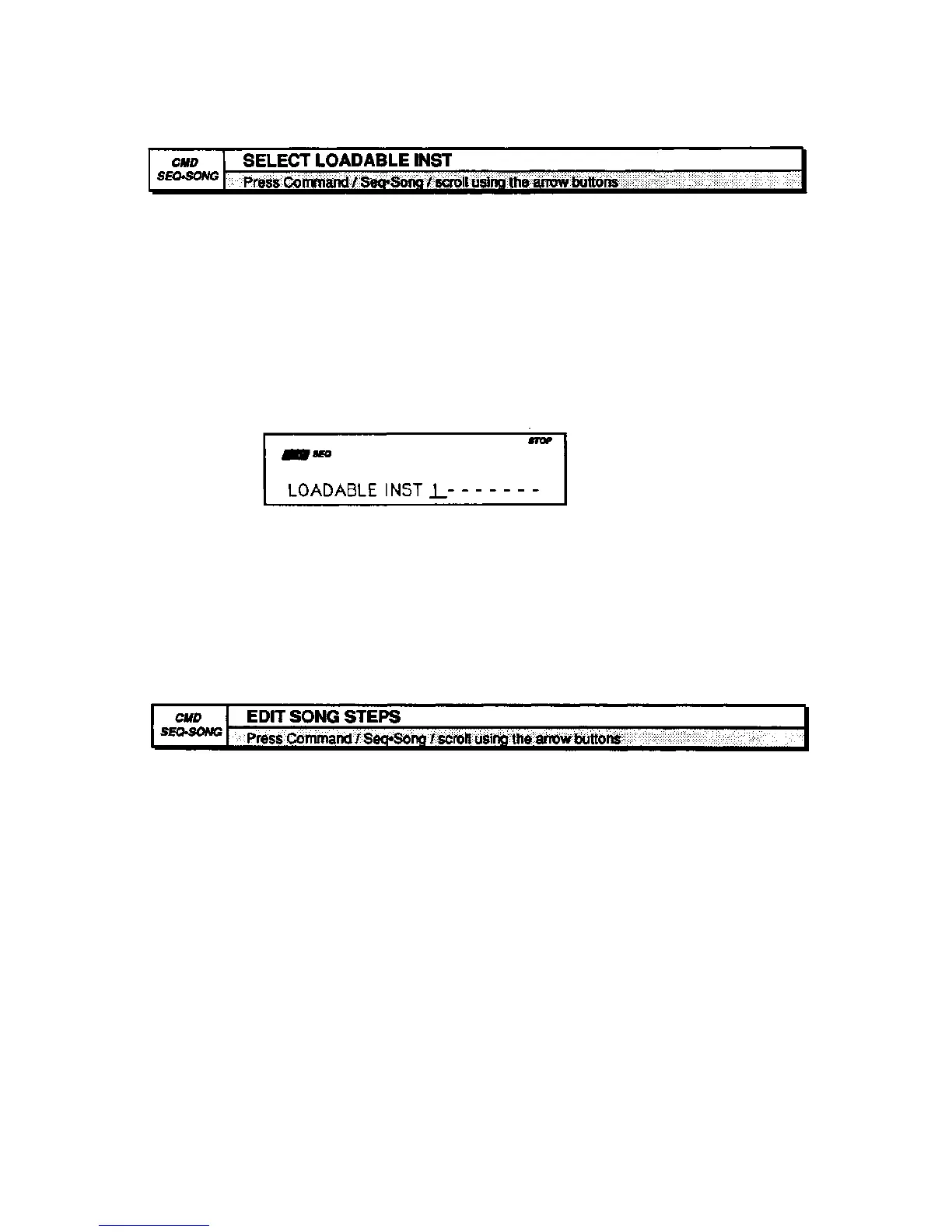EPS-16 PLUS Musician's Manual Section 9 — Sequencer Edit Functions
This parameter is used when an EPS-16 PLUS song or sequence will be issuing
program changes to load instruments from floppy disk or hard drive. Because of
the dynamic way in which the EPS-16 PLUS allocates its internal memory,
loading in new instruments while the sequencer is running could pose problems
in "memory shuffling." What SELECT LOADABLE INST does is allow you to
specify which instruments within the selected song or sequence will be having
instruments loaded into it The EPS-16 PLUS can then shuffle the memory
currently being used to make room for a smooth instrument load.
• Select SELECT LOADABLE INST.
• Press Enter•Yes. You will see the following display:
• Now, use the Left/Right Arrow buttons to scroll through the tracks
(indicated by the dashes) and the Up/Down Arrow buttons to enable and
disable the tracks for instrument loading (numbers indicate that the track is
enabled).
You can use the event editor to insert Load File events into the track and the
EPS-16 PLUS will manage its memory accordingly. Of course, there still must
be enough memory in the EPS-16 PLUS to hold the instruments and sequencer
data.
See Section 8 — Sequencer Basics for a description of EDIT SONG STEPS.
COMMAND/Seq•Song Page 9 - 5
