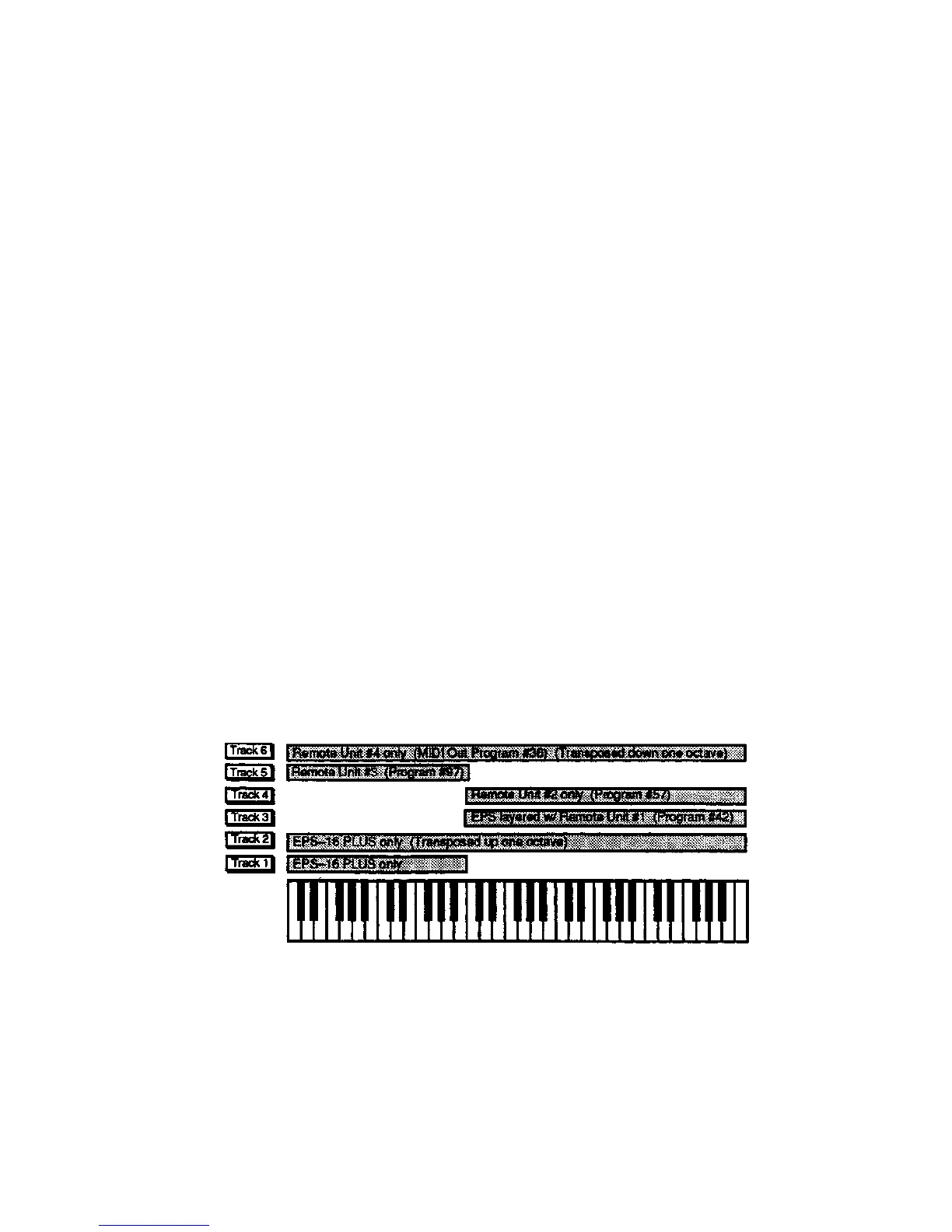EPS-16 PLUS Musician's Manual
Section 3 —Instruments and Banks
The MIDI Connection
Musical Instrument Digital Interface — that magical connection that lets you play
one instrument (or a whole roomful of them) from another. MIDI is a standard
that has been agreed upon by manufacturers for translating musical events into
specific numbers which are transmitted and received by MIDI instruments.
For instance,when you play middle C on a MIDI keyboard, it instantly sends to
its MIDI Out jack a series of numbers representing a Key Down event, along
with the location of the note on the keyboard and how hard the key was struck.
When you release the key, the MIDI keyboard sends a number meaning Key Up.
A MIDI instrument connected to the MIDI keyboard can receive and translate
those numbers, and will play the middle C itself. The same thing happens
whenever you move a controller, such as the pitch or mod wheel, or when you
select a new sound—each of these events is translated into a series of numbers
which are transmitted out the MIDI Out jack.
The Smart Transmit Function
The EPS-16 PLUS' Smart Transmit Function is a unique and powerful feature
which allows the EPS-16 PLUS to add new MIDI master controller features to
any keyboard hooked up to it Connect your favorite keyboard and it becomes an
eight zone controller with independent control over volume, transpose, key range,
MIDI channel, program change remapping, and sustain pedal on/off. The major
advantage of the Smart Transmit function is that it gives you the power and
flexibility of a controller keyboard, even if your MIDI keyboard lacks these multi-
channel abilities. Smart Transmit also allows you to hear additional MIDI
instruments that you are sequencing with the EPS-16 PLUS' internal sequencer
without the hassle of resetting MIDI parameters on your controller keyboard each
time you switch tracks
Let's take a look at how to implement and utilize the Smart Transmit function.
First, we'll need to determine which EPS-16 PLUS sounds and external MIDI
devices should play across specific areas of the keyboard.. For example:
This set-up could also be used for sequencing, the only difference being that the
key ranges would have no effect
The MIDI Connection
3 - 7
