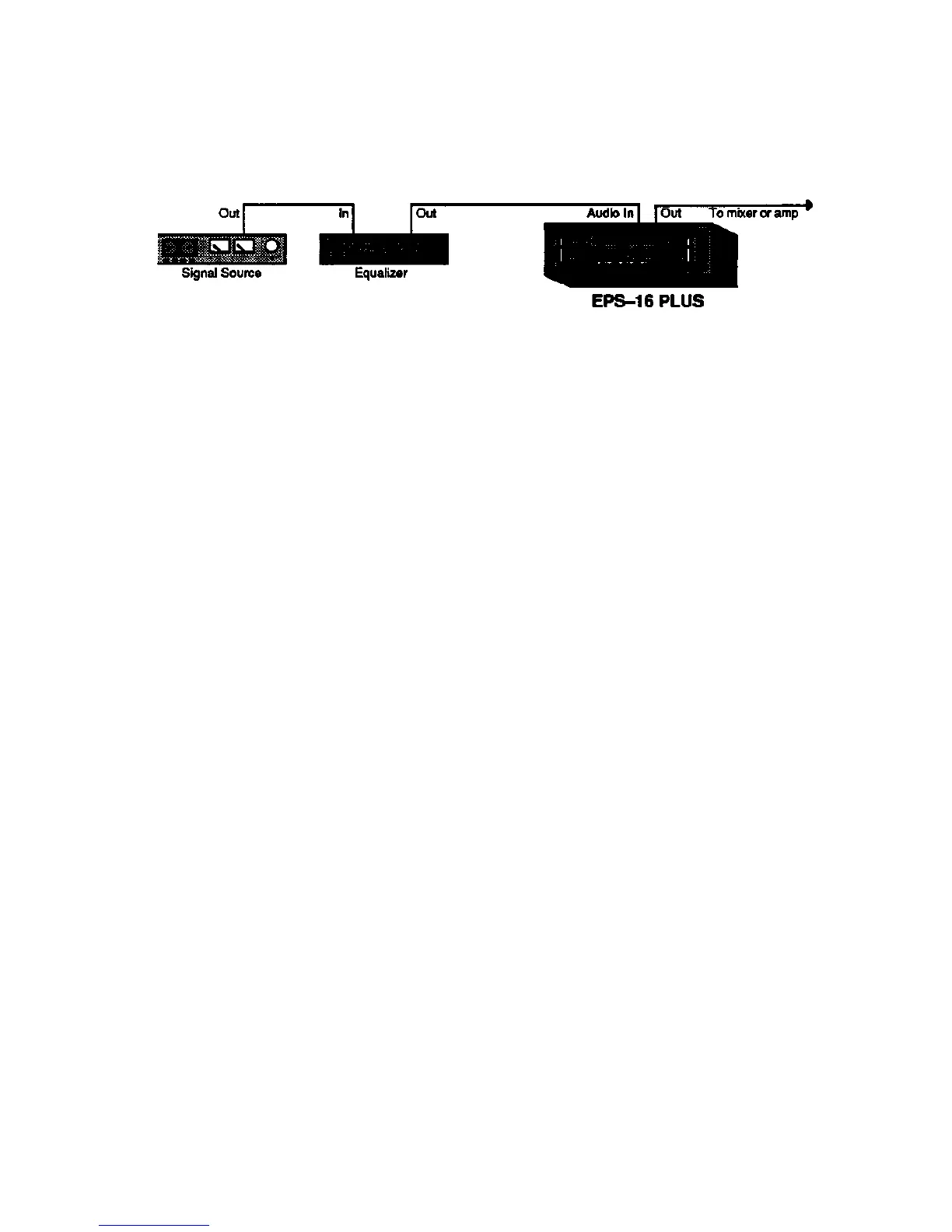EPS-16 PLUS Musician's Manual Section 5 — Sampling
Next, without changing any of the settings on the equalizer, repatch so that the
equalizer is between the signal source and the EPS-16 PLUS Audio In:
Sample the sound again (you probably will need to re-adjust the input level first).
The EQ curve you set up in the previous step is now "built into" the sample, and
it should sound just as it did when you were playing it through the equalizer. If
you find that you have boosted or cut any given frequency too much, just change
the EQ settings slightly and sample the sound again. With a little practice you will
be able to identify quickly problem frequencies and EQ them out using this
method.
Using Equalization
5 - 11
