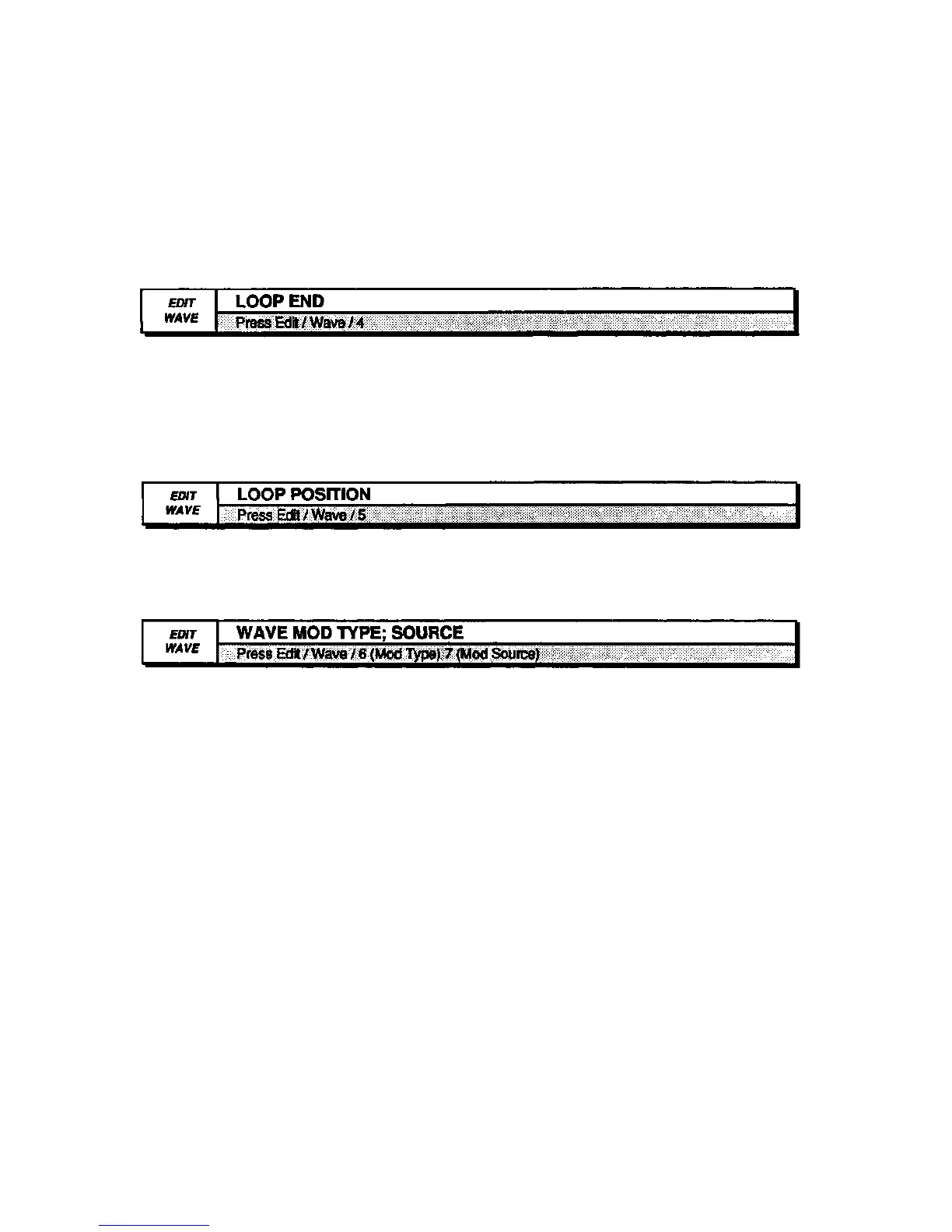Section 6 — Wave Parameters
EPS-16 PLUS Musician's Manual
• Select the LOOP START parameter.
Move the cursor to underline the Loop Start Percent Reading (the number in
parentheses). While holding down a note, move it away from the beginning of
the Wavesample (the 25% to 50% range is usually a good starting point).
LOOP START is used in conjunction with the next parameter on the EDIT/Wave
page.
This page allows you to set or change the loop end point.
Move the cursor to underline the Loop End Percent Reading (in parentheses) and
move it towards the beginning of the Wavesample, using the data entry controls to
adjust in the same fashion as the LOOP START parameter. Move the LOOP
START and the LOOP END around until you find the best sounding loop.
This displays the LOOP START but moves both LOOP START and LOOP END,
keeping the size of the loop the same. It lets you search for the perfect loop after
you have created the loop length.
This page allows you to modulate certain parameters of the wave and select the
mod source. The first parameter on the page is WAVE MOD TYPE. This
specifies which of the wave parameters the modulation will be affecting. There
are seven possible MOD TYPES:
• LOOP POS — Selecting this setting will modulate the loop position of the
wave, moving it forward (towards the end of the wave) with positive values
and backward (toward the beginning of the wave) with negative values.
• START —The SMPL START will be modulated.
• START+LP — Both the SMPL START and the Loop Position will be
modulated.
• LOOPSTRT — Modulates the Loop Start parameter. This will have the effect of
either making the loop shorter (by using positive modulation values to move the
Loop Start point closer to the Loop End) or longer (negative values moving the
Loop Start away from the Loop End).
• LOOP END — Works the same as LOOPSTRT, but from the back end
• LPSTRT-X — This setting works the same as LOOPSTRT, but a pitch
correction scheme is now employed to keep the pitch constant as the loop gets
longer and shorter.
6 - 6
EDIT/Wave Page
