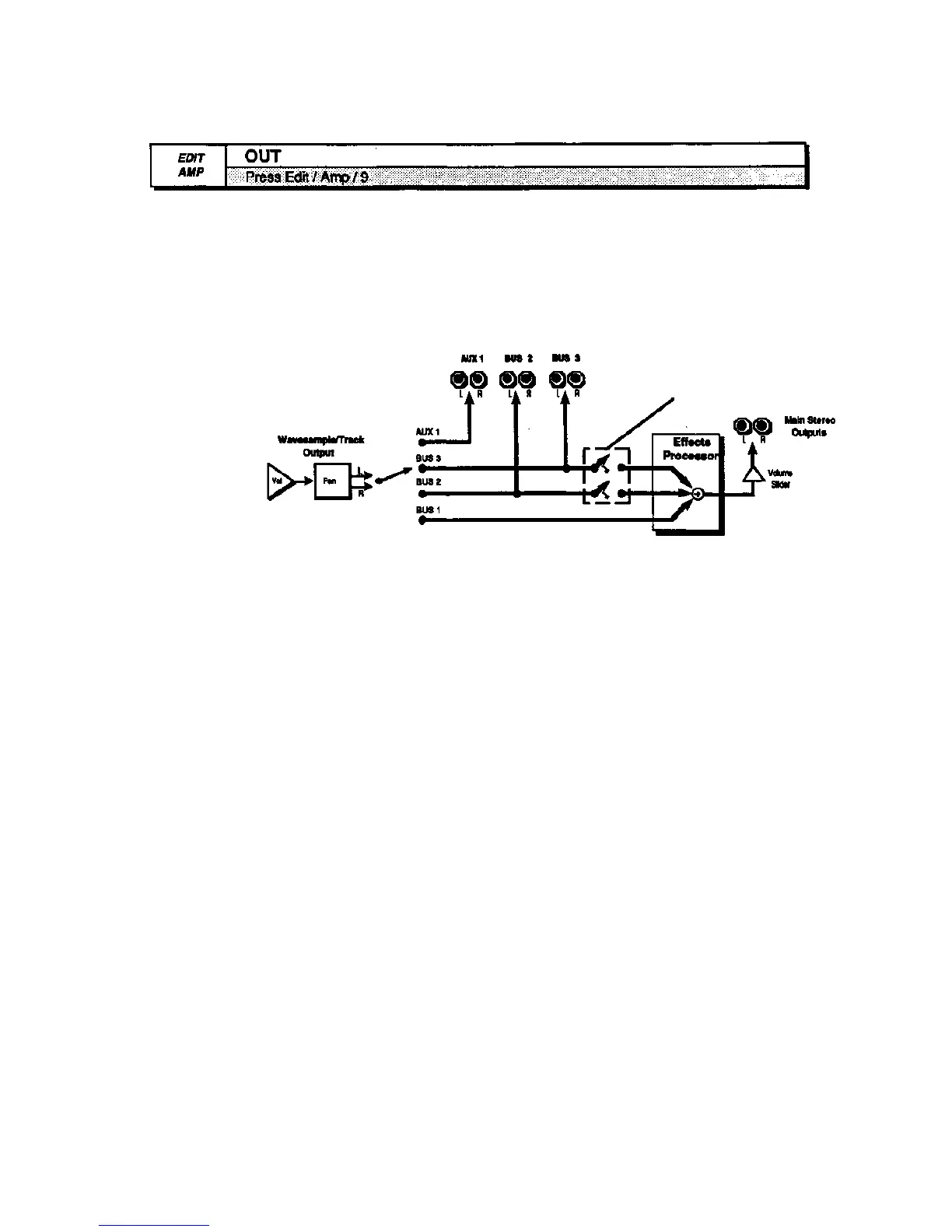EPS-16 PLUS Musician's Manual Section 7 — Voice Parameters
This parameter enables you to assign instruments, Wavesamples, or layers to any
of the four stereo sends, which we call output busses. An understanding of how
these buses are routed to the auxiliary outputs, as well as the EPS-16 PLUS'
left/right stereo outs, is critical in getting the most flexibility out of your EPS-16
PLUS.
The diagram below illustrates how voices are routed through the four buses to the
Effects Processor and main and auxiliary outputs.
The four output buses work as follows:
• BUS 1 — Sounds assigned to this bus will always go to the EPS-16 PLUS'S
internal effects processor and on to the main audio outputs.
• BUS 2 — BUS 2 is "shared" by the internal effects and the auxiliary outputs
marked BUS 2 on the back of the EPS-16 PLUS. Sounds assigned to this bus
will always go to the BUS 2 auxiliary output, but can be switched out of the
EPS-16 PLUS'S internal effects processor (and thus the main outputs) by
turning the FX SEND BUS 2 parameter on the EDIT/System•MIDI page to
OFF (see the discussion on the FX SEND BUS2/3 parameter in Section 2 —
System Control for more details).
• BUS 3 — BUS 3 is "shared" by the internal effects and the auxiliary outputs
marked BUS 3 on the back of the EPS-16 PLUS. Sounds assigned to this bus
will always go to the BUS 3 auxiliary output, but can be switched out of the
EPS-16 PLUS'S internal effects processor (and thus the main outputs) by
turning the FX SEND BUS 3 parameter on the EDIT/System•MIDI page to
OFF (see the discussion on the FX SEND BUS2/3 parameter in Section 2 —
System Control for more details).
• AUX 1 — Sounds assigned to this bus will always go to the auxiliary output
marked AUX 1 on the back of the EPS-16 PLUS, and only to that output
• ROTATE — This selection switches the voice between BUS 1, BUS 2, and
BUS 3 in a rotating sequence each time the voice is played.
As shown in the diagram above, the signal is routed to the auxiliary outputs
before going into the effects processor. Therefore, the signal out of the auxiliary
outputs is always dry (no effects).
EDIT/Amp Page
7 - 27
