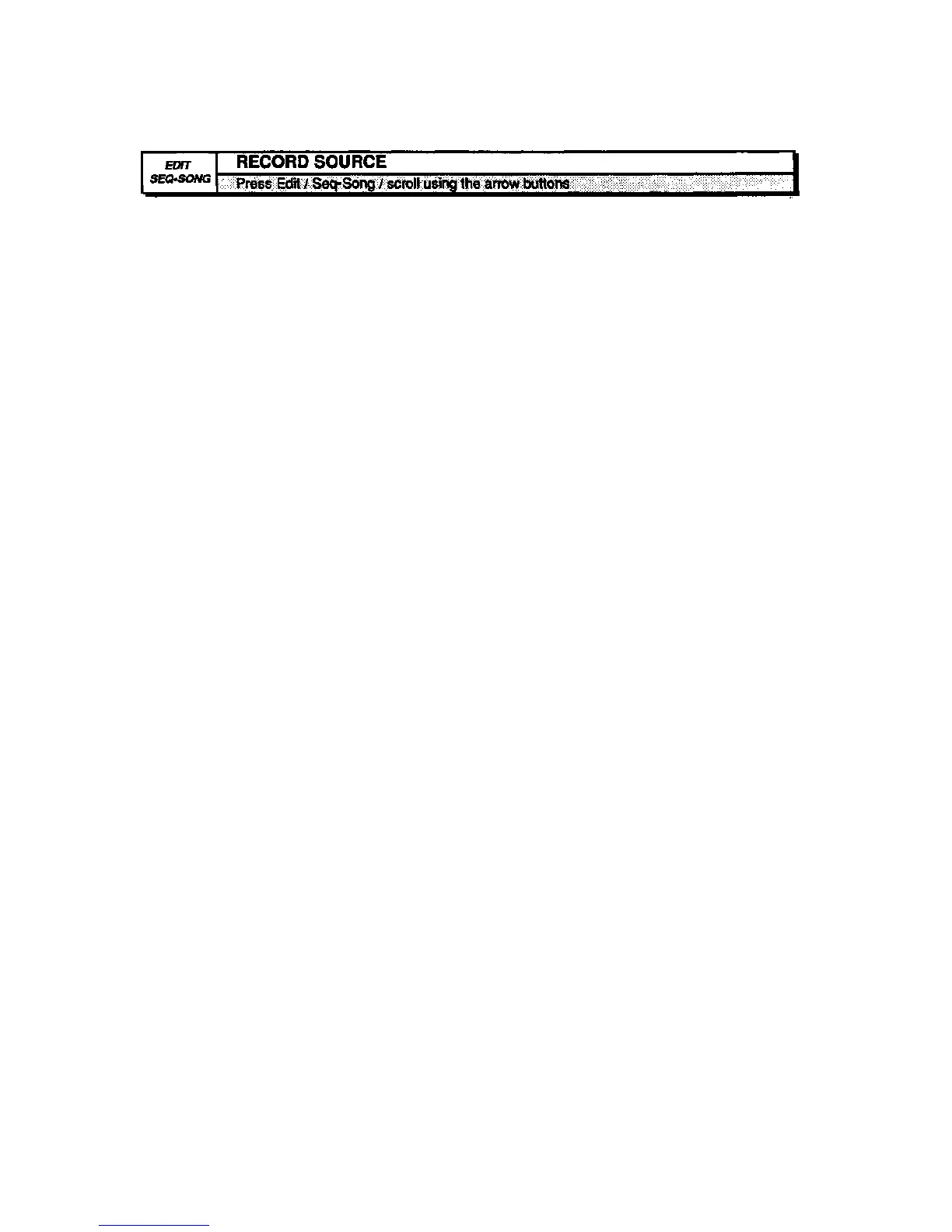Section 8 — Sequencer Basics EPS-16 PLUS Musician's Manual
This parameter determines what will be recorded when the MIDI IN mode is
MULTI on the EDIT/System•MIDI page — data from the keyboard, from
incoming MIDI, or both. Setting this parameter to MIDI is useful if you want to
send data from the EPS-16 PLUS to a MIDI processor, then record only the
incoming data coming back from the processor. This parameter only has an effect
in MULTI mode; in POLY or OMNI modes the sequencer always records both.
• BOTH — The sequencer will record data received either from the keyboard or
from MIDI on the track's MIDI channel.
• KYBD — The sequencer will record data only from the keyboard.
• MIDI — The sequencer will record only data received from the MIDI on the
track's MIDI channel.
• MULTI — this setting allows you to record data onto multiple EPS-16 PLUS
tracks simultaneously. This is most useful for recording tracks sent from
external sequencers or played from guitar controllers.
Note: The EPS-16 PLUS must be set to receive data from MIDI in MULTI mode
(MIDI IN MODE=MULTI on the EDIT/System•MIDI page) in order for this
feature to work correctly.
8 - 10
EDIT/Seq•Song Page
