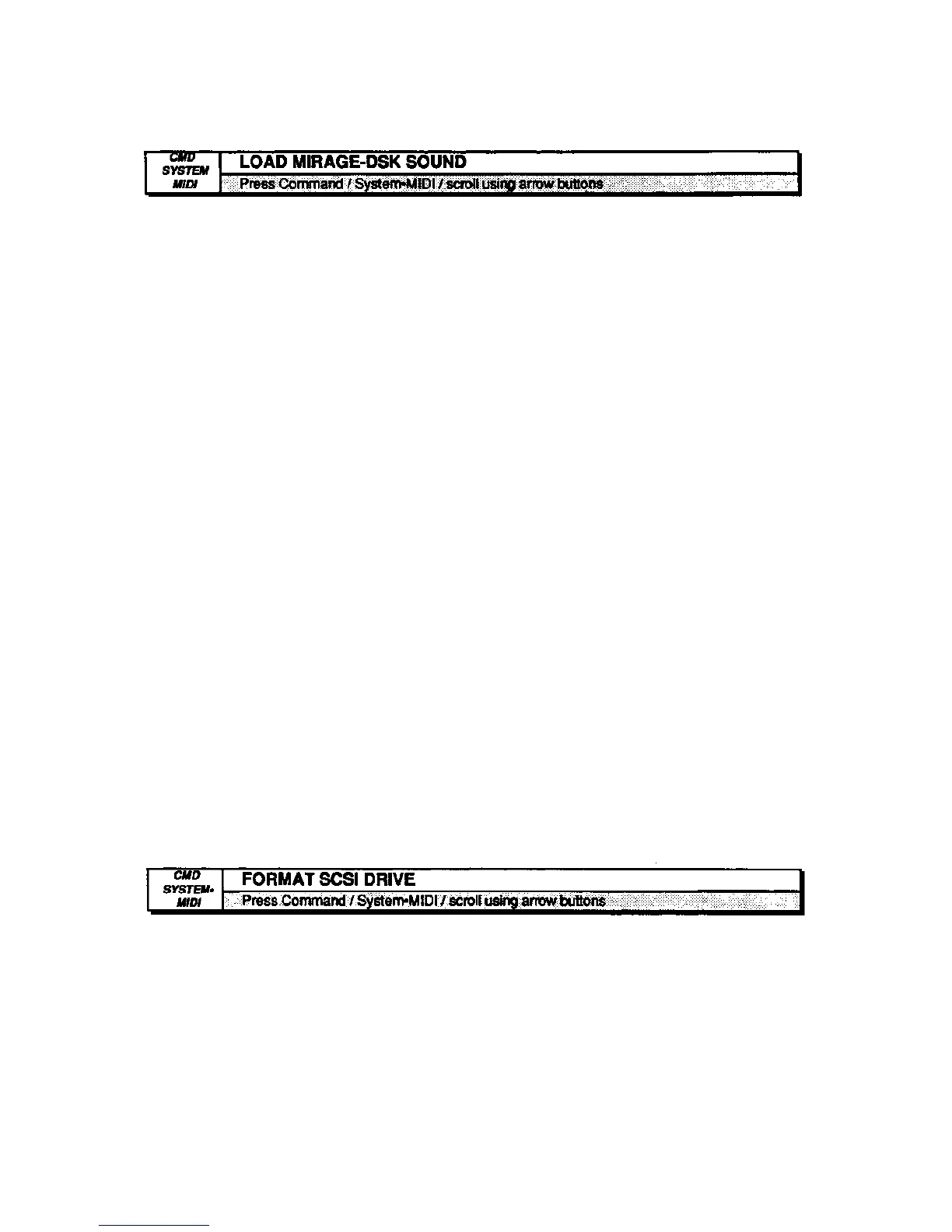Section 2 — System Control EPS-16 PLUS Musician's Manual
This procedure requires erasing all sounds and sequences in the internal memory,
so save any important data first. Then:
• Select LOAD MIRAGE-DSK SOUND.
The display asks MUST ERASE MEMORY, OK?
• Press Enter•Yes.
• Use the data entry controls to select which sound from the Mirage disk you
want to load — 1,2, or 3.
• Scroll right and choose UPPER, LOWER or UPPER+LOWER.
• Press Enter•Yes.
• Insert the Mirage disk containing the sound you want to load.
• Press Enter•Yes. After it is loaded and converted, the sound should be
renamed and saved to disk as an EPS-16 PLUS instrument.
Converting Mirage Sounds to EPS-16 PLUS Sounds
In the Mirage, the memory is divided into two 64 Kbyte sections, Lower and
Upper. Within each section there are eight Wavesamples. The EPS-16 PLUS
converts the Mirage memory into two Wavesamples: Wavesamples 1 and 17. All
Lower data is contained in WS#1. All Upper data is contained in WS #17. All
other EPS-16 PLUS Wavesamples are copies of these two (they do not contain
their own data). The WAVES AMPLE INFORMATION command will verify
this. Two layers are created, 1 and 2, to simulate the Mirage voice, which has
two oscillators layered together. In some Mirage sounds, layer 2 is inaudible and
may be deleted without affecting the sound. Some other points to remember—
• Wavesamples which do not appear in the keymap are created anyway.
Sometimes these are alternate samples used in the Mirage's program variations.
Sometimes these are useless and may be deleted.
• The EPS-16 PLUS defaults to converting Mirage program #1. Other programs
may be converted by scrolling right to the parameter PROGRAM= in the
command before pressing Enter•Yes.
• Most Mirage sounds use all 64 K of memory. For those sounds that don't,
truncating will make the sound smaller. The EPS-16 PLUS will not truncate a
Wavesample if there are copies that use the same wavedata. You most move
the sample start and end of all the copies, or delete the copies, then truncate.
This command is for formatting a hard drive for use with the optional SP-2
EPS-16 PLUS Small Computer System Interface. See the Small Computer
System Interface (SCSI) Manual for details.
2 - 18
COMMAND System•MIDI Page
