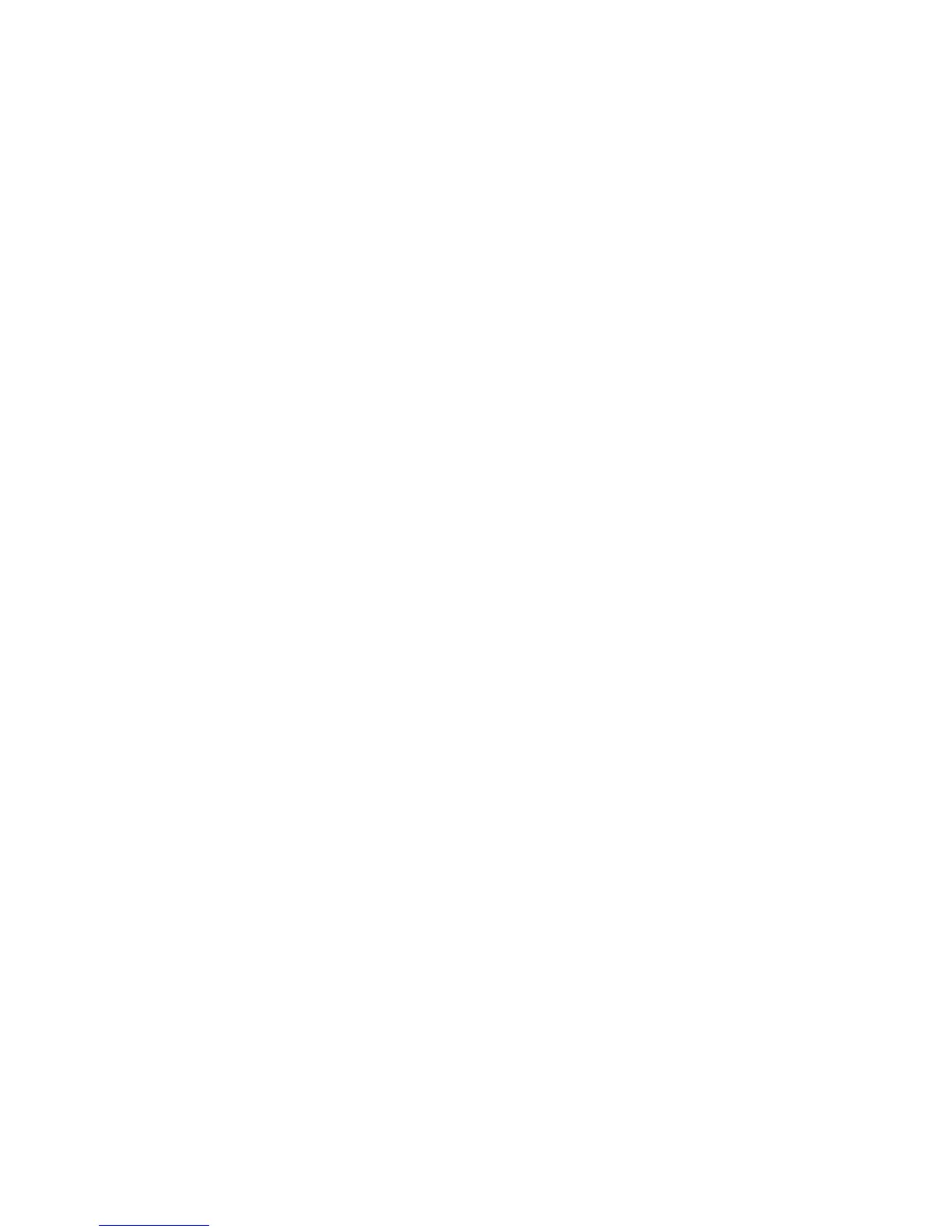EPS-16 PLUS Musician's Manual Section 3 — Instruments and Banks
• Save the new instrument to disk,
Save the instrument to a formatted disk (as described in Section 11 —
Storage). You can later load it into any of the eight Instrument•Track locations
and play the EPS-16 PLUS just as you would load and play a sampled
instrument-
Create customized MIDI-only EPS-16 PLUS instruments for each of your remote
devices. Then load them into memory for playing and sequencing specific
external instruments. Just remember to follow these rules:
• TRANSMIT ON - must be set to INST CHAN on the EDIT/Systcm•MIDI
page.
• Each external device for which you create a MIDI instrument should always be
set to receive in POLY (or MULTI) mode, OMNI OFF, and always on the same
MIDI channel that you assigned to the related EPS-16 PLUS MIDI instrument
• Make sure that any EPS-16 PLUS instruments which you don't want sending
notes out MIDI (such as most sampled instruments) are assigned to SEND
KEYS TO = LOCAL. Then save the instrument(s) to disk.
The MIDI Connection
3 - 11
