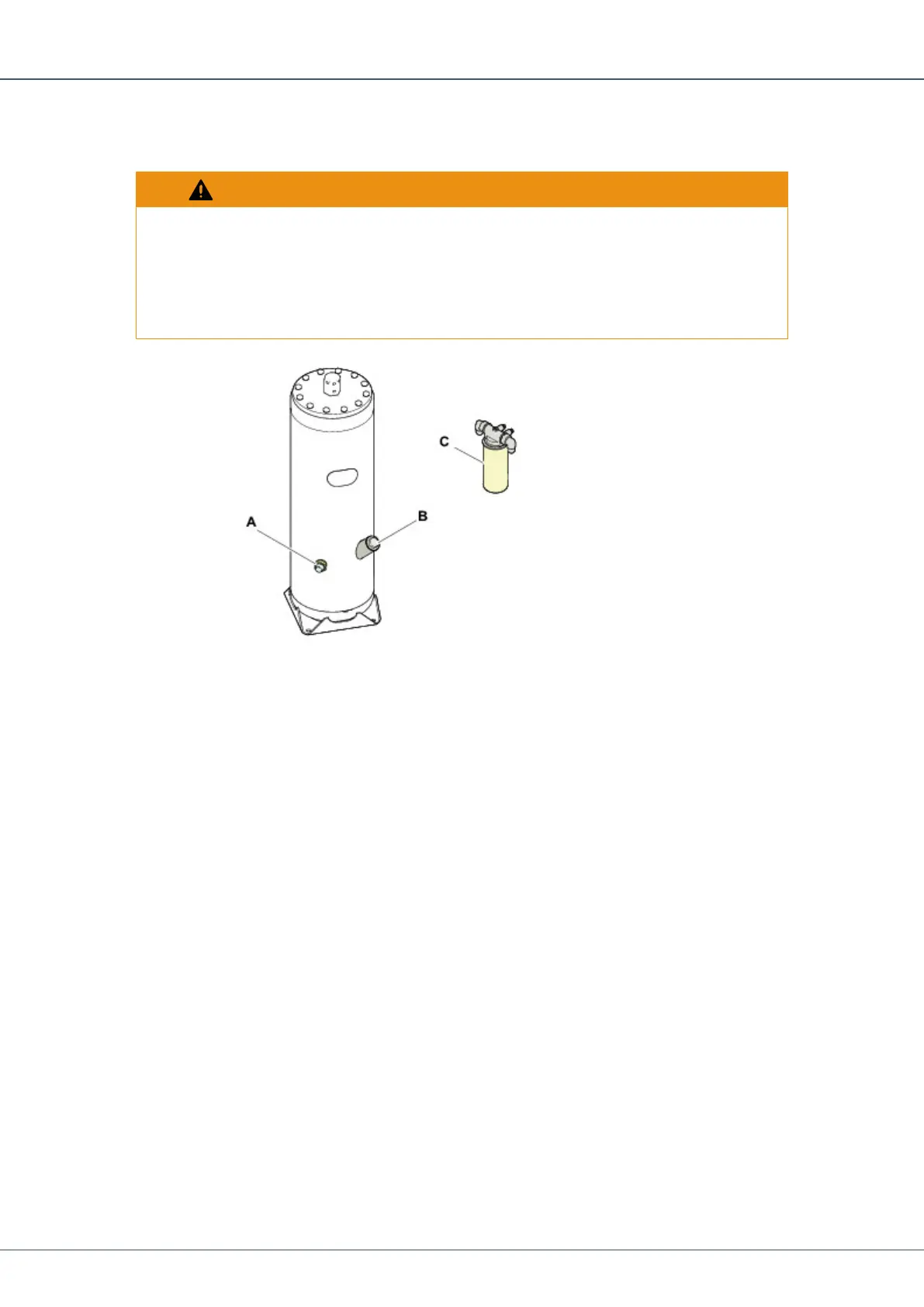SmartROC T35/T40 17 Compressed Air System
103 No: 7026962571.1.7027002891 en-US
17.7 Replace Air Compressor Oil and Oil Filter
WARNING
Risk of Fire and Explosion
Using incorrect or old oil may lead to a risk of fire or explosion in the compressor sys-
tem
u Use correct, new oil according to the Fluids and Lubricating Greases manual.
1.
Run the compressor to operating temperature and confirm that the pressure is zero.
2.
Place the vessel below the drain plug to collect the oil.
3.
Loosen the oil filler plug (B) one turn to release pressure from the system.
4.
Drain the oil through the drain plugs for compressor tank, compressor cooler, and
compressor element.
5.
Tighten the plugs after draining.
6.
Place the vessel below the filter (C) to collect the oil.
7.
Remove the compressor oil filter (C).
8.
Clean the filter seat on the manifold using new oil, and make sure that no dirt enters
into the system.
9.
Lubricate the gasket on the new filter.
10.
Replace with new filter.
11.
Remove the filler plug (B) and fill oil into the compressor tank until the oil level
reaches the filler pipe.
The indicator on the gauge (A) must be in the upper section of the green zone.
12.
Insert and tighten the filler plug.
13.
Operate the compressor without any load for several minutes to circulate the oil and
force out any air in the oil system.
14.
Stop the compressor, let the oil to settle for several minutes.
15.
Repeat steps 10 and 11.