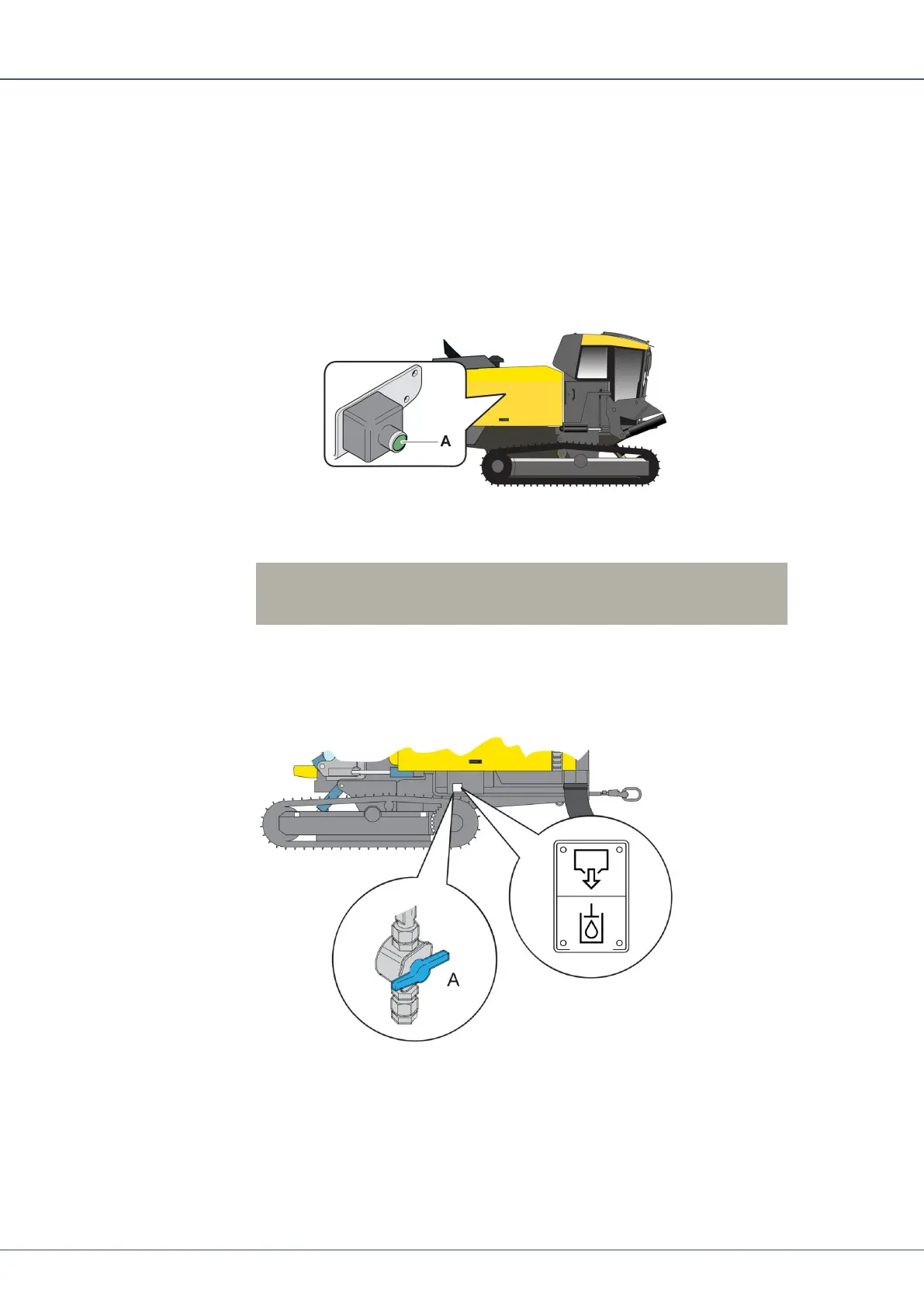SmartROC T35/T40 12 Hydraulic System
64 No: 7026962571.1.7027002891 en-US
1.
Remove the plug from the ball valve (A) under the hydraulic tank.
2.
Fit a hose to the ball valve and place the other end of the hose into a vessel.
3.
Open the ball valve and empty the tank.
4.
Activate the Enable hydraulic oil filler pump function in the Settings/Rig menu in
the control system.
5.
Connect the attached hose to the oil source.
6.
Press button (A) to start filling.
7.
Check that the lower sight glass is fully covered and the upper sight glass is half cov-
ered.
!
NOTE: The electric filler pump stops automatically when the hy-
draulic tank is full. It also stops if the source of oil runs out.
12.7.4 Draining Hydraulic Oil Tank
1.
Remove the plug from the ball valve (A) under the hydraulic tank.
2.
Install a hose to the ball valve and place the other end of the hose into a vessel.
3.
Open the ball valve and empty the tank.
4.
Close the ball valve and remove the hose.
5.
Install the plug on the ball valve.