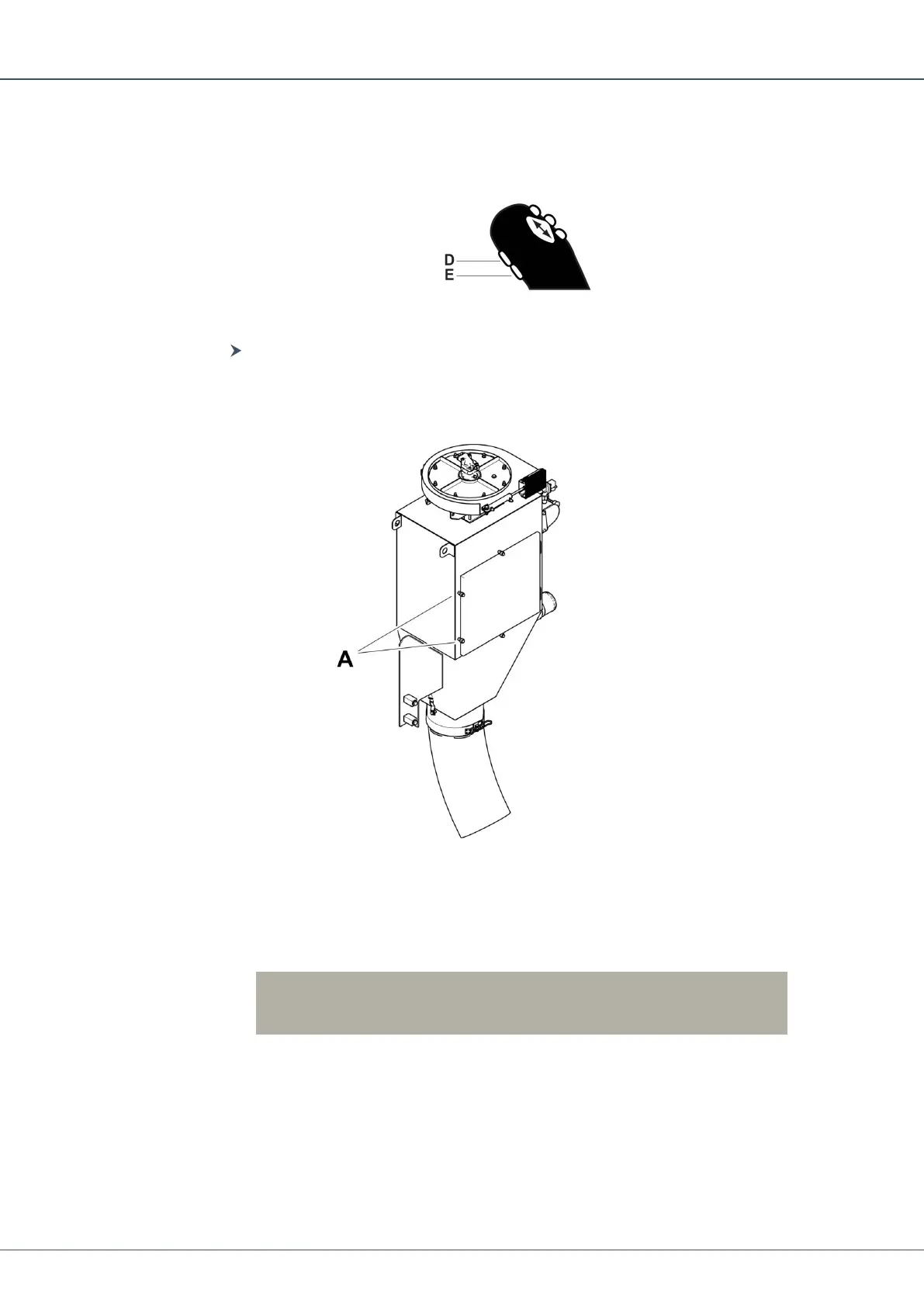SmartROC T35/T40 11 Dust Collector
57 No: 7026962571.1.7027002891 en-US
3.
Activate flush air with the right drill lever by moving it maximal to the left. Terminate
the function by pressing button (D/E) on the right drill lever.
4.
Check that air blows through the filters and check pulse interval.
Adjust the number of pulses in the control system if necessary.
11.4 Checking Dust Collector Filters
1.
Remove the plugs (A) and connect a differential pressure gauge to the two holes.
2.
Measure the pressure drop while air flushing is activated.
If the pressure drop is greater than 800 mm/31.5 in (wg) column of water, all filters
must be replaced.
!
NOTE: Do not operate the dust collector with a deficient filter.