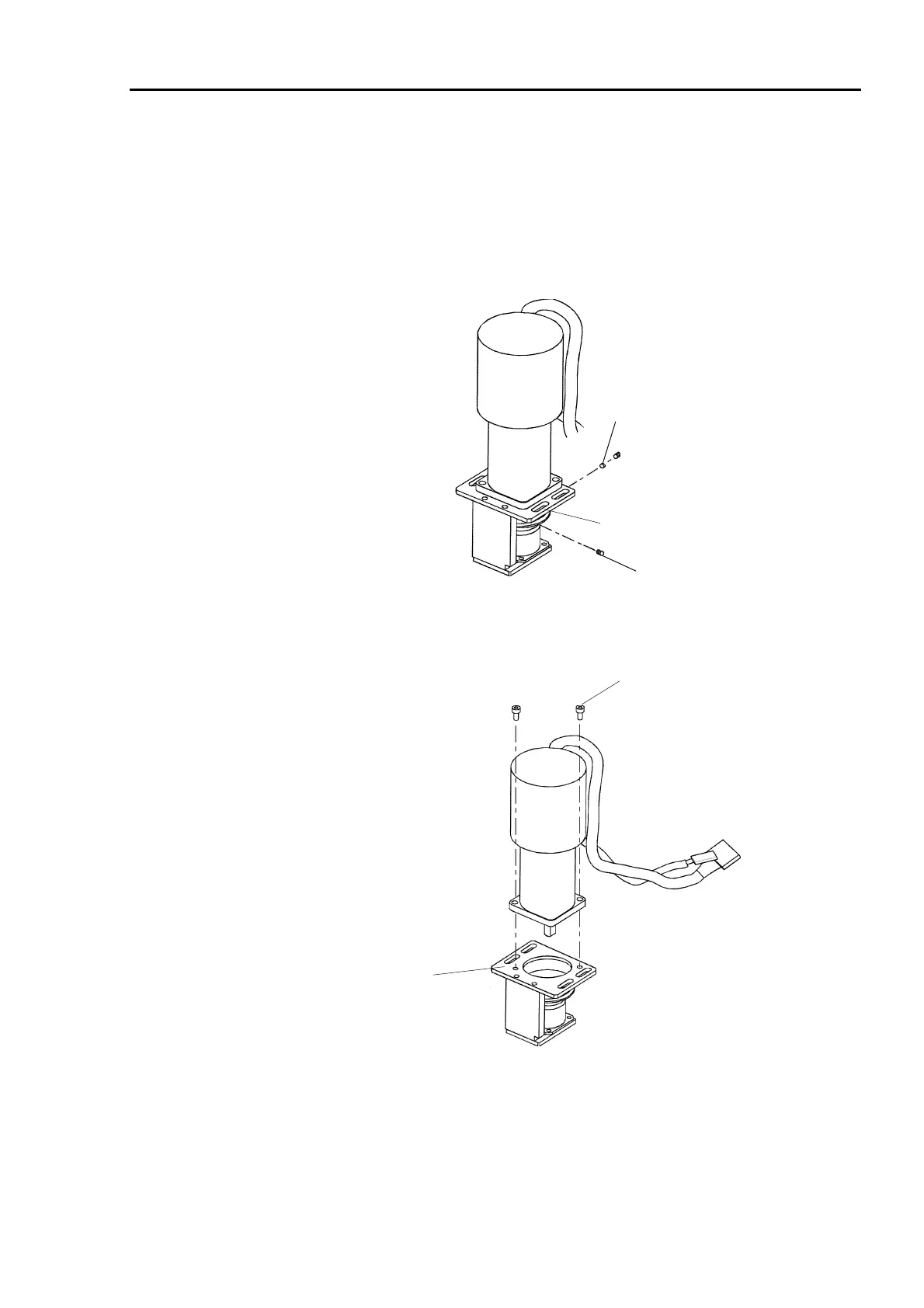Part 2: Maintenance 5. Replacing the Motors
117
(5) Cut off the wire ties which fasten the brake cable to the motor.
(6) Using a hexagon head wrench in the screw holes of the pulley, remove the two flat
point setscrews (M4×8) that secure the pulley to the motor shaft. One of the setscrews
has a brass bush inside which must not to be lost.
Bush
Pulley
M4×8
(7) Remove the two bolts (M4×8) from the motor. And extract the motor upward.
M4 × 8
Motor plate
