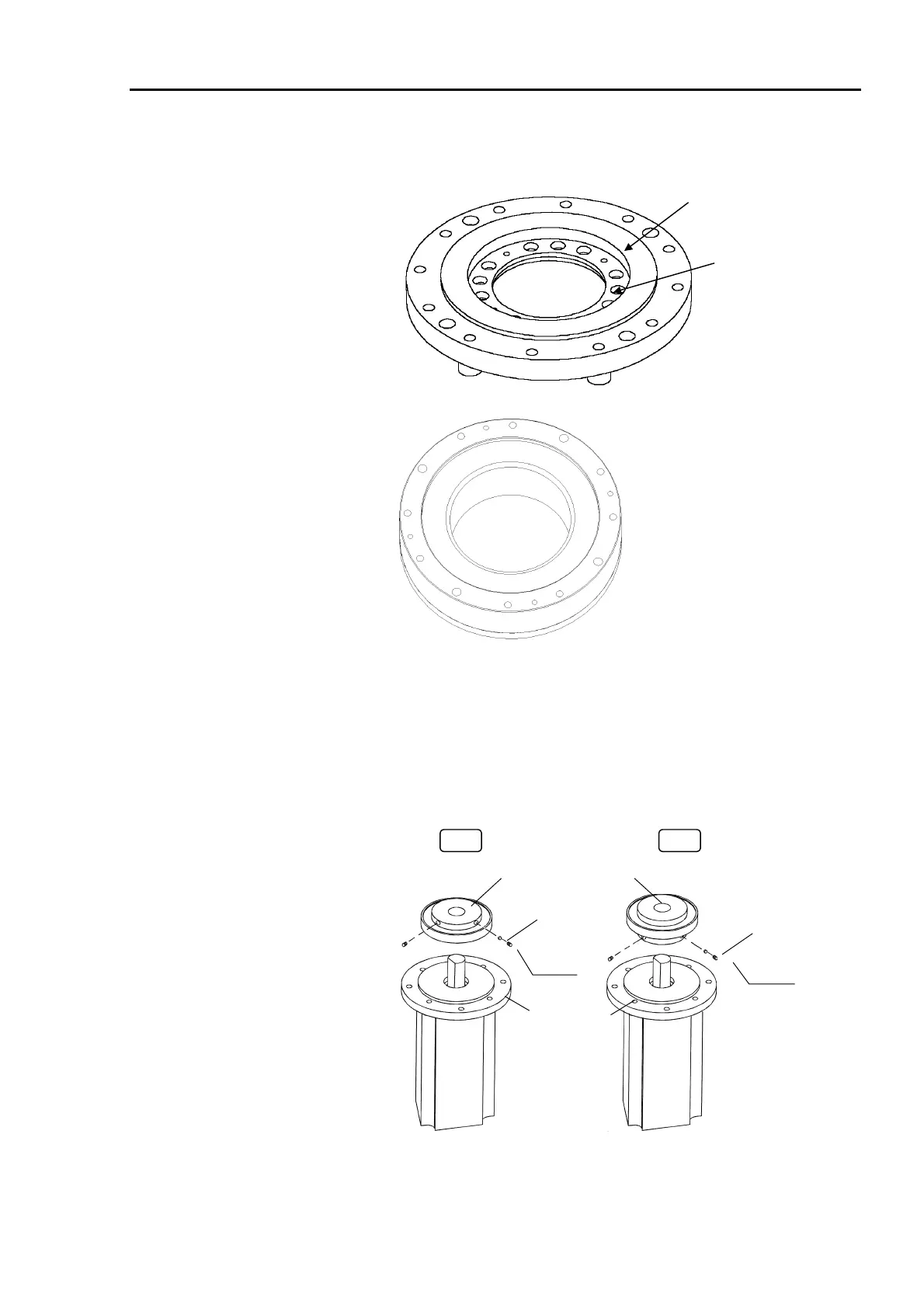Part 2: Maintenance 6. Replacing the Reduction Gear Units
133
(8) Remove the twelve bolts (M4×18 for the ES series; M5×25 for the EL series) from the
reduction gear flange and remove the flange from the circular spline.
Reduction gear flange
ES: M4×18
EL: M5×25
(9) Using a hexagon head wrench (2.5mm wide) in the screw holes of the waveform
generator, remove the two flat point setscrews (M5×6). Remove the waveform
generator from the motor. One of the setscrews has a brass bush inside which must
not to be lost.
Between the ES and EL series, the direction in which the waveform generator is
attached is different.
Bush
M5×6
Waveform generator
ES EL
Motor flange
Bush
M5×6
