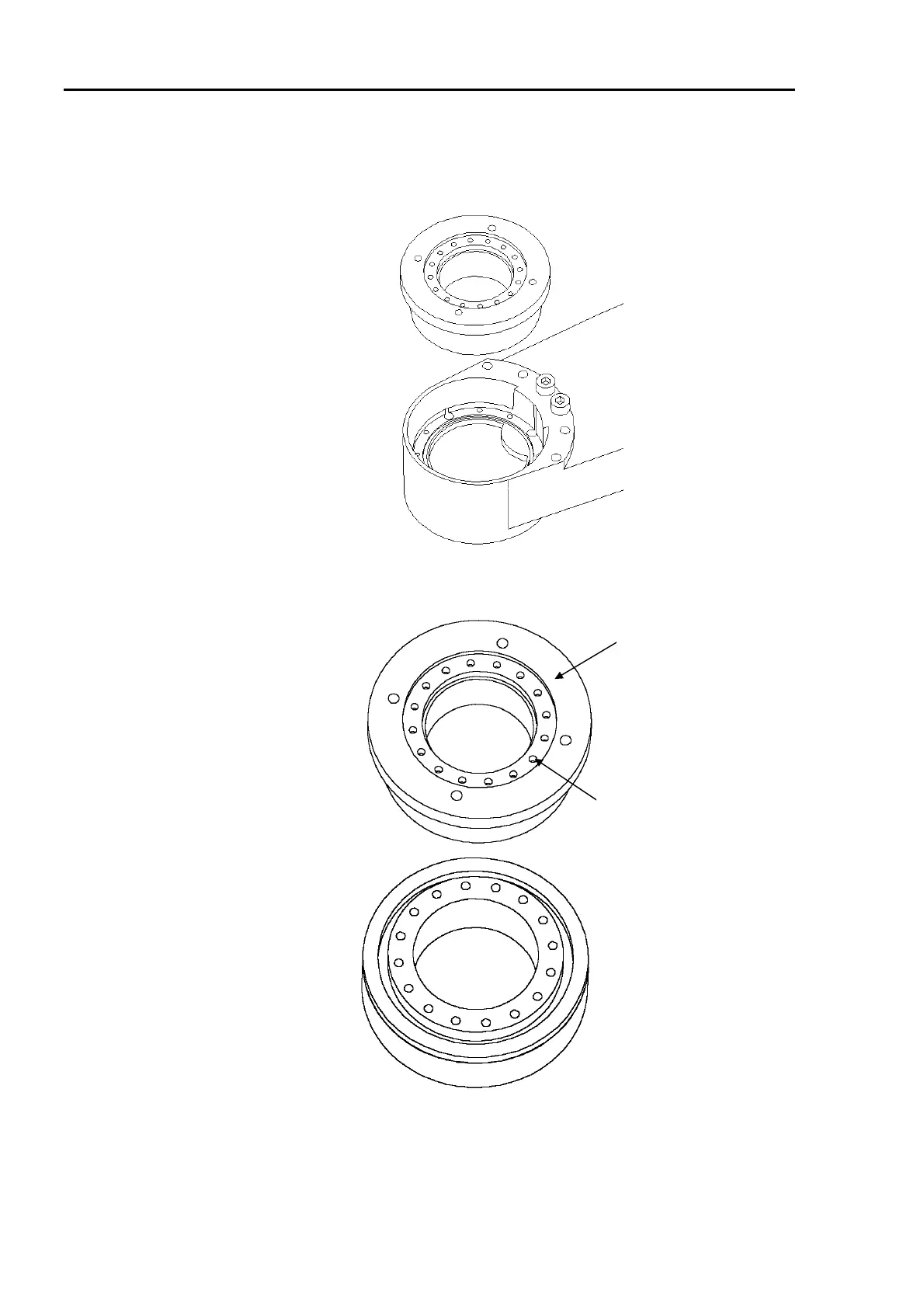6. Replacing the Reduction Gear Units Part 2: Maintenance
142
(9) Remove the reduction gear unit from Arm #1. If the unit does not come out easily
because of liquid gasket on the junction surface to prevent grease from leaking, use a
flat screwdriver between the flange and the arm.
(10) Remove the twelve bolts (M3×18 for the ES series; M4×18 for the EL series) from the
reduction gear flange and remove the flange from the circular spline.
Reduction gear flange
ES: M3×18
EL: M4×18
