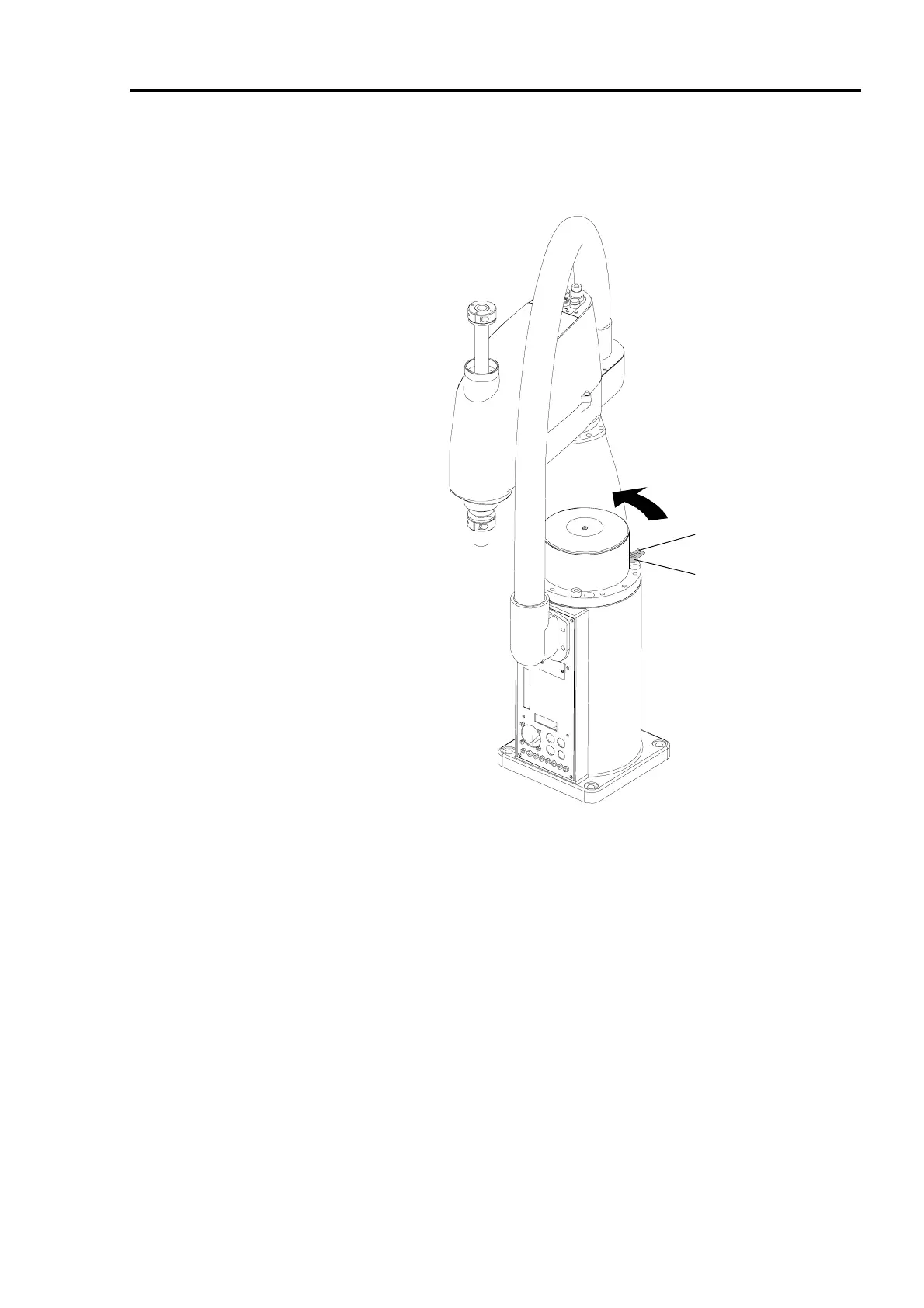Part 1: Setup & Operation 3. Installation
11
(3) Push Arm #1 slowly in the direction shown by the arrow in Figure 6. Remove the arm
retaining bracket and bolt (ES: M8×10, EL: M12×20) from the base. If they are not
removed, the motion range of Joint #1 will be limited.
Arm retaining bracket
M8
×
10 bolt (ES)
M12
×
20 bolt (EL)
Figure 6. Removing the arm retaining bracket
The arms of the manipulator must be secured to prevent them from moving when
transporting. (Refer to 3.5 Relocating the manipulator.) Please keep the arm retaining
bracket and bolt in case you need them in the future.
NOTE
