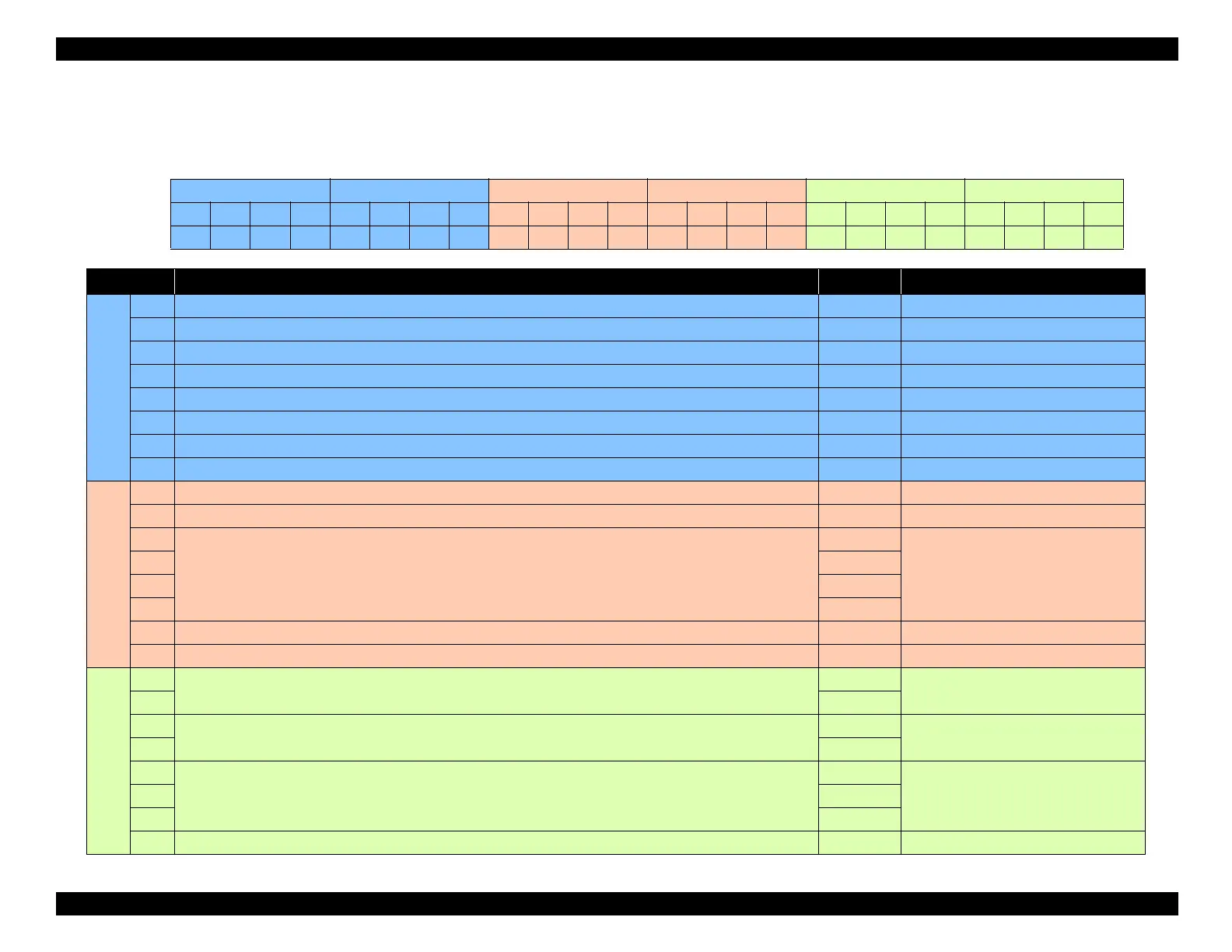EPSON WF-C5790/WF-C5790a/WF-C5710/ET-8700/WF-C5210/WF-C5290/WF-C5290a Revision A
Troubleshooting Fax Troubleshooting 170
Confidential
Ability bit table of DCS
To refer to the bit allocation table and data, rearrange the following high order bits for every 2 bytes of data.
Example of DCS 830042F844 FCS=83 FIF=00 42 F8 44
hex 0 0 4 2 F 8
bin
0 0 0 0 0 0 0 0 0 1 0 0 0 0 1 0 1 1 1 1 1 0 0 0
bit no.
8 7 6 5 4 3 2 1 16 15 14 13 12 11 10 9 24 23 22 21 20 19 18 17
bit no. DIS/DTC data Content
1 1 Accumulation exchange Internet facsimile simple mode (TTC standard JT-T37) 0
2 On hold 0
3 Real time Internet facsimile (TTC standard JT-T38) 0
4 Third generation mobile communication network 0
5 On hold 0
6 Invalid 0
7 Invalid 0
8 On hold 0
2 9 Set to 0 0 No polling transmission standard
10 Received fax data 1 Ability
11 Data signal speed 0000=2.4kbps V.27ter 0010=Invalid 0001=14.4kbps V.17 0011=On hold
0100=4.8kbps V.27ter 0100=Invalid 0101=12kbps V.17 0111=On hold
1000=9.6kbps V.29 1010=On hold 1001=9.6kbps V.17 1001=On hold
1100=7.2kbps V.29 1110=On hold 1101=7.2kbps V.17 1111=On hold
0 V.27terFB
*When the V8 mode (S-G3) starts, this
bit becomes invalid (0000).
12 0
13 0
14 0
15 Line density (delicate FINE) R8 x 7.7 l/mm or 200 x 200 dpi 1 R8 x 7.7 l/mm
16 Encoding method (MR) 0
3 17 Recording width ability 00=A4(297mm) 10=A4/B4
01=A4/B4/A3 11=Invalid
0 A4
18 0
19 Ability to record length 00=A4(297mm) 10=A4(297mm) and B4(364mm)
01=No limit 11=Invalid
0 No limit
20 1
21 The receiver's minimum scanning time 000=20/20ms 100=5/5ms 101=40/20ms
(Line density = Std/Fine) 001=40/40ms 011=10/5ms 111=0/0ms
010=10/10ms 110=20/10ms
1 0ms
22 1
23 1
24 Extended field 1 Extended