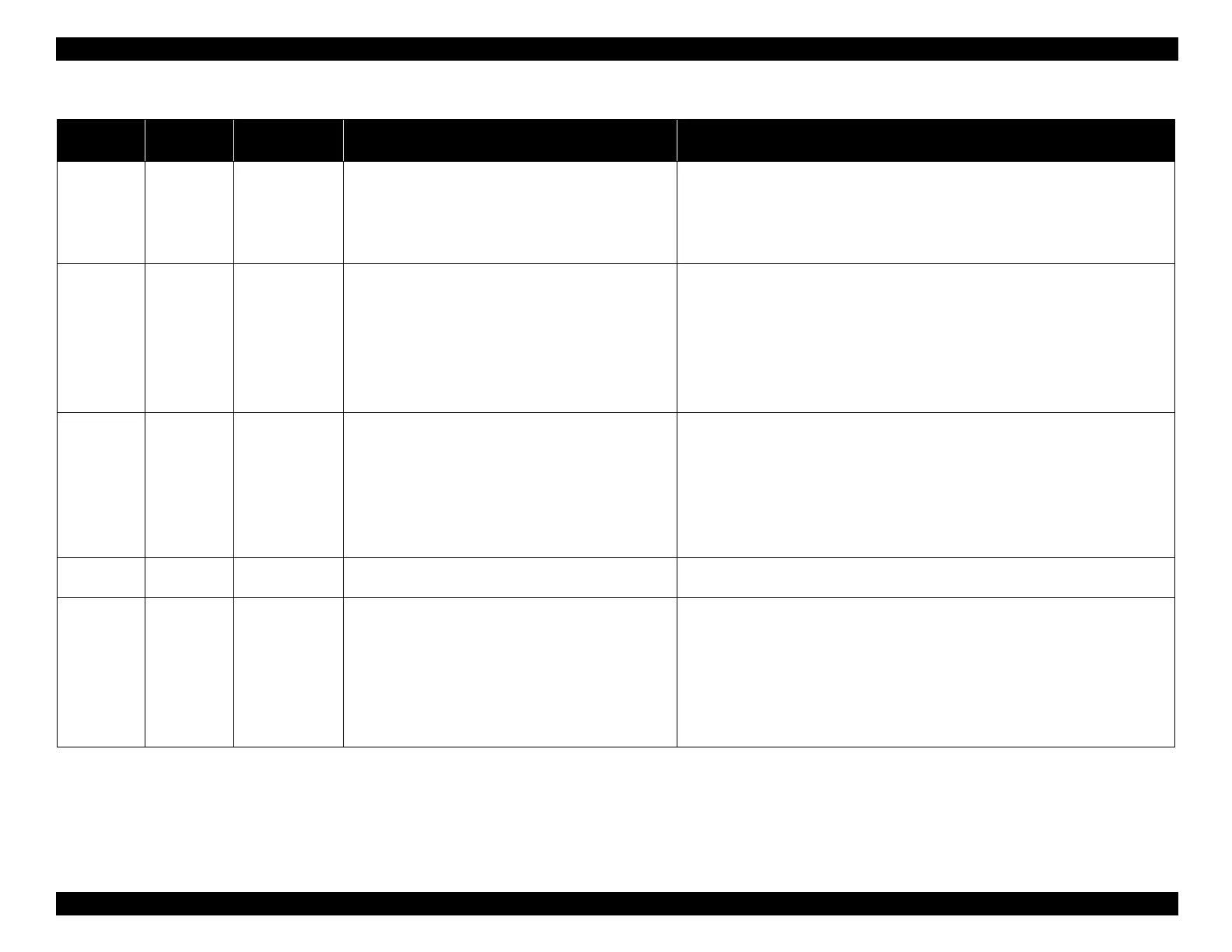EPSON WF-C5790/WF-C5790a/WF-C5710/ET-8700/WF-C5210/WF-C5290/WF-C5290a Revision A
Troubleshooting Fax Troubleshooting 175
Confidential
03130 <- PPS-EOP BF2F0000FD Received a end of procedure signal (the 1st page finished without next page).
FCF=BF2F?FIF=0000FD (00=1st page, 00=1st block, FD=254 frames)
If the number of frame exceeds 256, separates the page with PPS-NULL to send.
The frame size of PPS-NULL is always FF.
PPS-MPS is a signal of ECM mode. MPS is used in non-ECM mode.
03131 -> PPR BC00000000F8FFFFFFFFFFFFFFFFFFFFFFFFF
FFFFFFFFFFFFFFFFFFFFFFFFFFFFF
Since there was an error in received PIX, specifies the error frame and requests
retransmission. (A signal of ECM mode)
How to specify the error frame: Regard FFFF as one unit to represent 1 to 16 frames.
16 sets of FFFF mean 256 frames in total.
Since 254 frames were sent, entry 1 to the 255th to 256th frame.
Entry 1 to the reception error frame. The request starts from 0000 0000 F8FFF FFFF.
This means that 35 frames (1st to 35th) are succeeded, and 259 frames
(the 36th to 254th) are required to retransmit.
03239 <- PIX FF
[33,600 bps(V.34) / MMR / A4 / 8x7.7 / 0(E:0)]
Received a frame retransmission request for the 1st page of image signal.
Communication status is described within [ ].
Communication speed (Protocol) :33.6kbps(V.34)
Encoding method : MMR
Paper width : A4
Resolution : 8x7.7 (Fine)
Number of line (number of error line) : 0(E:0) *. when ECM = OFF
04770 <- PPS-EOP BF2F0000DA Received a end of procedure signal (the 1st page finished without next page).
FCF=BF2F FIF=0000DA (00=1st page, 00=1st block, DD = 219 frames)
04771 -> PPR BC0000000000000000000000F0FFFFFFFFFFFF
FFFFFFFFFFFFFFFFFFFFFFFFFFFF
Since there was an error in received PIX, specifies the error frame and requests
retransmission. (A signal of ECM mode)
How to specify error frames: Regard FFFF as one unit to represent 1 to 16 frames.
16 sets of FFFF mean 256 frames in total.
Entry 1 to the reception error frame.
The request starts from 0000 0000 0000 0000 0000 00F0 FFFF.
This means that 57 frames (36th to 92nd) are succeeded, and 162 frames
(the 93rd to 254th) are required to retransmit.
Table 4-4. Commands/responses log_ Sample Example (Type = Sending)
Time
(10ms)
Direction
Commands/
responses name
Data Description