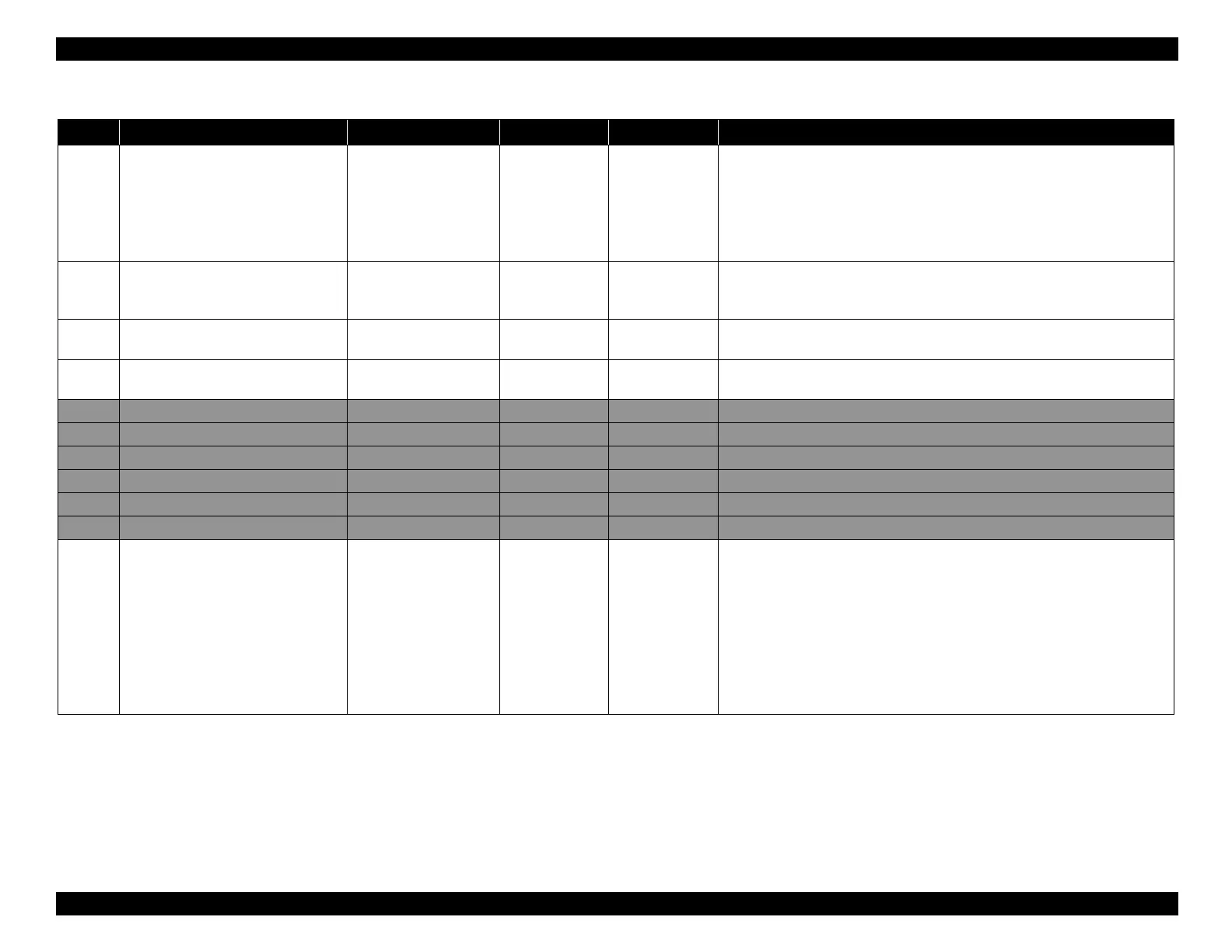EPSON WF-C5790/WF-C5790a/WF-C5710/ET-8700/WF-C5210/WF-C5290/WF-C5290a Revision A
Troubleshooting Fax Troubleshooting 203
Confidential
100 REDUCT/CUTOUT SEND
Reduction Send
CutOut Send LEFT
CutOut Send CENTER
CutOut Send Right
Reduction Send
Process setting when the transmission document width differs from the
recording width of the receiver at the time of transmission
Reduction Send = Reduction and sending
CutOut Send LEFT = Cut the Left end, and sending on original size.
CutOut Send CENTER = Cut the both end, and sending on original size.
CutOut Send Right = Cut the Right end, and sending on original size.
101 V.29 EP TONE
On
Off
Off
When sending V.29 9600 / 7200 bps, add an echo suppressor tone.
It is used when a communication error has occurred due to the influence of
line echo of overseas communication.
102 1ST DIS IGNORE
On
Off
Off
Ignore the first DIS at the time of transmission and receive from the second
DIS.
103 RTC (EOL x12)
On
Off
Off
Select RTC signal [EOL × 6 / EOL × 12] at the end of the PIX signal
(switch from high speed to low speed)
104 ---
105 ---
106 ---
107 ---
108 ---
109 ---
110 COMM MONITOR
Until Detect
Always
Until Detect
Until Detect
The monitor turns on when sending out and turns off when it detects a
facsimile signal.
Always
The monitor is always on.
Since it is possible to listen to the signal at fax communication from the
monitor speaker, it is used at the time of investigation of image defect
trouble.
After troubleshooting confirmation, remember to return to original.
Table 4-6. FAX Service Parameter Table
No. Parameter Name Setting Range Initial value Unit Remark
