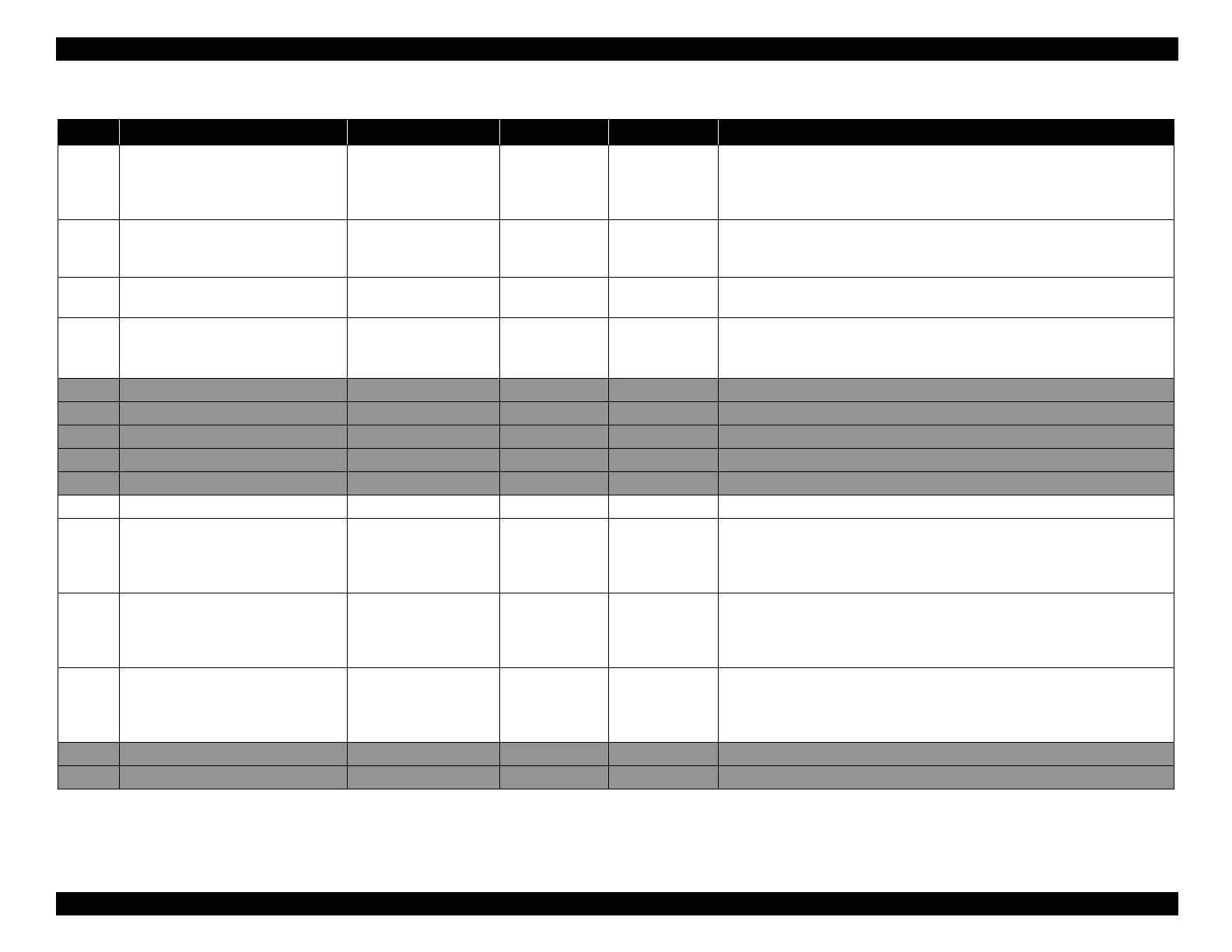EPSON WF-C5790/WF-C5790a/WF-C5710/ET-8700/WF-C5210/WF-C5290/WF-C5290a Revision A
Troubleshooting Fax Troubleshooting 204
Confidential
111 MODEM MODE
V.27ter
V.17
V.29
V.34
V.34
Linking with communication mode of fax setting
V.34 requires ECM
112 CODING
MH
MR
MMR
MMR MMR requires ECM
113 ECM
On
Off
On
It is linked with error correction (ECM) of fax setting.
When ECM = OFF, V34 / MMR / color communication becomes invalid.
114 SIGNAL INTERVAL
100 ms
200 ms
300 ms
100 ms
Procedure Adjust signal time between signals.
When an error occurs in communication procedure due to line echo / delay
etc.
115 ---
116 ---
117 ---
118 ---
119 ---
120 TX SIGNAL LEVEL 0~15 10 -dBm If communication data error occurs, adjustment will improve symptoms.
121 RX SIGNAL DET LEVEL
-48 dBm
-43 dBm
-38 dBm
-33 dBm
-43dBm
When a communication data error occurs, if the line noise is high,
it is improved by lowering the sensitivity (-43 dBm → -38 dBm, -33 dBm)
122 TX EQUALIZER
0 dB
1.8 dB
3.6 dB
7.2 dB
0 dB When a sending error occurs due to poor line characteristics.
123 RX EQUALIZER
0 dB
1.8 dB
3.6 dB
7.2 dB
3.6 dB When there is a reception error due to poor line characteristics.
124 ---
125 ---
Table 4-6. FAX Service Parameter Table
No. Parameter Name Setting Range Initial value Unit Remark
