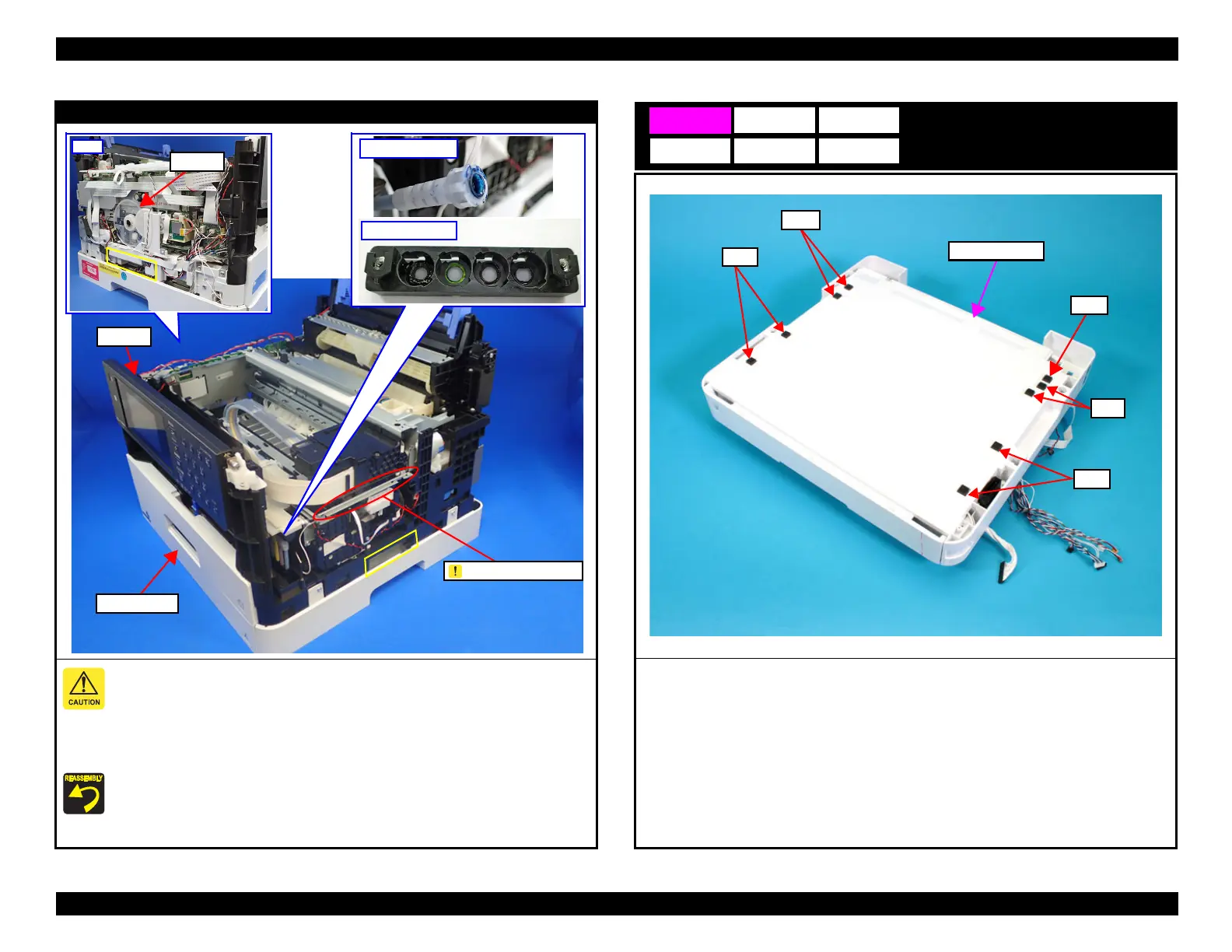EPSON WF-C5790/WF-C5790a/WF-C5710/ET-8700/WF-C5210/WF-C5290/WF-C5290a Revision A
Disassembly/assembly Disassembly/Reassembly Procedures 288
Confidential
RIPS Unit
When lifting the main body, you wear gloves. Because there is a danger of cutting hands with
the sharp metal enclosed by red circles,
Lift carefully so as not to touch the PF scale on the left side of the main body. If you touch the
PF scale, clean it with a clean cloth.
6. Grasp the handle of the yellow square part on the left and right sides of the main body and
lift it vertically.
Make sure all the ink tubes are properly secured at the joints. If not, insert the rib on
the tube into the joint in place and secure the tube properly by turning it
counterclockwise.
RIPS Unit
Printer
Beware of sharp edges
Foot
1. Turn over the Ink Supply Unit, then remove the nine foot.
Ink Supply Unit
Foot
Foot
Foot
Foot
Foot