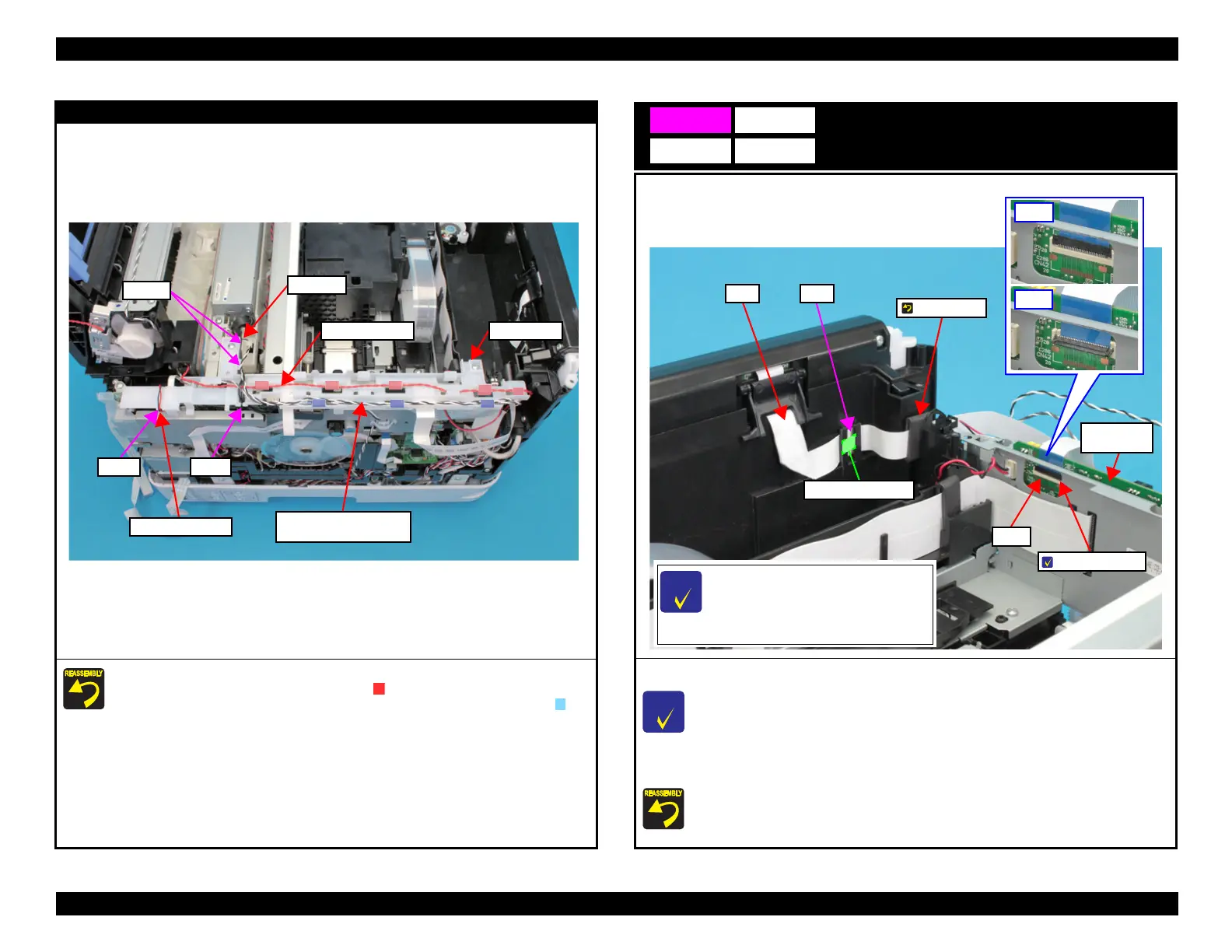EPSON WF-C5790/WF-C5790a/WF-C5710/ET-8700/WF-C5210/WF-C5290/WF-C5290a Revision A
Disassembly/assembly Disassembly/Reassembly Procedures 375
Confidential
Cable Guide
Route the PS cable through the two guides and hook on the Cable Guide.
Route the solenoid cable through the five hooks ( ) on the Cable Guide.
Route the rear ASF sensor cable and photo interrupter cable through the three hooks ( ) on
the Cable Guide.
Route the ASF motor cable through the guide on the Cable Guide.
PS Cable
Rear ASF sensor cable/
Photo interrupter cable
ASF motor cable
Guides
HookGuide
Solenoid cable
Cable Guide
Panel Assy
1. Disconnect the FFC from the connector (CN42) on the Main Board Assy.
When disconnecting the FFC, make sure to unlock the connector lock beforehand.
2. Peel off the FFC from the Frame Base.
3. Release the FFC from two tabs on the Frame Base.
Set the ferrite core of the FFC in the point shown above.
Ferrite Core
FFC
CN42
Main Board
Assy
Double-sided tape
The disassembling procedure for the Panel
Assy of the WF-C5700 Series/ET-8700 is
explained here.
The appearance of the Panel Assy differs
between WF-C5200 Series and WF-C5700
Series/ET-8700, however, the disassembly and
assembly procedure itself is the same.