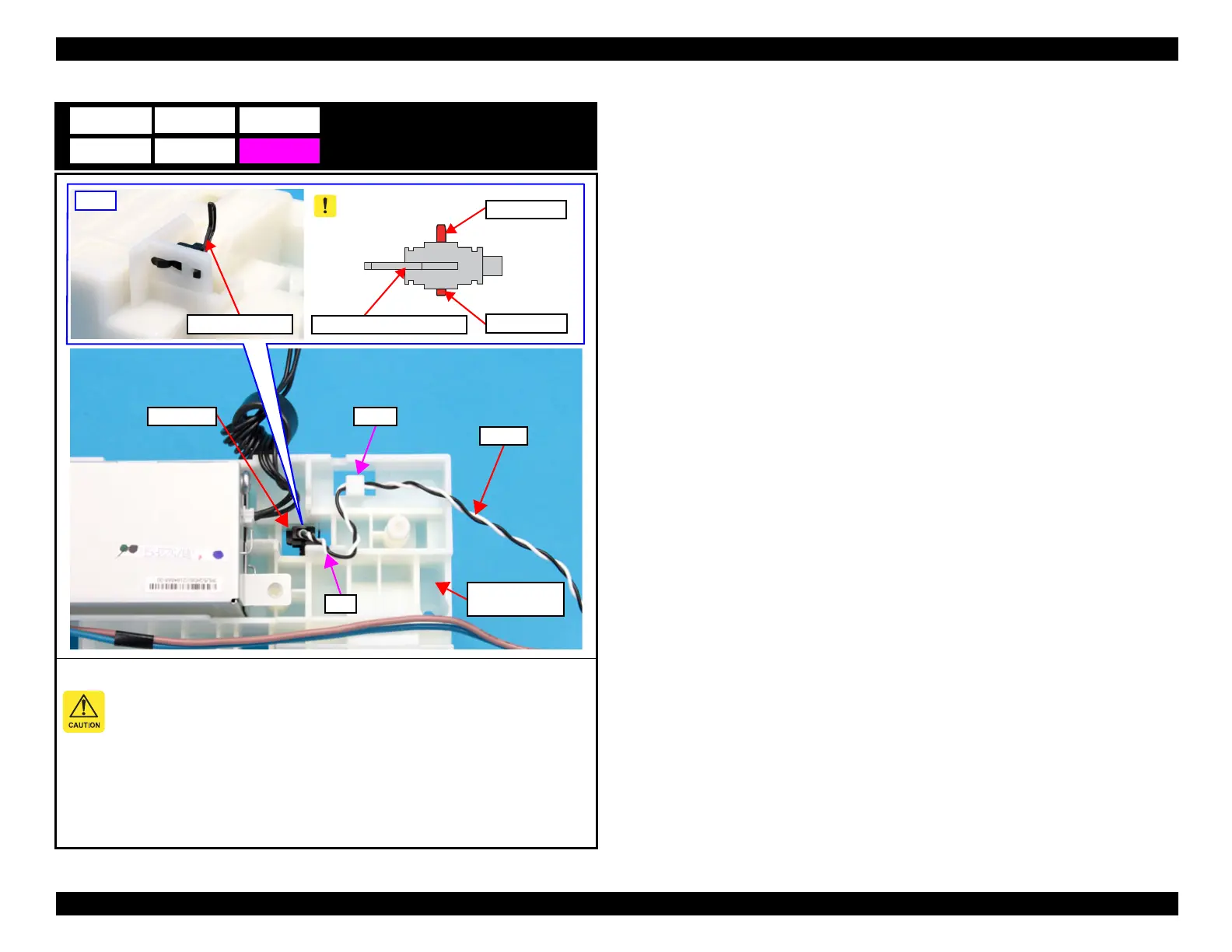EPSON WF-C5790/WF-C5790a/WF-C5710/ET-8700/WF-C5210/WF-C5290/WF-C5290a Revision A
Disassembly/assembly Disassembly/Reassembly Procedures 452
Confidential
Rear Unit Detection Sensor
1. Release the cable from the hook and slit on the Rear ASF Upper Guide Assy.
The length of the two hooks on mechanical contact sensor differs. See the following
and make sure to release the shorter hook first when removing the mechanical contact
sensor.
2. Disconnect the cable from the connector of the Rear ASF Sensor.
3. Disengage hook by pushing up the sensor.
Hook (long)
Hook (short)
Mechanical Contact Sensor
Cable
Connector
Slit
Hook
Rear ASF Upper
Guide Assy