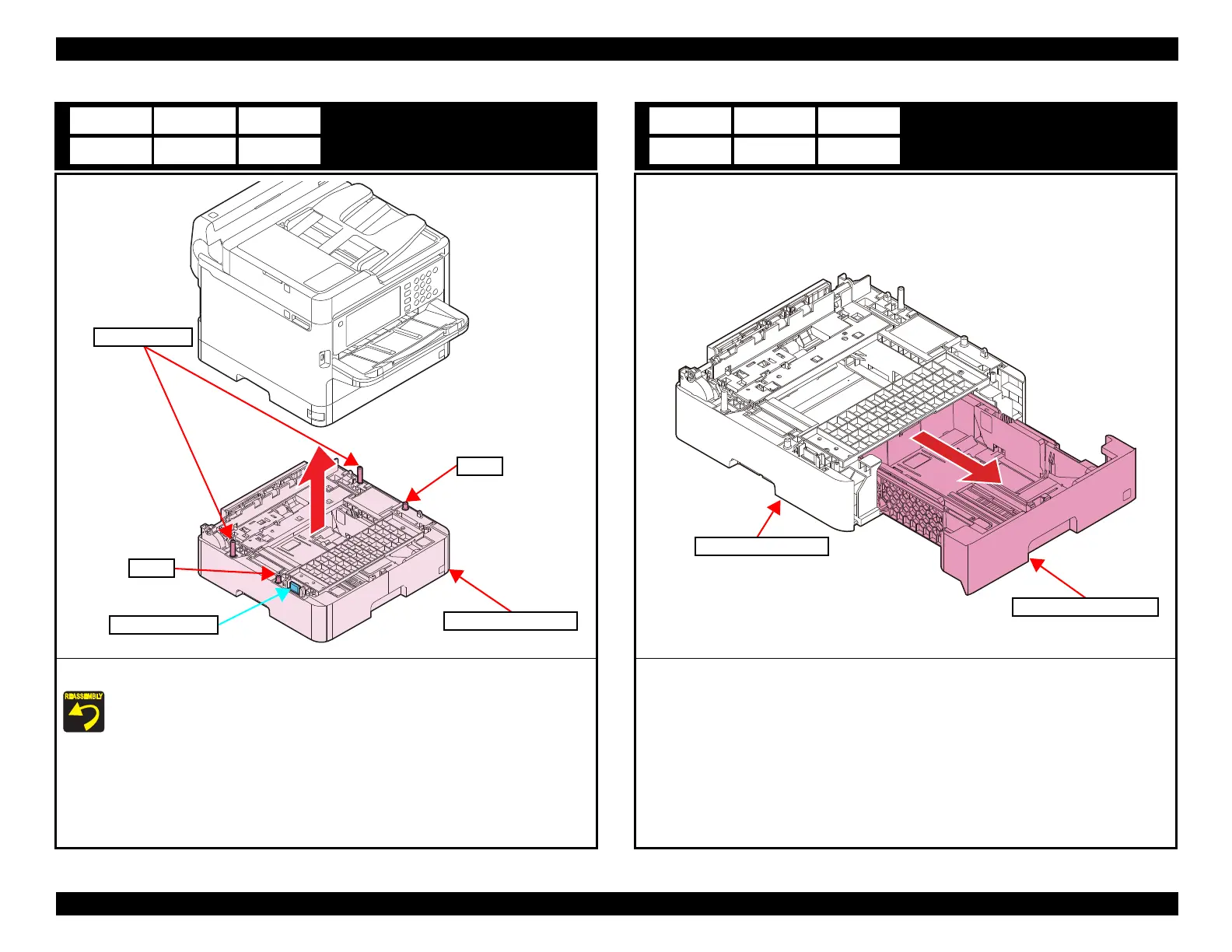EPSON WF-C5790/WF-C5790a/WF-C5710/ET-8700/WF-C5210/WF-C5290/WF-C5290a Revision A
Disassembly/assembly Disassembly/Reassembly Procedures 528
Confidential
Optional Paper Cassette
1. Lift the printer, then remove the Optional Paper Cassette.
When attaching the Optional Paper Cassette, be sure to align the positioning pins (x2)
and the dowels so as to avoid damage to the Drawer Connector.
Dowel
Optional Paper Cassette
Positioning pins
Drawer Connector
Dowel
Paper Cassette 2nd Assy
1. Pull out the Paper Cassette 2nd Assy, then remove the Paper Cassette 2nd Assy from the
Optional Paper Cassette.
Optional Paper Cassette
Paper Cassette 2nd Assy
