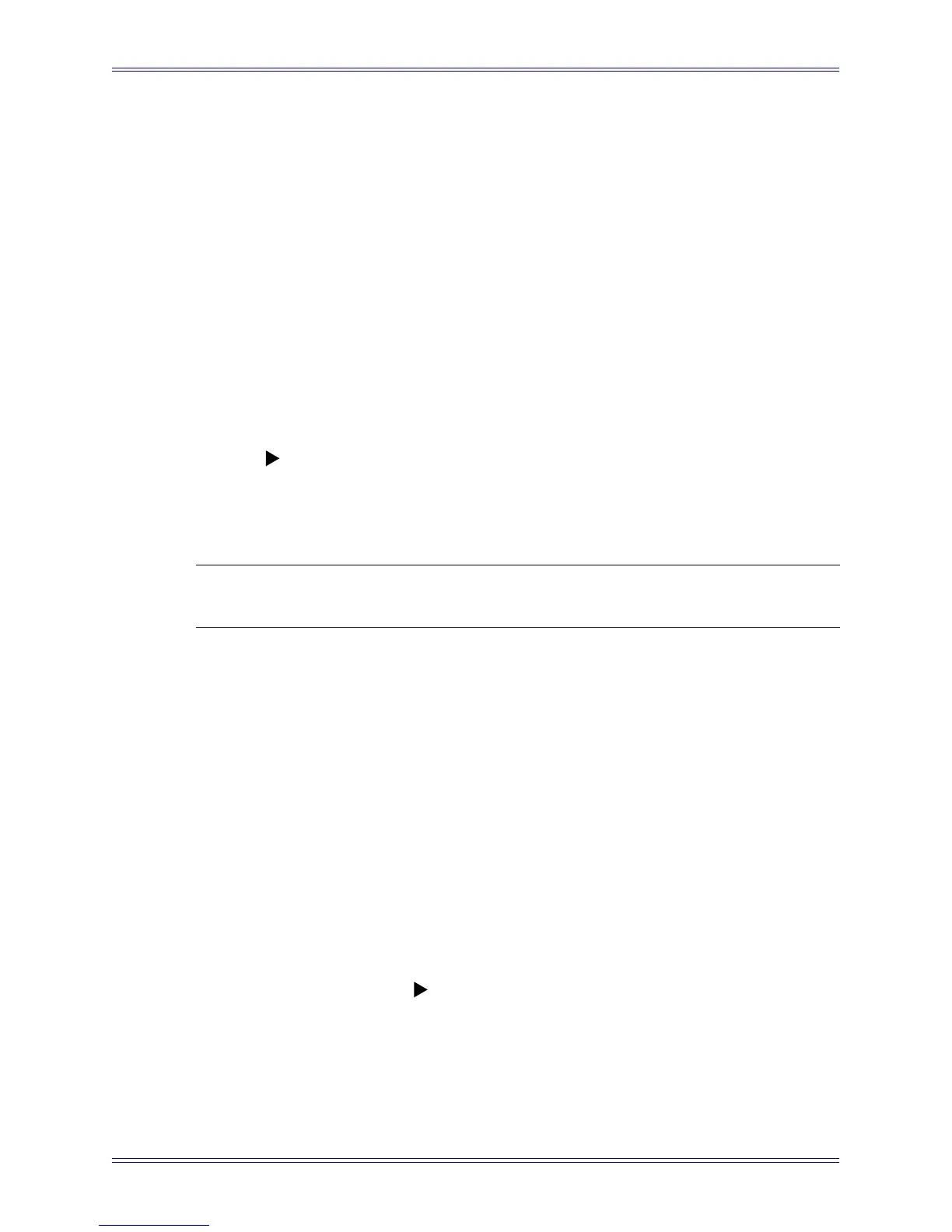System 5 Digital Audio Mixing System Operation Manual Channels and Strips
117
• Balance: Rotate the Bal knob left to hear more of the left channel; rotate right
to hear more of their right channel. Rotate left or right until the display reads
100L or 100R to hear only the left or right channel.
Left-to-mono: Press the upper key next to the Bal knob to send the left channel
equally to both the left and right sides of the stereo channel.
Right-to-mono: Press the lower key next to the Bal knob to send the right
channel equally to both the left and right sides of the stereo channel.
Both-to-mono: Press both keys next to the Bal knob to send a mono mix of
both channels equally to both sides of the stereo channel. The Bal knob then
adjusts the mix between left and right channels.
• Swap: Press the lower key to reverse the left and right channels.
Signal Processing In/Out
Press the
key (once from the B Input page, twice from the A Input page) to display the
Signal Processing In/Out page. The seven lower knobs show the seven processors;
the signal path is from top to bottom. Press the lower button to the left of the knob to
toggle the In/Out status of that processor; the switch lights when the processor is in.
NOTE: The function In/Out switches to the left of the Strip’s function switches also
toggle the processors In/Out.
See Section 8.3.2 on page 113 to learn how to change the processor order.
8.4.2 Dynamics
Each channel has a compressor/expander/gate with external key input and filtered
sidechain. Press the Dyn function key to assign Dynamics to the knobset; the TFT
display at the top of the Strip shows the dynamics graph (yellow when dynamics are In,
gray when bypassed). The red dot is a GainBall that shows the signal’s current gain
(y-axis) and the attack and release times as the ball rides up and down the curve.
The entire Dynamics section may be switched in/out with the Dyn In key to the left of
the Strip’s function keys. The Expander/Gate and Compressor can be switched in/out
individually on their respective knobset configuration pages. Use the knob to adjust the
parameters. Each section discusses the effect, if any, of the switches.
The first Dynamics page (Figure 8-14) shows the main controls for both the compressor
and expander/gate. Press the
key to display pages with the complete parameters for
Expander/Gate, Compressor, and Sidechain/filters.
See Section 8.3.1 - Channel Patch Points to see how to patch the sidechain, which can
be sent to any source. Patching the sidechain can also be done in PatchNet.