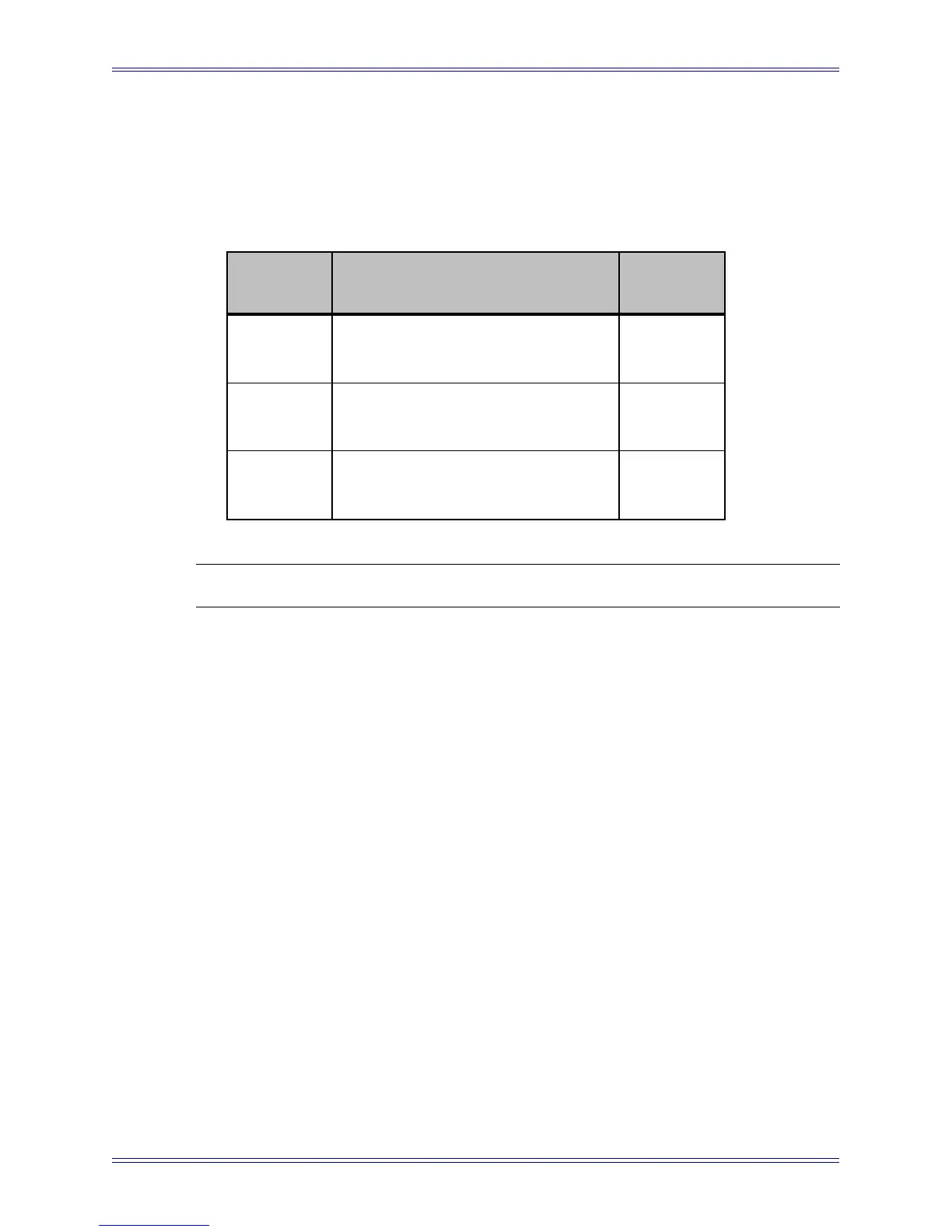System 5 Digital Audio Mixing System Operation Manual GPI/O Event System
166
13.3 Logical Operators
The logical operators process input event conditions to determine if the output event is
executed.
Table 13-3 Logical Operators Used for GPI/O Event Processing
NOTE: All logical operators are transitive: 1 AND 0 = 0 AND 1
13.4 Event Configuration Display
Access the Events configuration screen by clicking the Events tab at the bottom of the
eMix screen. The Events screen has three sections: Inputs, Event List, and Outputs.
Several useful examples are included in Section 13.9 on page 169.
Logical
Operator
Required Input Conditions for
Output Event Execution
Truth
Tables
AND All input events must be true
1 AND 1 = 1
1 AND 0 = 0
0 AND 0 = 0
OR Any input event true
1 OR 1 = 1
1 OR 0 = 1
0 OR 0 = 0
XOR Any input event true, but not all true
1 XOR 1 = 0
1 XOR 0 = 1
0 XOR 0 = 0