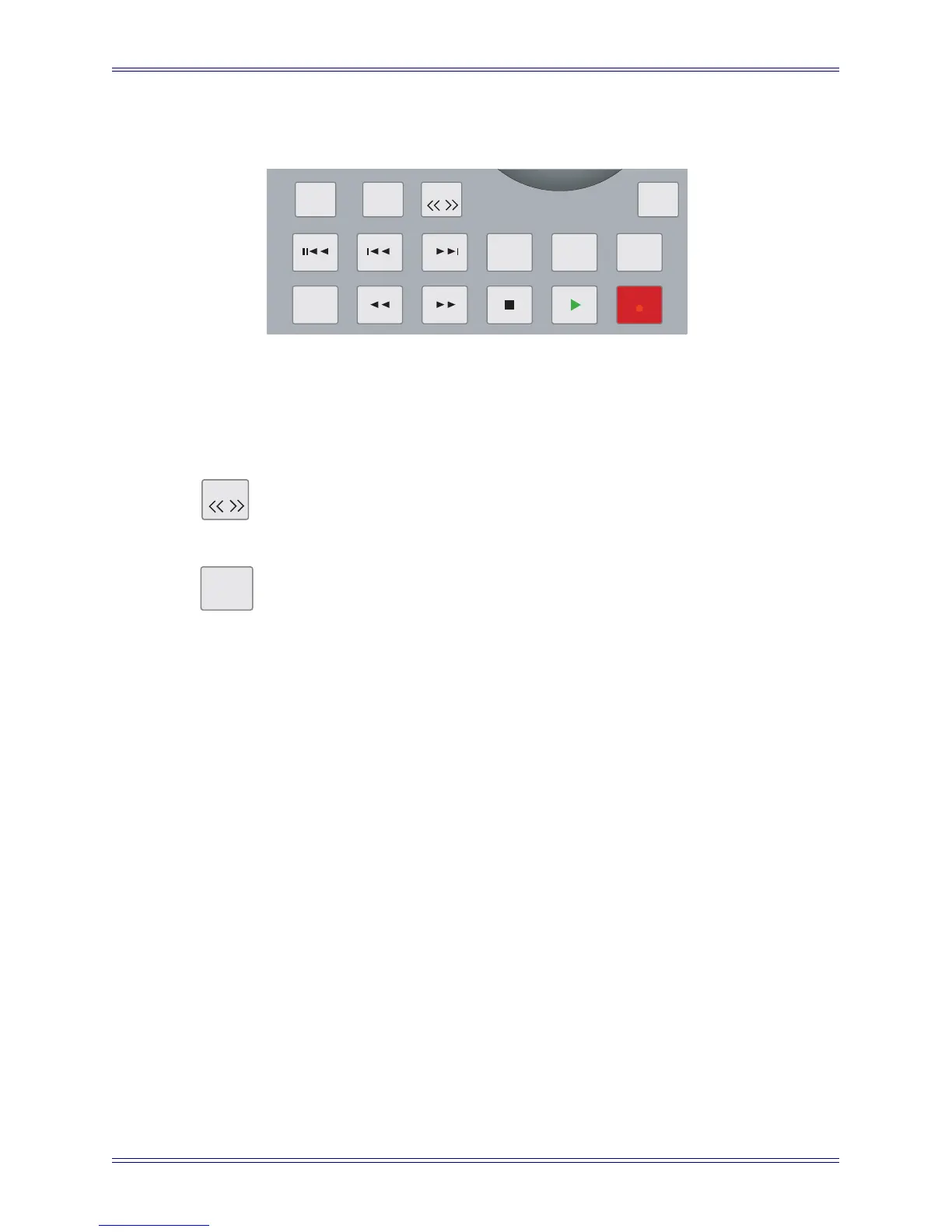System 5 Digital Audio Mixing System Operation Manual Machine Control
154
12.1 Transport Controls
Figure 12-2 Transport Controls
The Transport section has the standard Play, Rewind, Fast Forward, Stop, and
Record keys. The following keys provide additional transport functions:
Press the Shuttle key (it lights) to allow the SpinKnob to move the transport
backwards or forwards. The speed depends on the degree of the SpinKnob’s
rotation. Press the Shuttle key again to deactivate.
Press the Jog key (it lights) to allow the SpinKnob to move the transport
backwards or forwards. The speed depends on the degree of the SpinKnob’s
rotation; maximum rotation moves the transport at the Play speed. This
function is helpful for setting precise edit and cue points. Press the Jog key
again to deactivate.
Loc
ReturnJog
Auto
Punch
Roll
Back
Rec
Trim
Shuttle
Reh
Shuttle
Jog