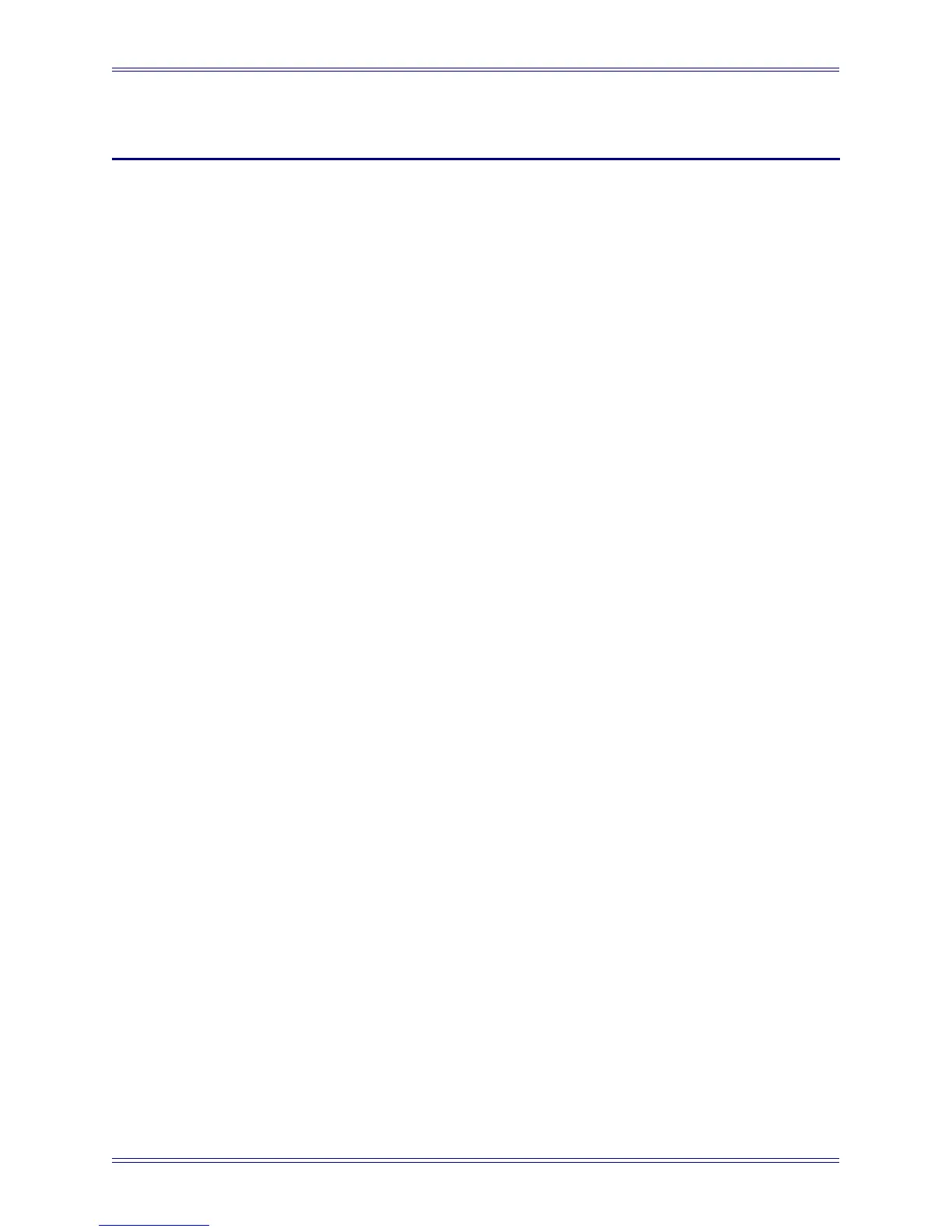System 5 Digital Audio Mixing System Operation Manual eMix Application
32
Chapter 4: eMix Application
The eMix application has tabs along the bottom of the window to select between the
following subjects:
• Directory: file management
• Patchnet: digital patchbay
• Busses: formatting of group and mix busses
• System: system setup
• Folddown: folddown formats
• Masters: format master channels (see Chapter 10: Control Groups and Multi
Format Masters) and externals
• Conform: interface to enter conform information for automation system (see
Automation Conform on page 208)
• Events: GPI/O event configuration (see Chapter 13: GPI/O Event System)
• Diagnostics: Summary of system status (Euphonix wave logo tab)
Each tab is discussed in the following sections.
4.1 Directory
The Directory tab contains its own tabs right above the main eMix tabs: Drives,
Projects, Titles, and Mixes. The order of these tabs also represents their hierarchy (i.e.,
a Title is within a Project located on a Drive). Operations in the Directory are almost
identical to those in Windows.
4.1.1 Projects
Browse Existing Project
1. Click the Drives tab to see a list of available Drives.
2. Single-click to select the desired Drive and click the Projects tab button or
double-click the Drive.
The Projects Window opens with a list of Projects on that Drive.
3. Select a Project and click the Titles tab or double-click the Project.
The Titles Window opens with a list of Titles in that Project.