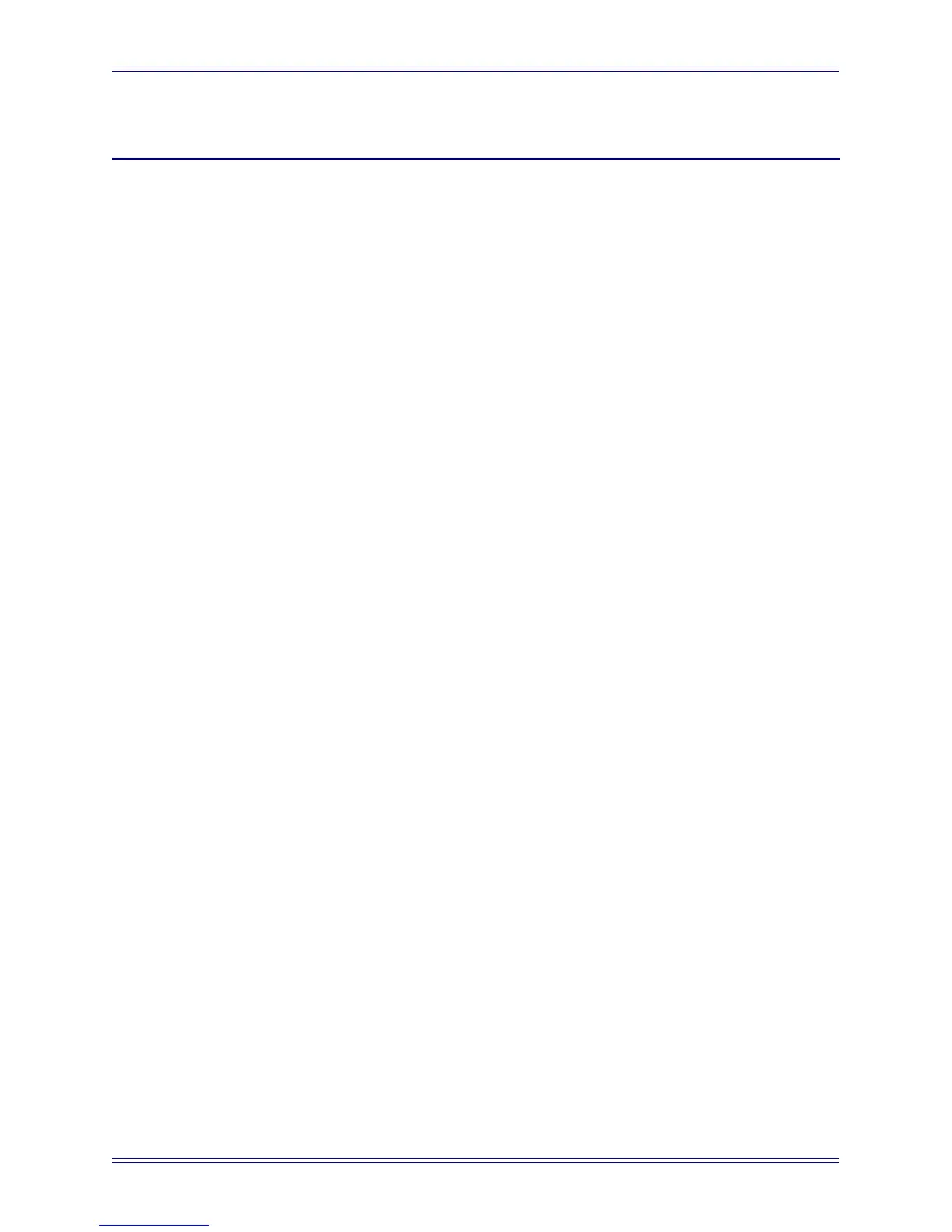System 5 Digital Audio Mixing System Operation Manual
142
Chapter 11: Layouts and Snapshots
System 5 performs several mix-management functions significantly faster than any pre-
digital mixing system:
• The PatchNet digital signal patching system (see Chapter 4: eMix Application)
can save a complex patch system for each Title.
• Automation (see Chapter 14: Dynamic Automation) allows virtually all settings
to be recorded, refined, and replayed with unprecedented precision.
Snapshots and Layouts further extend this model of flexibility by storing different, but
complementary, information that describes the console state at a given time:
• Layouts store the channel-to-strip mapping.
For example, channel 8 is mapped to Strip 3 Main level.
• Snapshots store the settings of selected channel functions and settings, even if
they are not currently assigned to the console surface.
For example, a Snapshot that contains Channel 3’s EQ and Dynamics will re-
store the values to both functions, regardless of the current knobset function.
Snapshots and Layouts naturally complement each other because their information,
while related, does not overlap: Layouts map channels to Strips and Snapshots determine
all, or part of, their channel settings.
Naming, storing, modifying, and recalling functions are accomplished through the
Snapshot and Layout Panels, accessed from the Main Panel.