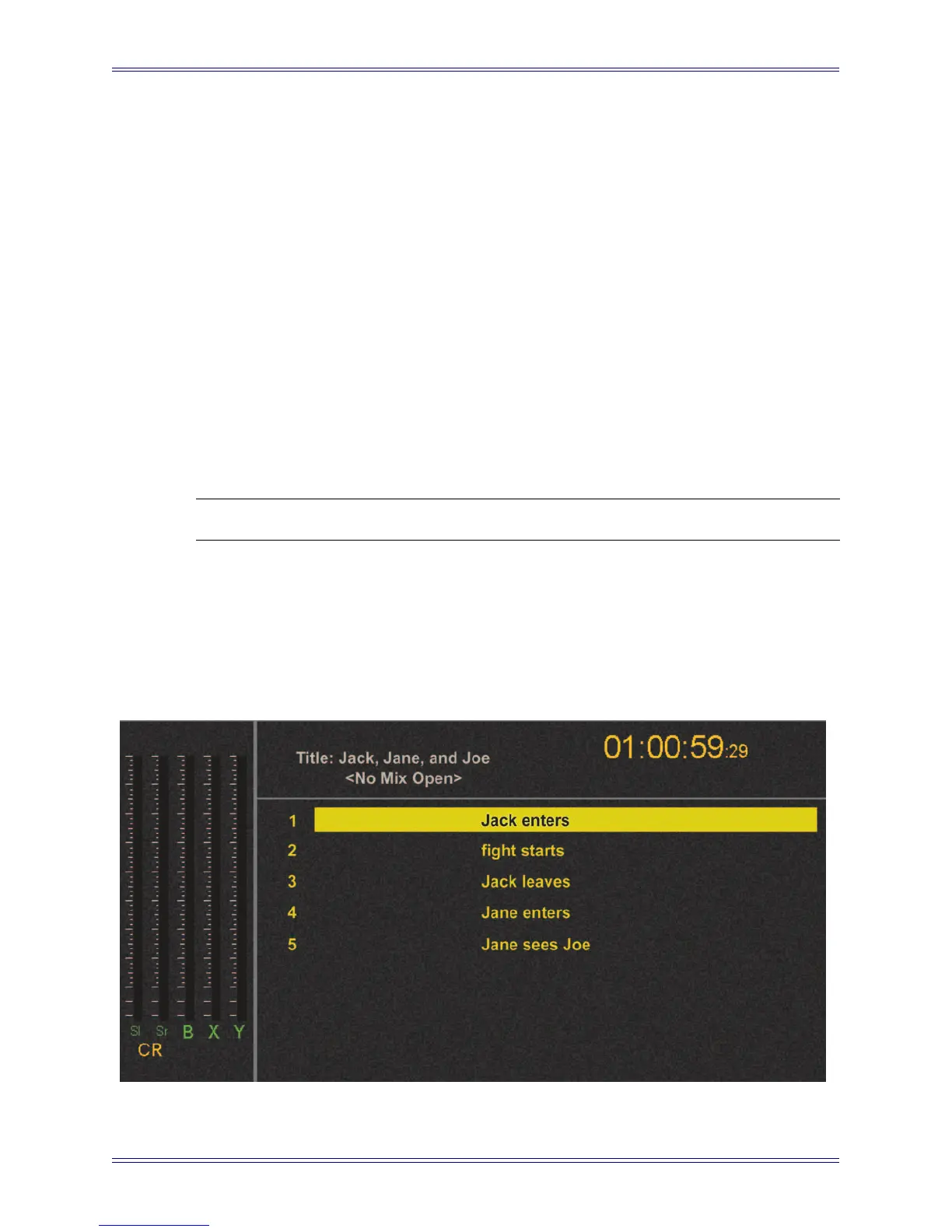System 5 Digital Audio Mixing System Operation Manual Layouts and Snapshots
149
11.2.4 Rename a Snapshot
1. Press the Name key at the bottom of the Snapshot Panel so it begins flashing.
2. Press the key corresponding to the Snapshot to rename.
That key flashes.
3. Use the console keyboard to rename the Snapshot (eight characters maximum).
4. Press the Enter key on the keyboard, the Snapshot’s key, or Name key again
to store the new name and exit the process.
11.2.5 Delete a Snapshot
1. Press the Clr key at the bottom of the Snapshot Panel so it begins flashing.
2. Press the key corresponding to the Snapshot to delete.
That key’s display darkens and the name returns to the default (i.e., SS #).
NOTE: A Snapshot must be deleted before its location can be used again.
11.3 Scene Automation
Scene Automation allows the manual or event-triggering of a single snapshot, or an
automated sequence of snapshots. Crossfading between scenes can be programmed by
setting fader/knob glide times. A delay time between scenes can also be programmed.
Figure 11-3 CM401T Scene List