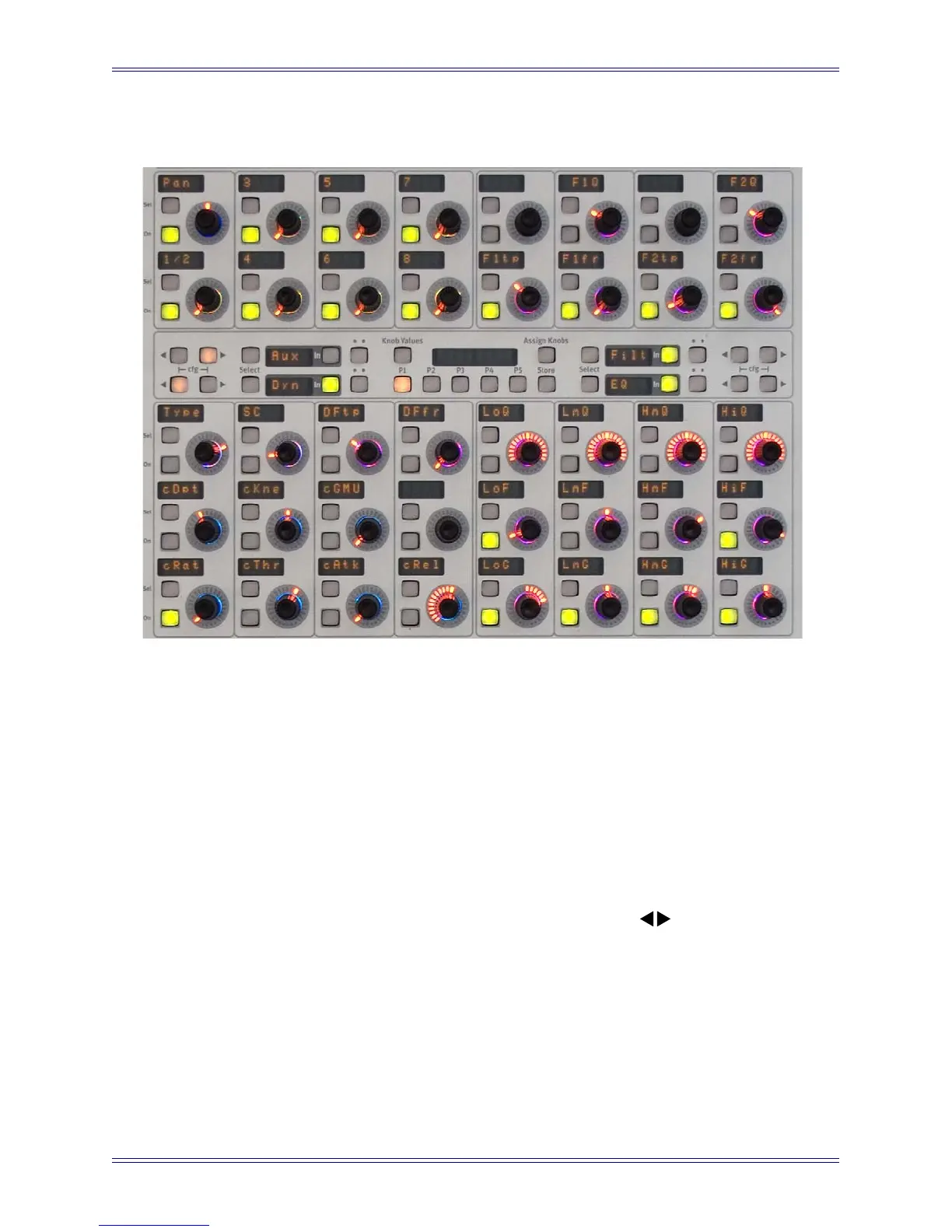System 5 Digital Audio Mixing System Operation Manual CM402T Center Section
84
6.2 Knobset Panels
Figure 6-3 Center Panel knobsets
The Center Section’s knobsets extend access to the Center Strip’s functions. The two
panels of 12 (3x4) knobs above the Channel Select Panel are dedicated to dynamics
(left) and EQ (right). The two panels of 8 (2x4) knobs above the Knobset Control Panel
display different combinations of Aux, Input, and Filters depending on the preset se-
lected from the Knobset Control Panel.
6.2.1 Knobset Control Panel
The Knobset Control Panel configures the knobs above the panel and which pages
of Dynamics and EQ appear below it. The Input and Aux functions have configu-
ration pages which can be accessed by pressing both cfg
keys simultaneously
(see Section 8.4 - Channel Processing Functions for details about the configuration
pages). The LCD display in the center of the panel shows the current Center Strip channel.