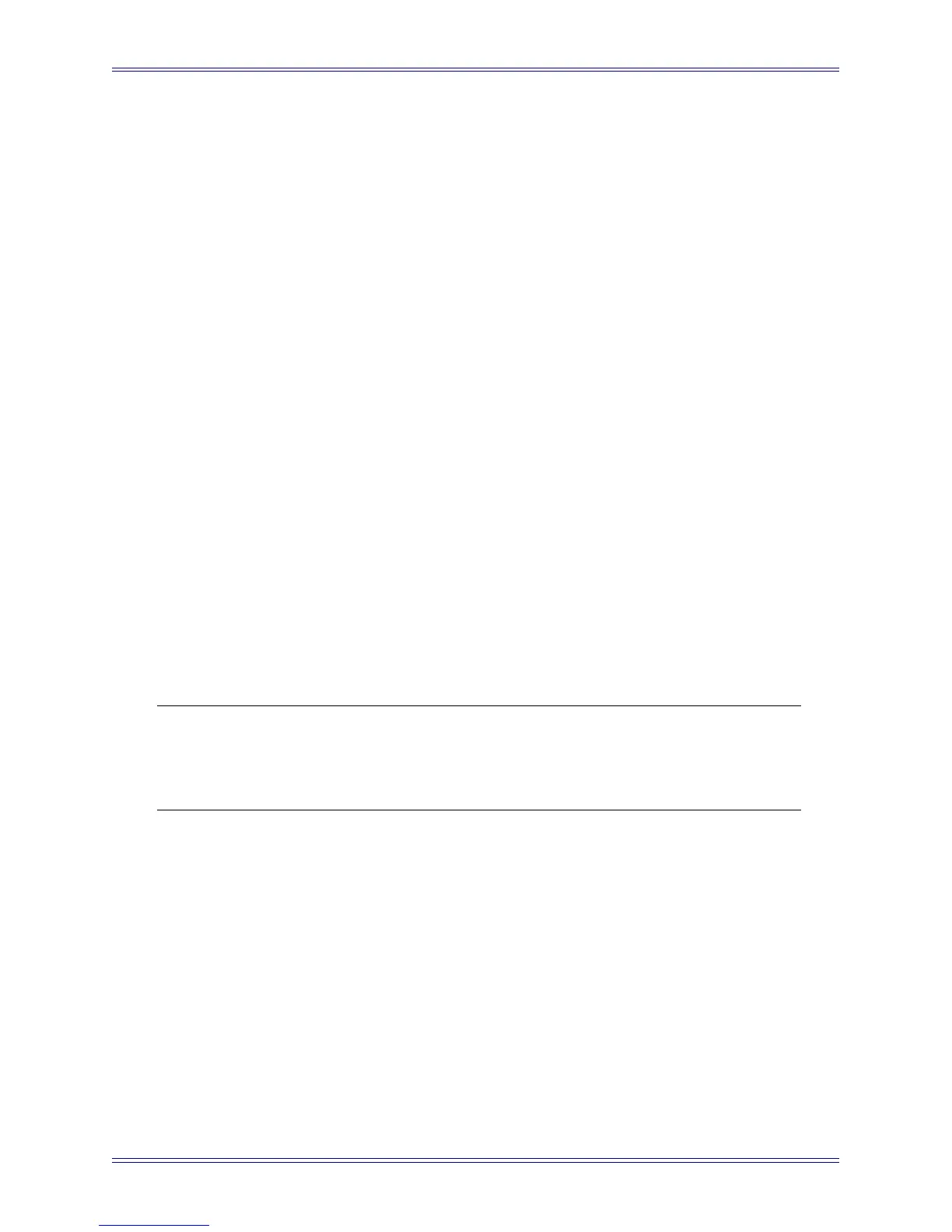System 5 Digital Audio Mixing System Operation Manual Introduction
24
1.3 System 5 Startup Sequence
With all system components turned off:
1. Turn on the SC264 System Computer and all I/O units.
With the system computer booted and all I/O units turned on:
1. Double-click the eMix icon on the desktop.
2. Turn on all of the Surface Modules, the CO600 Changeover Switch (if inclu-
ded in the system), and the DF66(s).
3. If the modules on the system have previously been saved as default, eMix will
continue to boot when all modules reach 100%.
4. If modules appear as Unexpected, the user can select all of the modules by
holding down the Ctrl key and clicking each of them. When all modules are
selected, click Save selected as default, and confirm the selection by clicking
OK.
5. Click Continue to finish booting eMix.
NOTE: When Emix launches, the control surface is temporarily disabled and audio is
muted. Having the Emix application launch automatically by putting it in the
Windows Startup folder may produce undesireable consequences, if the Sys-
tem Computer is rebooted during a broadcast or session.
Each main console component has its own log folder. Each time the eMix applica-
tion is opened, new (text) log files are created. Each folder contains a text file
named, “cur.txt”, that contains the version number of the most current log file in that
folder.