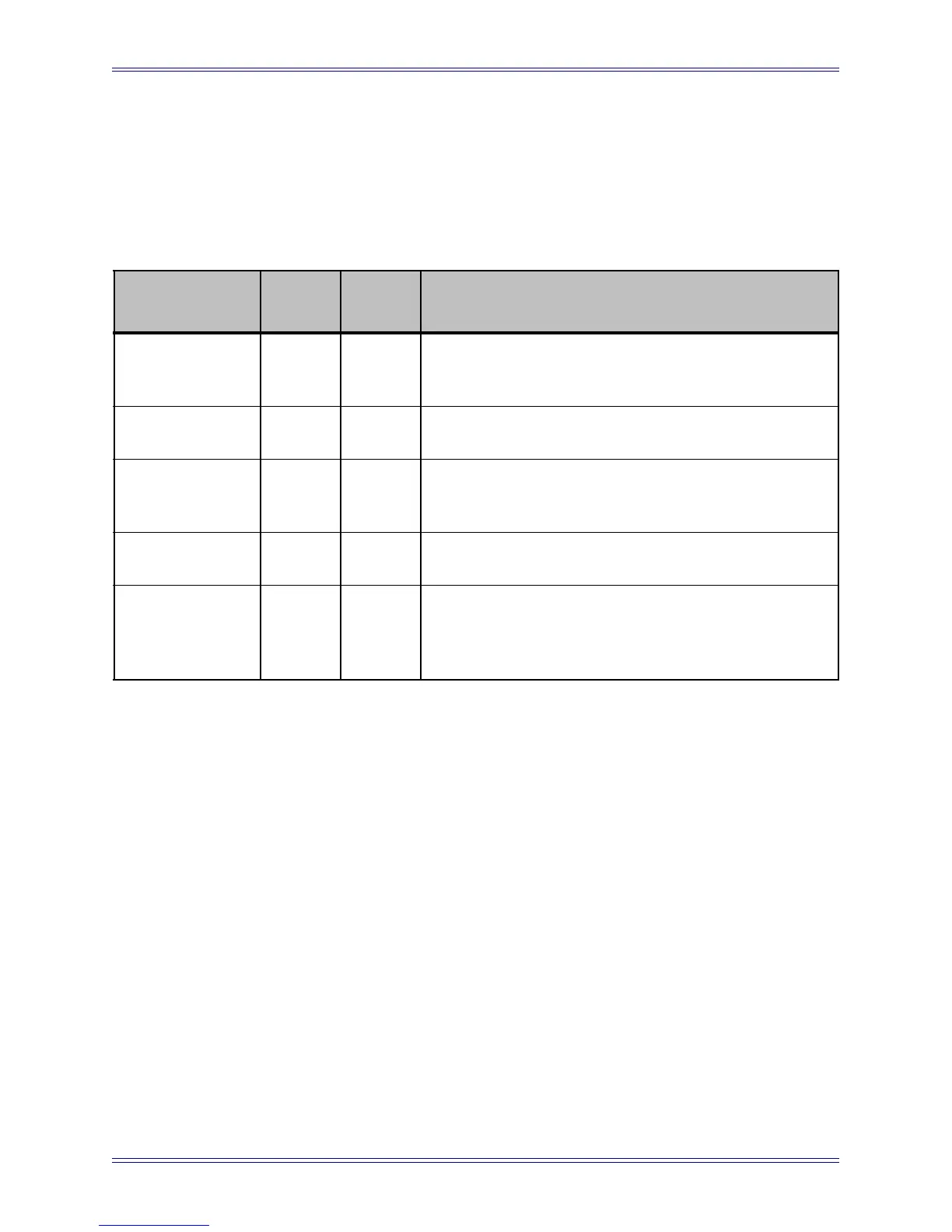System 5 Digital Audio Mixing System Operation Manual Dynamic Automation
181
14.3 Automation Modes
Table 14-1 summarizes the four automation modes and their read/write LED state. The
mode is stored along with the other parameter settings. Each mode is defined and
discussed in detail in the sections following Table 14-1.
Table 14-1 Automation modes and LED states
14.3.1 Isolate
All parameters default to Isolate mode at the beginning of a new mix. A parameter in
Isolate mode will not record or playback automation and operates manually only. If a
parameter is set to Isolate mode after recording automation, the automation is pre-
served but ignored until another mode is selected. Isolate mode can be useful when
it is important to restrict attention to automation in other functions and to provide man-
ual control without beginning automation playback after making adjustments.
14.3.2 Read
Read mode permits replaying existing automation but will not record new data. It protects
against accidentally recording new automation.
During automation playback, the control shows and plays the recorded moves: the LED
level indication on the knob changes and the fader moves.
Automation
Mode
Write
LED
Read
LED
Description
Isolated Off Off
Will not record or playback automation; operates manu-
ally only. Previously recorded automation is preserved but
ignored until another mode is selected.
Read Off Green
Replays existing Absolute and Trim data but will not
record new automation.
Write Absolute Red Off
Records and replays Absolute automation; replays Trim
data but indicates Absolute level. (Applies to Faders and
Aux Sends Only)
Write Trim Red Green
Records and replays Trim automation; replays Absolute
data but indicates Trim level.
AGlide
When enabled, the yellow LED next to the fader is on and
Auto Glide is enabled. When not enabled, the yellow LED
is off and the mode is Manual Glide (Fader Glide Modes
on page 190).