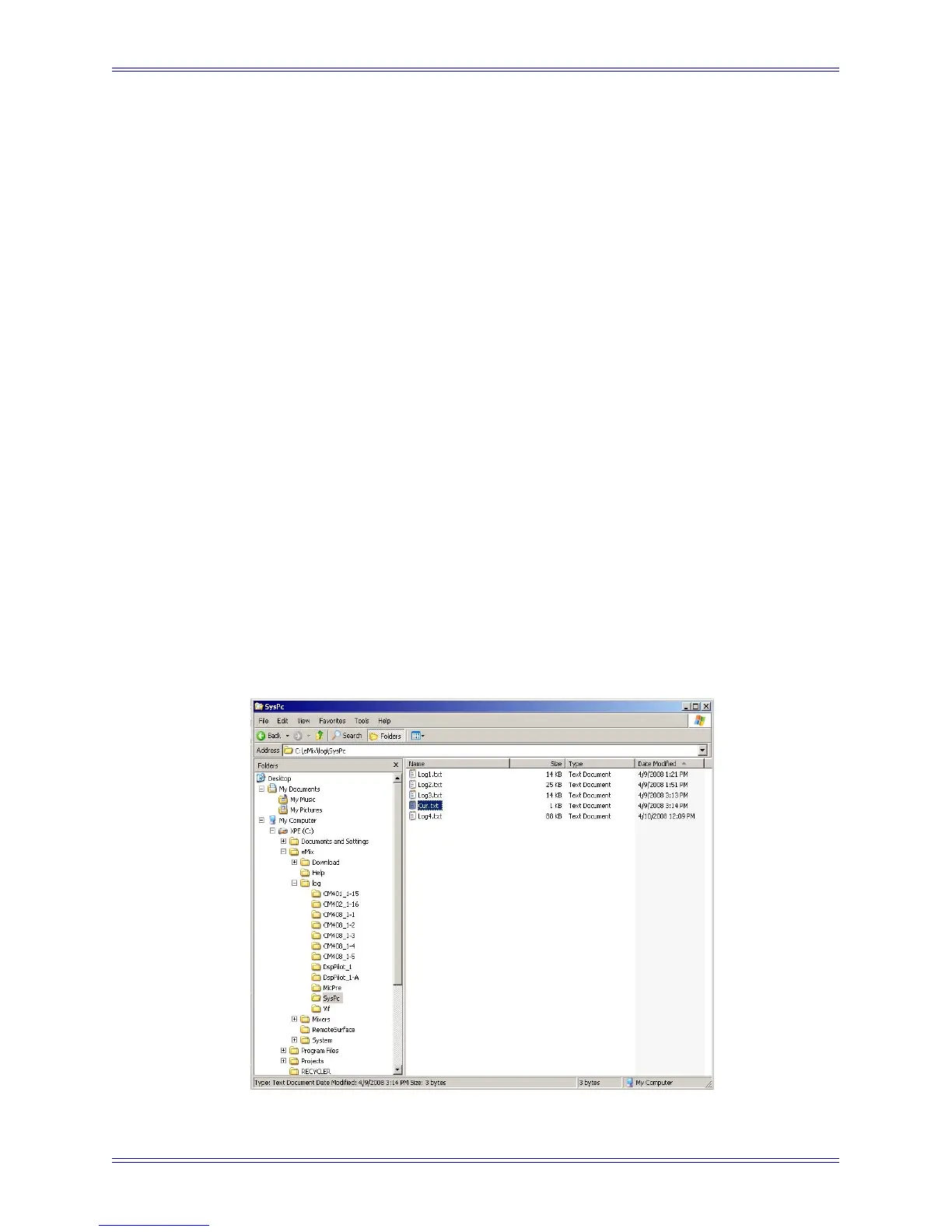System 5 Digital Audio Mixing System Operation Manual Introduction
23
1.2.1 Overview of System Components
• Control Surface: Connects to the processing core via ethernet and the EuCon
Switch. Audio does not pass through the control surface.
• System Computer (SC264): Runs the eMix software application; all file man-
agement and system setup is done from this computer. See Chapter 4: eMix
Application.
• Digital Processing Core (DF66): The DF66 Super Core is the digital audio
processing core for System 5. Digital audio is routed to and from the DF66
via MADI.
• System I/O: Digital and analog I/O units connect all of the devices in the studio
to the DF66 (or CO600) via MADI. See Console I/O on page 43.
• Changeover Switch (CO600, optional): The CO600 Changeover Switch
allows running a backup DF66 Super Core in parallel with the primary unit.
1.2.2 Console Operation Logging
The S5 System Computer can create log files containing time-stamped descriptions
of events pertaining to the console’s software operations, including snapshot and
layout recalls. These files are stored in the C:\Emix\log folders (see Figure 1-2).
Figure 1-2 System 5 logs accessible through Windows Explorer
For the broadcast version of the console (System S5B), an SC263 System
Computer is used. The System S5B does not support console automation.