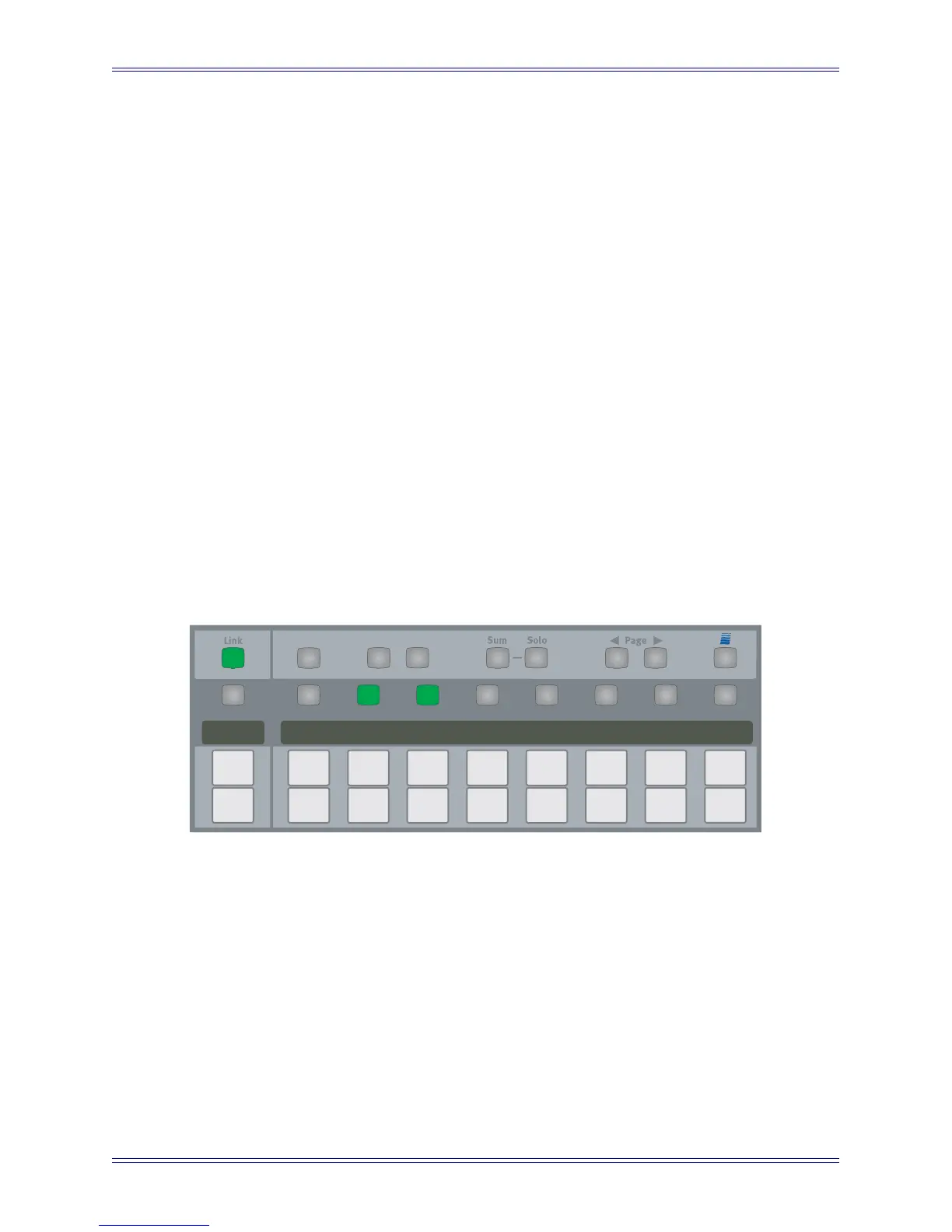System 5 Digital Audio Mixing System Operation Manual CM403 Film/Post Module
216
15.2.1 The PEC/DIR Panel
This panel houses the traditional paddles used for PEC/DIR, Bus/Playback, or Bus/
Tape switching. The second set of paddles are used to put track(s) into record. There
are eight paddle strips, with associated switches above them, and a master control strip.
Bus/Tape switching on the paddles is consistent with the Dir/Ret CR Source switching
on the CM401T (see Section 5.1 Monitoring) between the Mix busses and their asso-
ciated returns. However, it is possible to switch not only the whole bus section but al-
so the individual busses (legs).
By default, each mix bus section is assigned to a paddle. The master simply controls all
linked bus sections at once: press the On switch on the master and all linked On switch-
es turn On. The bus section name appears in the four-character display. All operations
take place within the monitor matrix and affect only the main CR monitors.
Turn a section On and it is sent to the monitors (same as the CM401T monitor sec-
tion), solo a section and anything currently assigned to the main monitors is removed,
leaving only the required section. The bus section Bus/Playback switch toggles be-
tween listening to the mix busses and their associated returns. The Ready switch ena-
bles dropping the tracks associated with the bus section into record using the record
Figure 15-3 Link Key Lit
Link Key: When the Link key is lit, the user can select which sections to link to the
master strip paddles and switches. For example, in Figure 15-3, only the fx1 and fx2
sections are affected by the master controls.
When the Link key is not lit, the keys directly above the display allow the user to descend
a level. This means that the busses within the selected bus section are now assigned to
the paddles and the master strip becomes the selected bus section strip.
MSTR
Solo
ON
Solo
ON
Solo
ON
Solo
ON
Solo
ON
Solo
ON
Solo
ON
Solo
ON
Solo
ON
Dia FX1 FX2
Mus E F G H
Record
Ext Record
Preview
paddle.