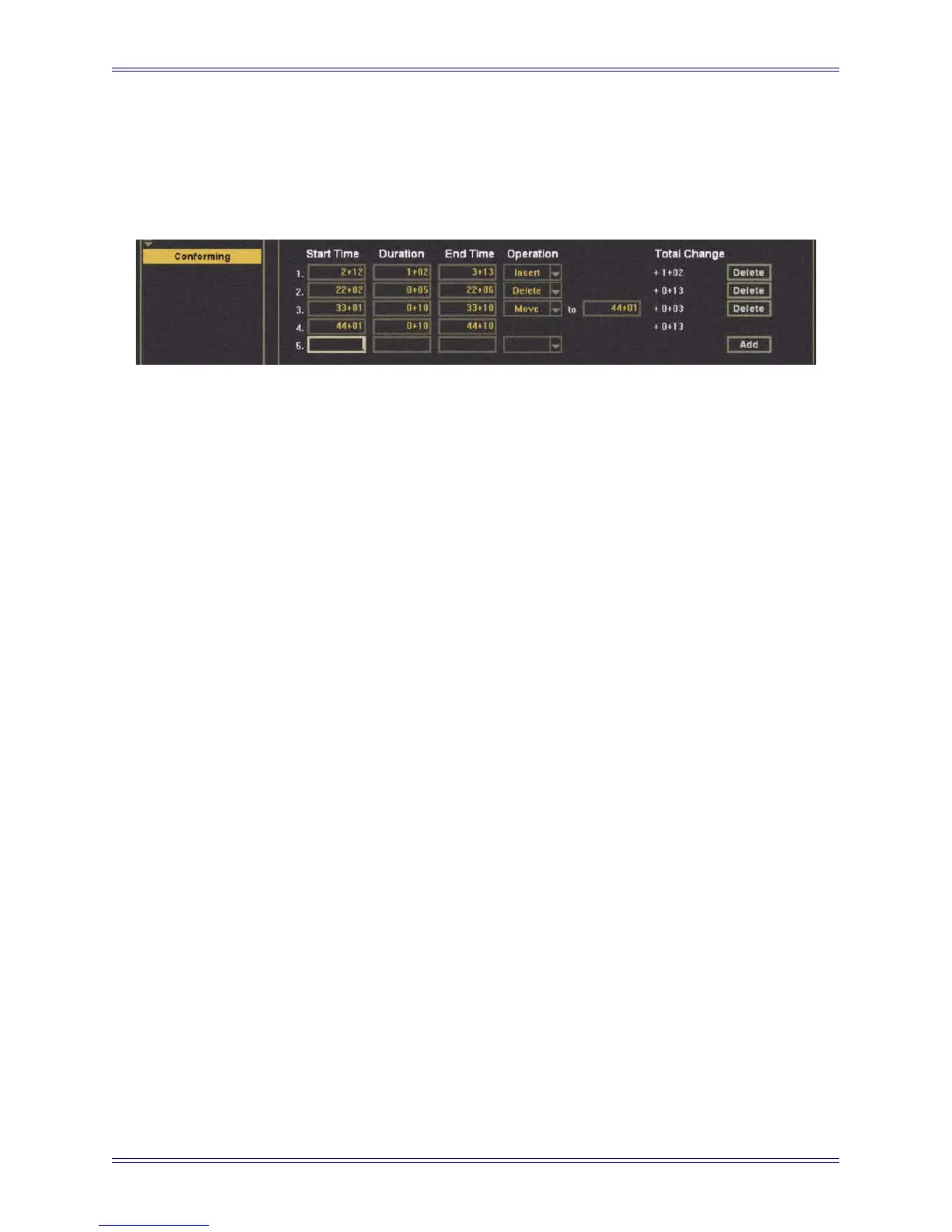System 5 Digital Audio Mixing System Operation Manual Dynamic Automation
212
appears to display additional pages. Figure 14-16 shows all three operation types.
Figure 14-16 Conform screen with notes
For a Move operation, fill in the first row, including the to field. These values are used
to automatically calculate the corresponding insert row after clicking the Add button.
The to field designates the Start Time for the inserted data and the Duration is identical
to that of the deleted data. The inserted row does not have an Operation field and may
not be adjacent to the row labeled Move. Each row is processed in the order in which it
was entered.
Offset
The initial Offset value is derived from the FeetFrames o-set field in the Locate
Registers Panel. However, entering a new value in the Offset field updates the value
in the FeetFrames o-set field in the Locate Registers Panel. Offset is always stated in
SMPTE format regardless of the Conform screen’s display format.
Since the Offset is most commonly used to designate the film’s reel number, the first
reel uses an Offset value of 00:01:00:00. When toggling to SMPTE, the Offset is added
to the values in the time fields. For example, if a Start Time field has a value of 0+6
and the Offset is 00:01:00:00, clicking FeetFrames changes to SMPTE and the Start
Time now displays 00:01:00:06.
Storing and Recalling Notes
The tabs above the notes area are for global operations and file maintenance:
• Clear Notes: removes all note entries from the current Conform screen;
The notes are not automatically cleared after a Conform operation.
When all notes fields have been filled with valid entries, you must press the Add button,
which automatically enters the note in chronological order with respect to the other notes.
Pressing Enter or Tab with all fields filled with valid entries is equivalent to clicking the
Add button. When the number of notes exceeds the maximum screen size, a scroll bar
• Store Notes: stores the current notes using a standard Windows file saving
dialog box;
• Recall Notes: recalls a notes file into the current screen using a standard
Windows file opening dialog box.