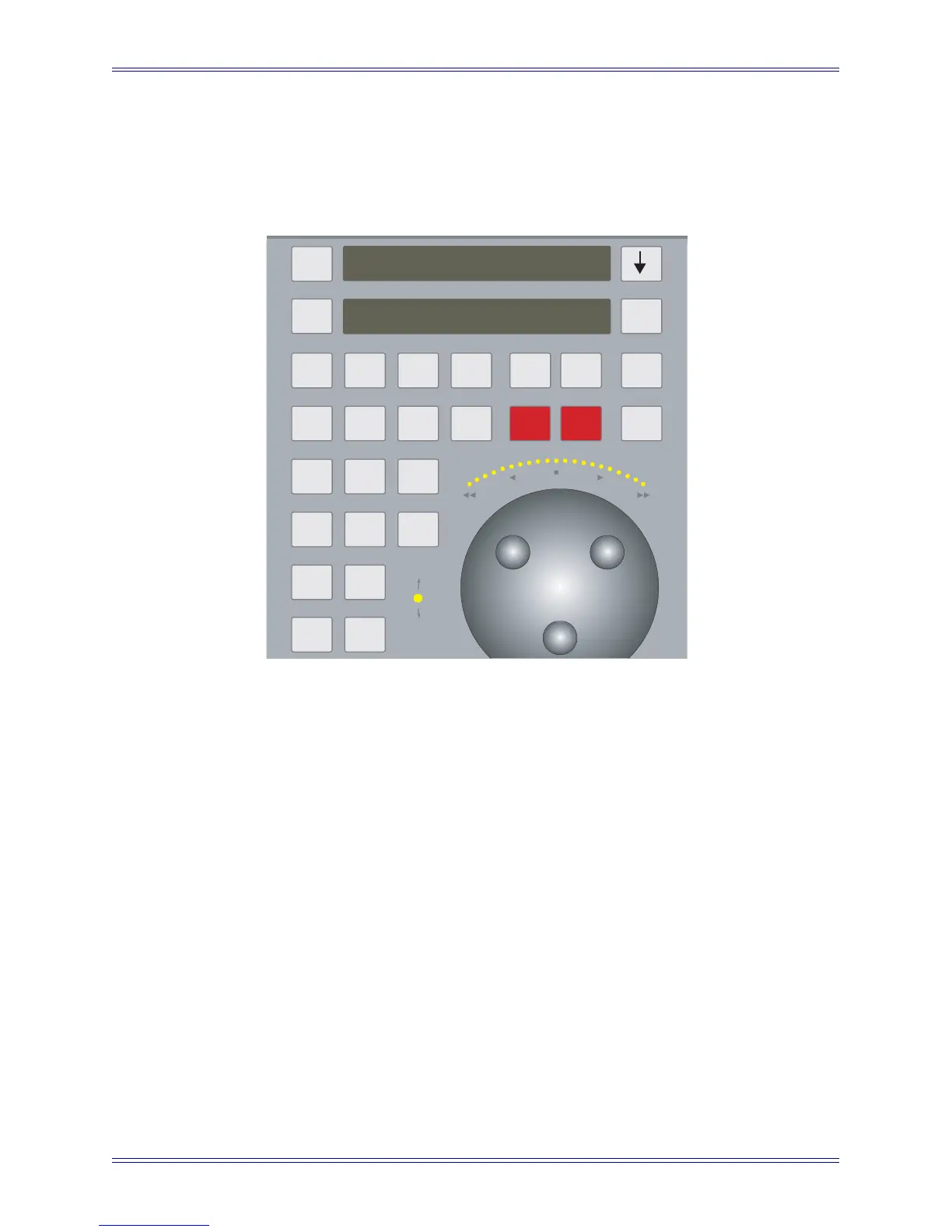System 5 Digital Audio Mixing System Operation Manual Machine Control
155
12.2 Locate Controls
The Locate controls locate to a precise location rather than moving continuously like
the Transport controls.
Figure 12-3 Locator Controls
12.2.1 Time Displays
The Current and Locate Time Displays at the top of Figure 12-3 are an integral part of
the Locate functions. The Current Time Display (top) shows the absolute time code at
the current transport location.
The Locate Time Display (bottom) contains the Locate Time Register value. This
value can be stored to any of the registers displayed in the Locate Registers Panel
(Figure 12-4). Press the Locate Reg’s key below the Locate Time Display to display
the Locate Registers Panel in the Panel Viewer.
hr min
bar
sec / ft
beat
fr / msec
tick
locate time
Time
Display
+
Edit
Trim
+
-
-
Trim
Locate
Reg’s
7 8 9
4 5 6
1 2
0
Clear Enter
3
Cue
Store
Current
Recall
Delete
12:24.03.10
00:16.12.04
Store
Locate
Mark
In
Mark
Out