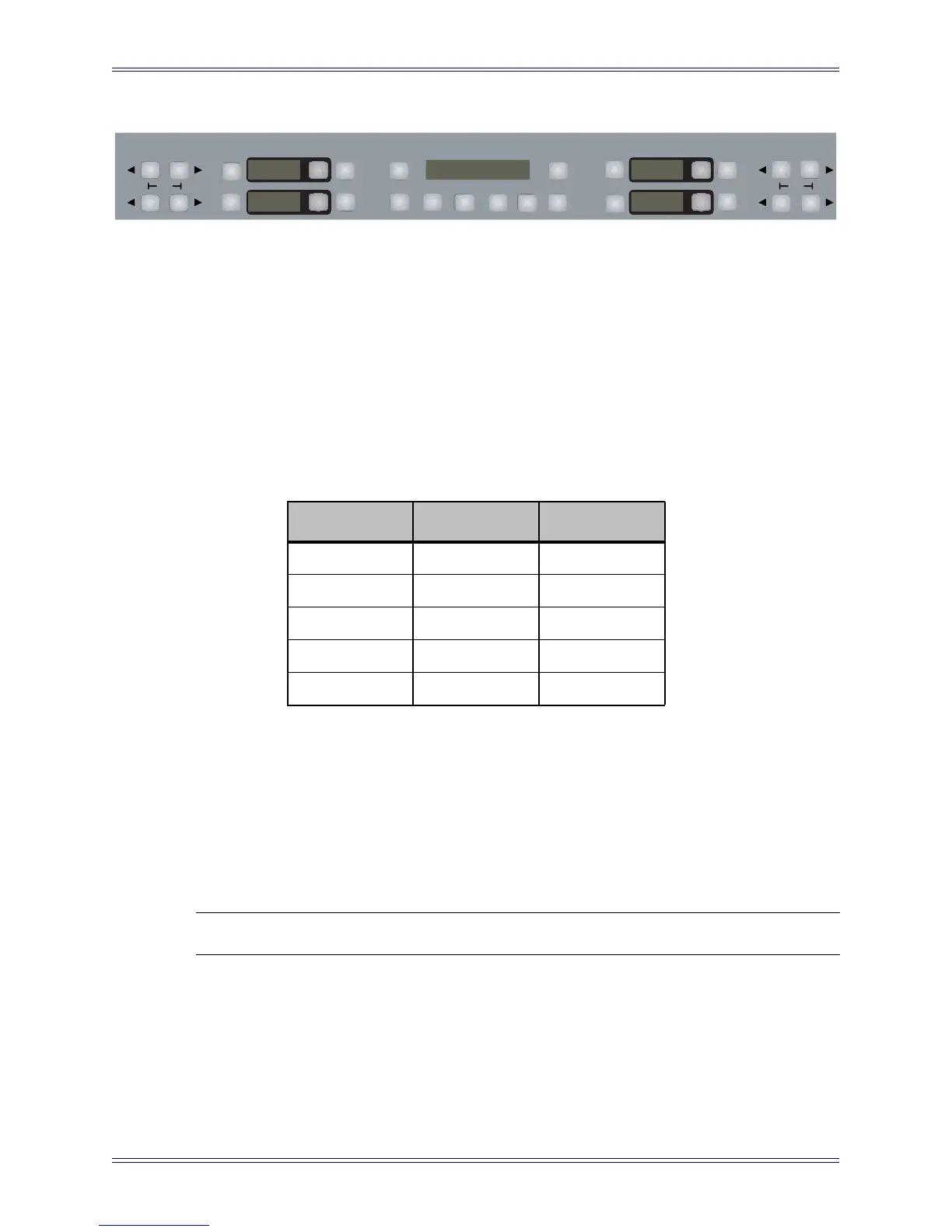System 5 Digital Audio Mixing System Operation Manual CM402T Center Section
85
Figure 6-4 Knobset Control Panel
The Knob Values key toggles between showing the parameter name in each knob’s
LCD display (unlit) and the parameter value (lit). The LCD always displays the value
when the knob is adjusted but reverts to the name unless Knob Values is lit.
The five Preset keys configure the two panels of eight knobs above the Knobset
Control Panel. The current preset key remains lit and the top two (right and left)
LCD displays show the selected functions. The bottom two LCD displays are fixed
at Dynamics and EQ.
Table 6-1 Center Panel Knobset Presets
The Select switch punches the knobset in during automation or selects it for inclusion in a
Snapshot. The In key switches the function In (lit) and Out (unlit). The switch to the
right of the In key is the Select/Punch for the In key.
All knobset functions and displays are discussed in Section 8.4 - Channel Processing
Functions.
NOTE: The Store and Assign Knobs switches are not currently operational.
Preset # Left Right
1 Aux Filters
2 Aux Input
3 Input Filters
4 Aux Aux
5 Input Input
EQ
12:GuitAux
Dyn
in
in
in
P1 P2 P3 P4 P5 Store
KnobValues
AssignKnobs
in
cfgcfg
Filt
Select
Select