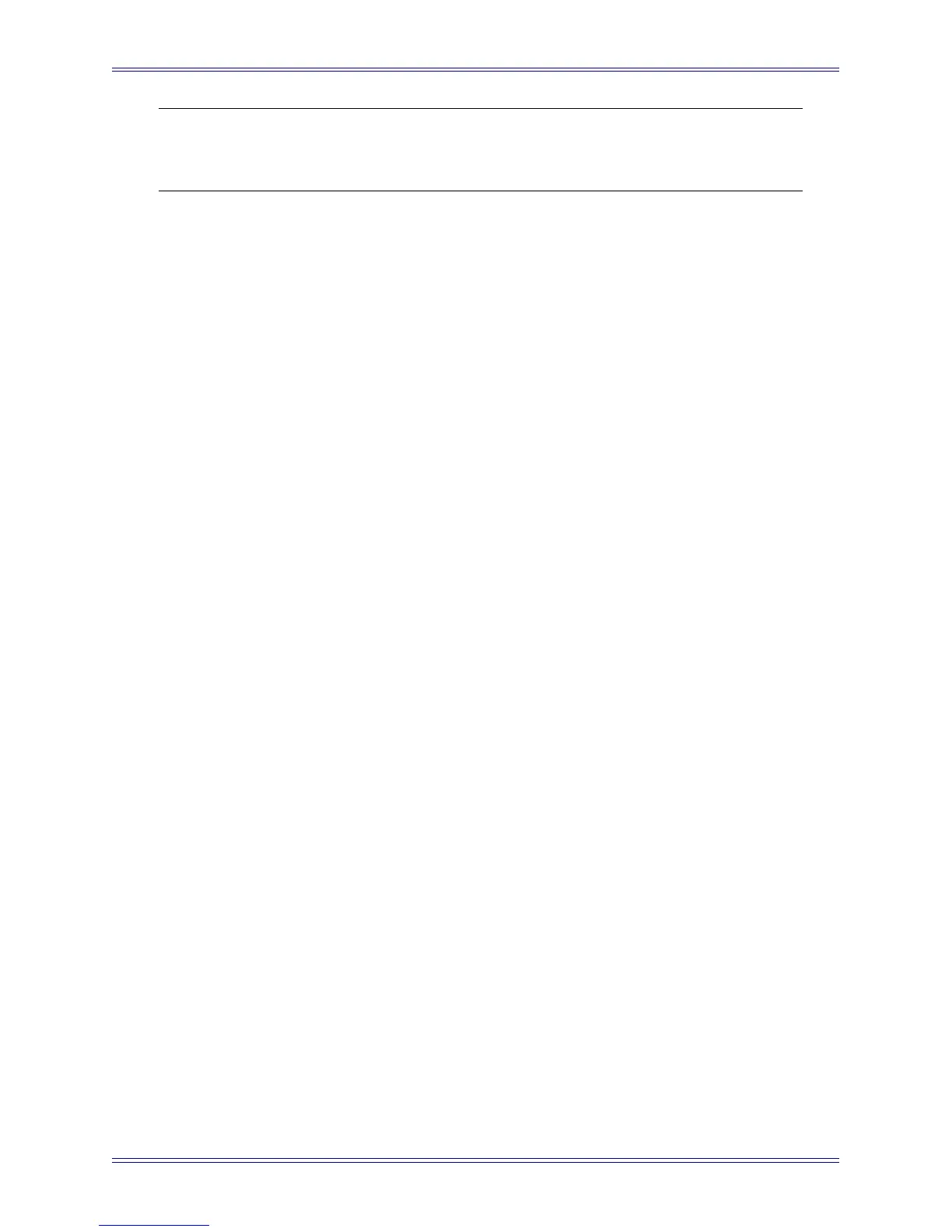System 5 Digital Audio Mixing System Operation Manual Dynamic Automation
194
14.7.4 Switch Automation
Figure 14-8 summarizes most of the methods to add, erase, and modify switch automa-
tion events.
NOTE: If the A/Glide or M/Glide time is 0, a fader in that mode snaps abruptly to
match the underlying automation. This is the same behavior enabled by Snap
Mode (see Section 14.9.5 - Snap Mode).