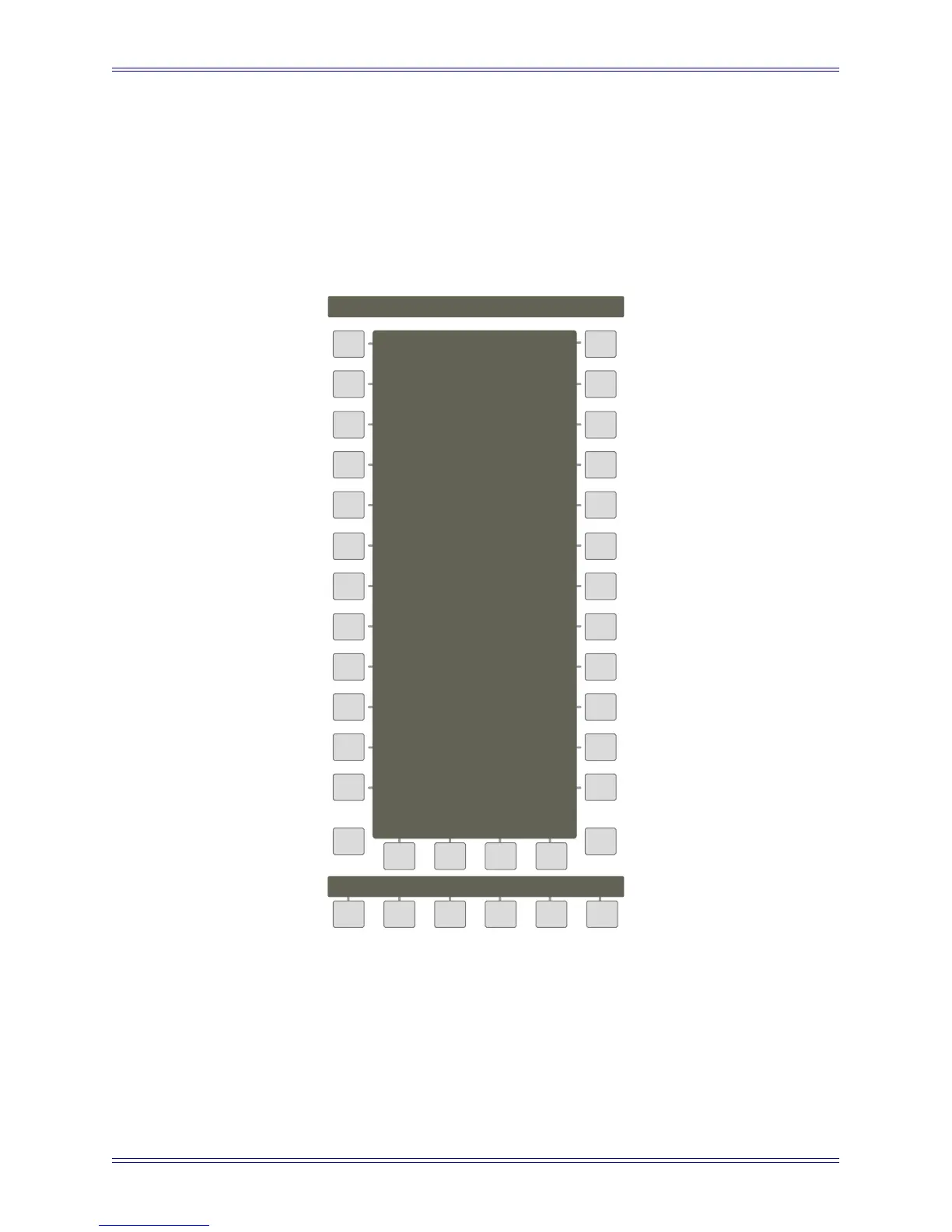System 5 Digital Audio Mixing System Operation Manual Channels and Strips
99
Multiple Assignments: Busses Assign Panel
The Busses Assign Panel is most commonly used to assign busses to multiple
Strips but can also be used for a single assignment.
1. Press the Main Panel key in the center section.
2. Press the Busses key to display the Busses Assign Panel .
Press the Mix, Grp, or Aux to select the type of bus you want to assign.
Figure 8-4 Busses Assign Panel
4. In the Bus Assign Panel Viewer, press the key beside the bus you wish to
assign. In Mix Bus View, you can choose between selecting Mix sections
or individual mix busses. In Aux Bus View, you can choose between selec-
ting mono or stereo auxes.
5. Activate the Main or Swap channel on the Strip you wish to assign the selected
channel and press its Chan Select key.
Main
Panel
1 :A
Info
Bus Assign
2 :B
3 :C
4 :D
5 :E
6 :F
7 :G
8 :H
9 :J
10 :K
11 :P
12 :Q
Name Auto
13 :R
14 :S
15 :T
16 :U
Pg01
Buses
►◄
3.
Mix Grp Aux