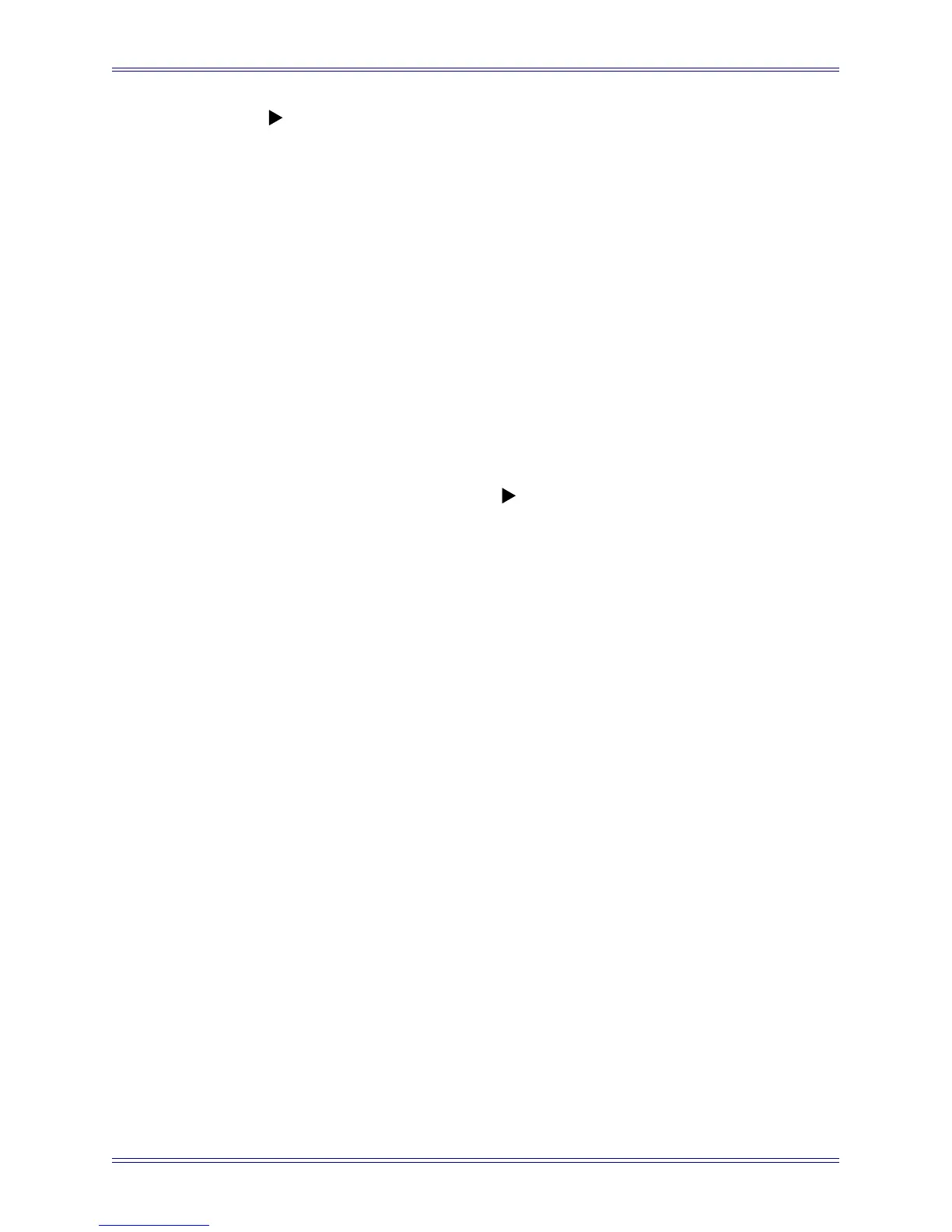System 5 Digital Audio Mixing System Operation Manual Channels and Strips
130
Press the key to display additional Group Routing pages (if there are more than 16
Group busses in this configuration) or the last page, which has the GSL (Group Send
Level) controls on the bottom knob. The upper switch to the left of the GSL knob is the
Select/Punch key allowing all Group busses to be selected or punched in at once. The
lower switch to the left of the GSL knob is the Group Send on/off key. The knob ad-
justs the master level for all Group busses.
8.5.2 Mix Bus Routing
There are 16 Mix Bus sections comprised of individual busses in a defined pan format.
For example, one section with an LCRS format uses four busses, another section with
a 5.1 format uses six busses. A system with 16 mix busses could have eight sections
each with a stereo format.
Route a Channel to a Mix Section
To route the post-fader channel signal to a Mix bus, press the MIX route key below the
function switches (Figure 8-20). This assigns the first eight Mix sections that have been
defined in eMix to the knobset. Press the
key to display additional Mix Routing pag-
es if there are more than eight.
• The upper switch to the left of each knob allows changing the automation
mode. Hold the Wave key down and press the switch to cycle through the
modes.
• The lower switch to the left of the knob assigns that section.
• The knob center switch brings the individual busses of that mix section to the
knobset.
Assignments and pan settings are remembered when routing is toggled off and on.
When an individual section is assigned to the knobset, the lower switch to the left of the
knob toggles that bus on/off.
Press the Pan to: key to switch Pan in/out for the Mix sections. This key is active only
when accessing the Mix or Group Bus routing pages. The key lights dimly in other
modes to show that Pan is active in Mix and/or Group routing. The MIX route key also
lights dimly in other modes to show that channel is assigned to one or more busses.
8.5.3 Mix Minus [S5B only]
Each channel has a mix minus output that can be used to send a unique feed to an an-
nouncer. The Mix Minus Reference Bus is a single dedicated mono mix minus bus.
The Mix Minus functions are found on the last page of the GRP routing knobset (Figure
8-21). A channel is routed to the mix minus bus by pressing the Bus key. Pressing the
Mix- key creates a feed for an announcer’s ear piece on that channel’s mix minus out-
put. The channel’s signal is subtracted from the mix minus bus, allowing the announcer